Using email features, Using the camera, Using email features using the camera – Dell Mini3 User Manual
Page 21
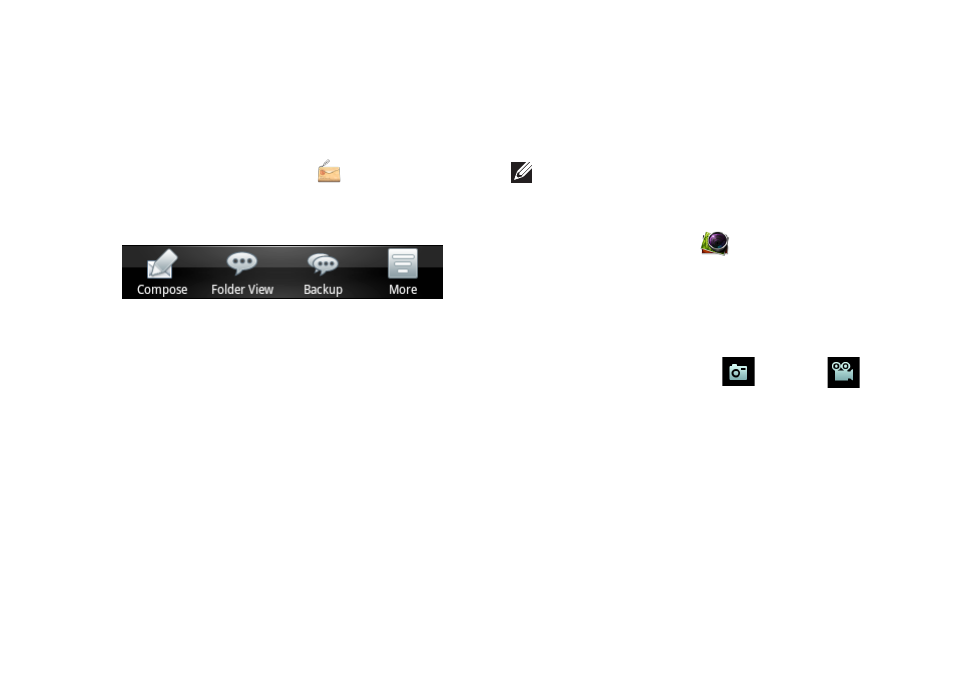
19
Using Your Mini 3i Smartphone
Using Email Features
You can use the Email feature to send and
receive messages.
Tap the
1.
Messaging icon
.
Press the
2.
Options button to display a short
menu on the bottom of the screen.
Using the short menu, you can compose
3.
a new message, change your view to a
list (default) or folder view (like an email
program) and backup your messages.
To change the message service settings,
tap More.
Using the Camera
You can capture video and still images using the
camera.
NOTE: You must have a microSD card with
enough free space to store images and
videos captured using the camera.
Tap the
1.
Camera icon
or press the
camera button.
The camera application displays the
available options: flash mode, video or still
mode, light balance, and picture depth.
Select either still image
2.
or video
mode.
Tap the screen or press the camera button to
3.
capture an image or start recording video.
- Axim X5 (2 pages)
- Axim X5 (170 pages)
- Axim X5 HC01U (170 pages)
- Axim X50 (18 pages)
- Axim X50 (2 pages)
- Axim X50 (4 pages)
- Axim X50 (174 pages)
- X51 (142 pages)
- AXIM X30 (2 pages)
- AXIM X30 (168 pages)
- Venue 8 Pro (36 pages)
- Venue 8 Pro (4 pages)
- Venue 8 Pro (1 page)
- Venue 8 Pro (44 pages)
- Mobile Streak 7 (20 pages)
- Mobile Streak 7 (16 pages)
- Mobile Streak 7 (142 pages)
- Mobile Streak 7 (145 pages)
- Venue 7 3740 (2 pages)
- Venue 7 3740 (32 pages)
- STREAK mobile (26 pages)
- STREAK mobile (140 pages)
- STREAK mobile (84 pages)
- Venue 8 3840 (2 pages)
- Venue 8 3840 (32 pages)
- Latitude 10 (Late 2012) (2 pages)
- Latitude 10 (Late 2012) (43 pages)
- Latitude 10 (Late 2012) (9 pages)
- Mobile Streak 7 Wifi Only (18 pages)
- Mobile Streak 7 Wifi Only (142 pages)
- Mobile Streak 7 Wifi Only (20 pages)
- Mobile Streak 7 Wifi Only (145 pages)
- Latitude 13 2-in-1 (7350, Late 2014) (2 pages)
- Venue 11 Pro (7140, Late 2014) (2 pages)
- Venue 8 (2 pages)
- Venue 8 (28 pages)
- Latitude 10e ST2E (Early 2013) (37 pages)
- Venue 8 Pro (3845, Late 2014) (2 pages)
- Venue 8 Pro (3845, Late 2014) (39 pages)
- Venue 11 Pro (5130-32Bit) (3 pages)
- Venue 11 Pro (5130-64Bit) (1 page)
- Venue 11 Pro (5130-32Bit) (2 pages)
- Venue 11 Pro (7130/7139) (2 pages)
- Venue 11 Pro (5130-64Bit) (1 page)
- Venue 11 Pro (5130-64Bit) (2 pages)
