Intel, Amt setup and configuration overview, Terms – Dell Latitude D630C (Late 2008) User Manual
Page 17: Setup and configuration states, Methods for completing the provisioning process
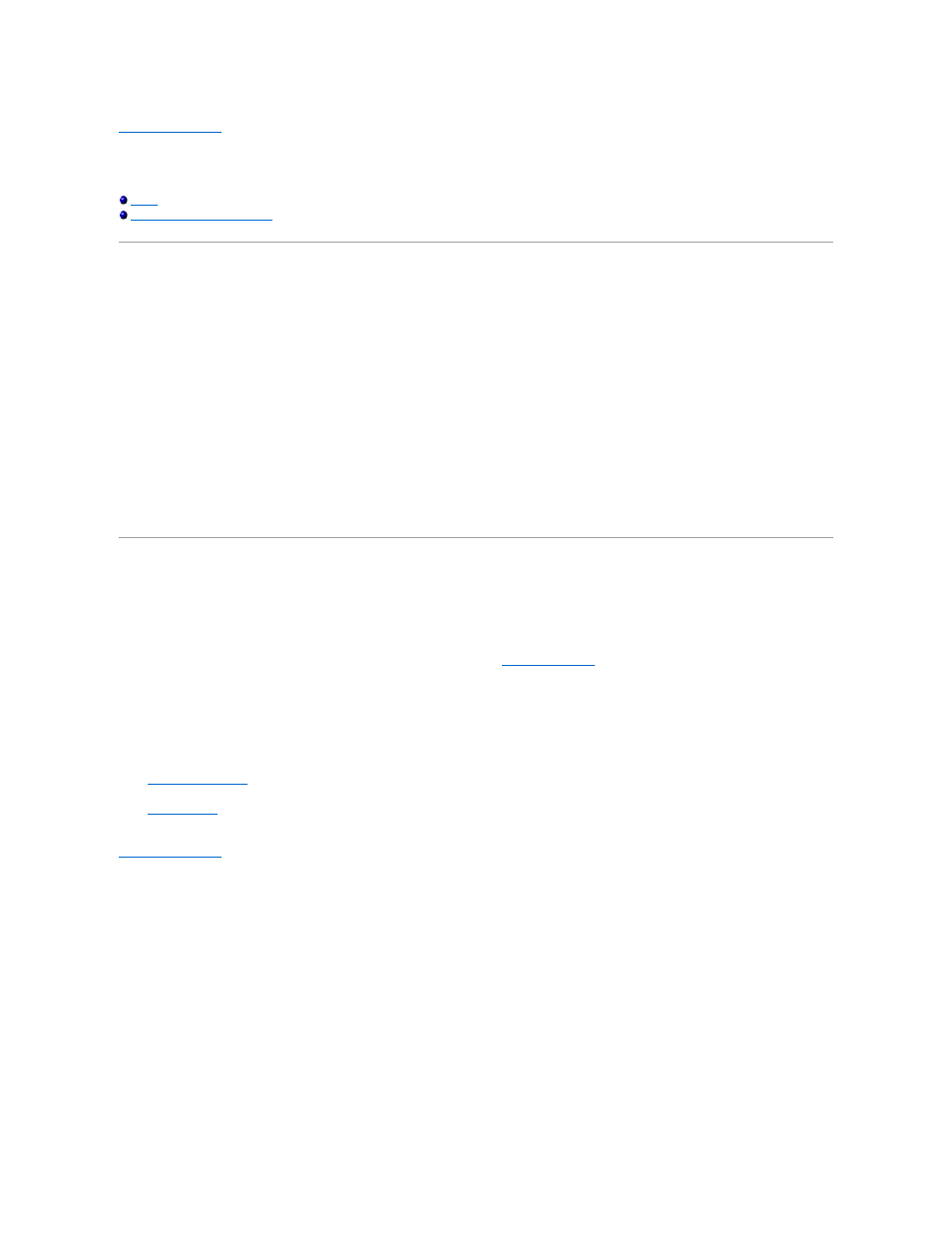
Back to Contents Page
Intel
®
AMT Setup and Configuration Overview
Dell™
Systems Management Administrator's Guide
Setup and Configuration States
Terms
The following is a list of important terms related to the Intel
®
AMT setup and configuration:
l
Setup and configuration — The process that populates the Intel AMT-managed computer with usernames, passwords, and network parameters that
enable the computer to be administered remotely.
l
Provisioning — The act of setting up and fully configuring Intel AMT.
l
Configuration service — A third-party application that completes the Intel AMT provisioning for the Enterprise operational mode.
l
Intel AMT WebGUI — A Web browser-based interface providing limited remote computer management.
l
Operational modes — Intel
®
AMT can be set up for use in either Enterprise mode (for large organizations) or Small and Medium Business (SMB)
mode (also called provisioning models). Enterprise mode requires a configuration service to complete provisioning; SMB mode is set up manually, does
not require much infrastructure, and completes provisioning through the Intel ME BIOS Extension (MEBx).
l
Enterprise mode — Once Intel AMT is set up in Enterprise mode, it is ready to initiate configuration of its own capabilities. When all required network
elements are available, simply connect the computer to a power source and the network, and Intel AMT automatically initiates its own configuration. The
configuration service (a third-party application) completes the process for you. Intel AMT is then ready for remote management. This configuration
typically takes only a few seconds. When Intel AMT is set up and configured, you can reconfigure the technology as needed for your business
environment.
l
SMB mode — Once Intel AMT is set up in SMB mode, the computer does not have to initiate any configuration across the network. It is set up manually
and is ready to use with the Intel AMT WebGUI.
You must set up and configure Intel AMT in a computer before using it. Intel AMT setup readies the computer for Intel AMT mode and enables network
connectivity. This setup is generally performed only once in the lifetime of a computer. When Intel AMT is enabled, it can be discovered by management
software over a network.
Setup and Configuration States
An Intel AMT capable computer can be in one of three setup and configuration states:
l
Factory-default state — The factory-default state is a fully unconfigured state in which security credentials are not yet established and Intel AMT
capabilities are not yet available to management applications. In the factory-default state, Intel AMT has the factory-defined settings.
l
Setup state — The setup state is a partially configured state in which Intel AMT has been set up with initial networking and transport layer security (TLS)
information: an initial administrator password, the provisioning passphrase (PPS), and the provisioning identifier (PID). When Intel AMT has been set
up, Intel AMT is ready to receive Enterprise mode configuration settings from a
configuration service
.
l
Provisioned state — The provisioned state is a fully configured state in which the Intel Management Engine (ME) has been configured with power
options, and Intel AMT has been configured with its security settings, certificates, and the settings that activate the Intel AMT capabilities. When Intel
AMT has been configured, the capabilities are ready to interact with management applications.
Methods for Completing the Provisioning Process
The computer has to be configured before the Intel AMT capabilities are ready to interact with management application. There are two methods to complete
the provisioning process (in order from least complex to most complex):
l
Configuration service
— A configuration service allows you to complete the provisioning process from a GUI console on their server with only one touch
on each of the Intel AMT capable computers. The PPS and PID fields are completed using a file created by the configuration service saved to a USB
device.
l
MEBx interface
— The IT administrator manually configures the Management Engine BIOS Extension (MEBx) settings on each Intel AMT ready computer.
The PPS and PID fields are completed by typing the 32 character and 8 character alpha-numeric keys created by the configuration service into the MEBx
interface.
Back to Contents Page
