Changhong Electric TM201F7U User Manual
Page 17
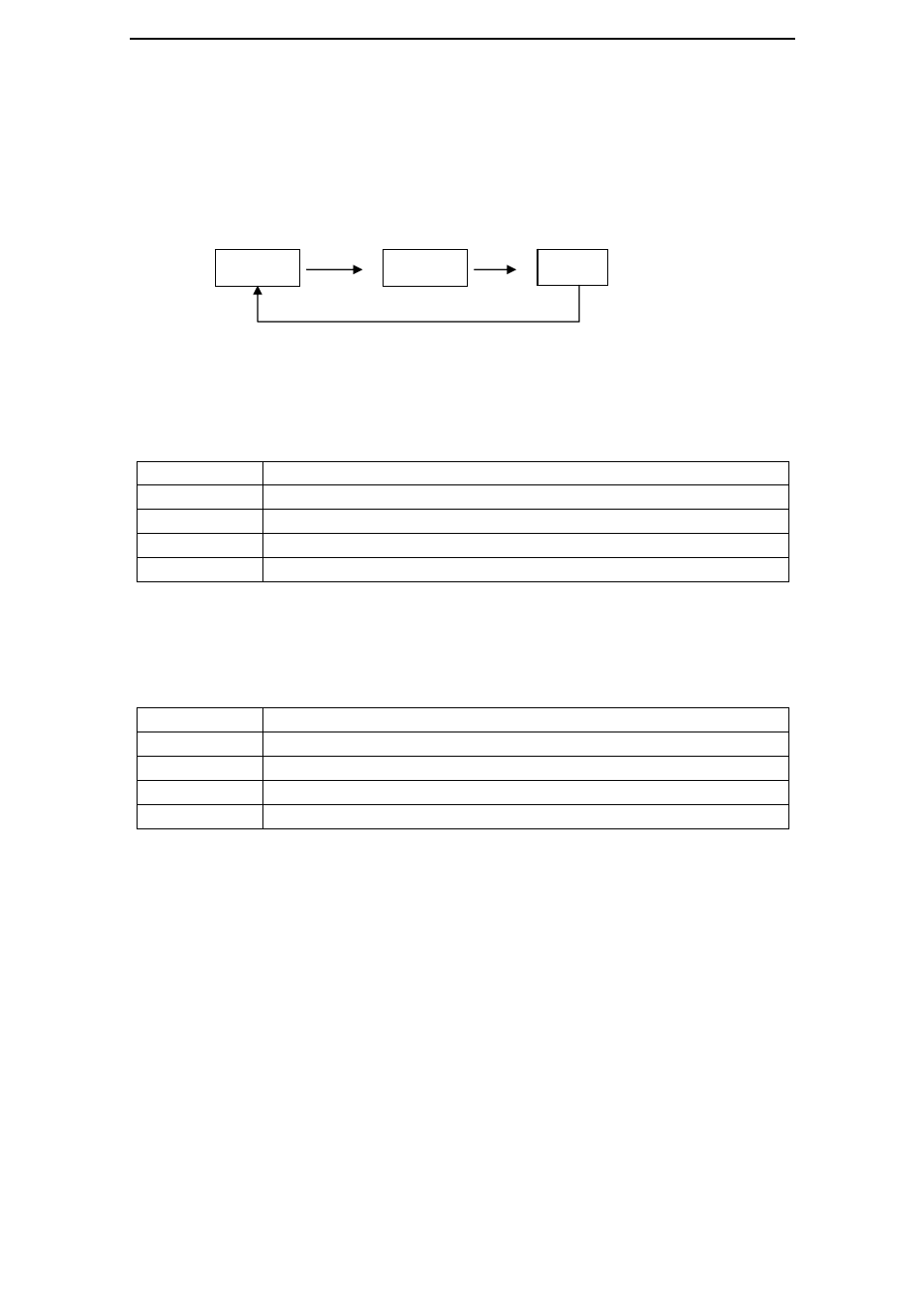
PAGE 15
when the menu operation is exited. When there is no valid signal input, the TV will be mute
(but no mute sign)
3. MTS
① Capable of identifying MTS automatically with the control status: the TV would
memorize SAP after it is auto identified: the TV would memorize Stereo after it is auto
identified;
② There is an OSD hint to show the changes in broadcasting signals:
③ Press 【MTS】to switch between Stereo /SAP
4. Sound Mode Selection
Press 【SOUND】to select Personal、News、Theater and Music modes and activate the
Sound Mode.
TV will enter into the Personal mode as you want to alter the concerned
options of the Sound Menu in any mode.
Sound Mode
Sound Quality
Personal
For the user’s preference
News
For general programs of conversations and news report
Theater
For better audience effect as soft、magnificent and vivid
Music
For general music programs
Note: The operation and setting of the Volume Control are applicable to all the signal
sources.
a) Picture Mode Selection
Press【PIC】to Switch among Personal, Soft, Normal and Rich modes.
Picture Mode
Picture Quality
Personal
For the user’s preference
Soft
For more mellow pictures
Normal
For general programs
Rich
For better visual effect such as magnificent and vivid
Note: The setting of this selection is applicable to all the signal sources.
Mono
Stereo
SAP
