About your device, Introduction – Dell Pocket DJ User Manual
Page 6
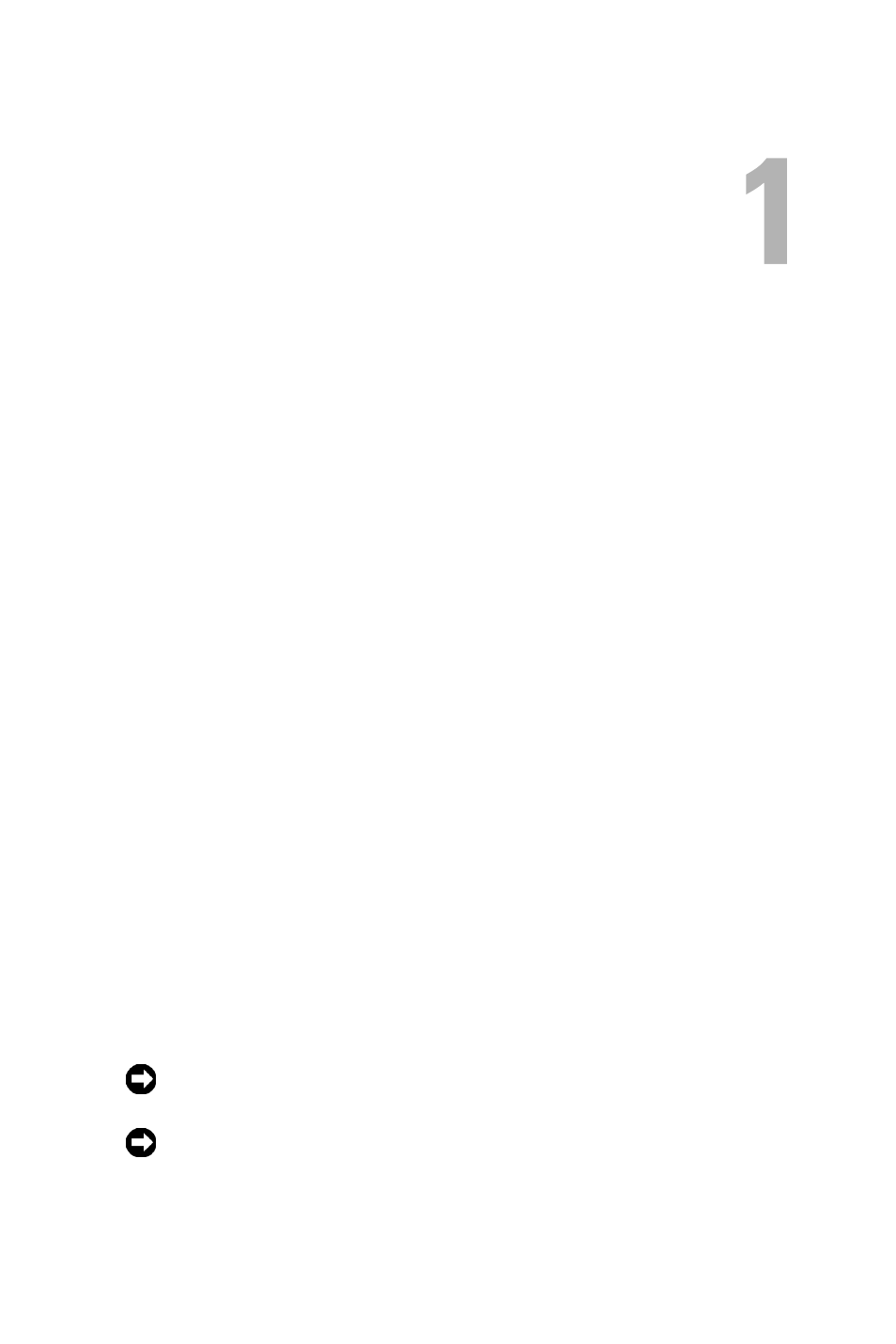
About Your Device
Introduction
Congratulations on purchasing the Dell Pocket DJ™! In this document, you
can find instructions on how to use the key features of you new Dell Pocket
DJ with the accompanying software.
You can also find more sources of useful information in "Finding
Information" on page 5.
Your Dell Pocket DJ comes with a Dell DJ™/Dell Pocket DJ™ Product
Software CD that you can use to install software onto your computer. The
software includes the Dell Pocket DJ drivers, Dell DJ Explorer, and
Musicmatch
®
.
You can use the software to manage your music library and to transfer audio
tracks and data files between your Dell Pocket DJ and your computer. In
order to transfer these files, your Dell Pocket DJ must be connected to your
computer using the USB cable included with your Dell Pocket DJ. See
"Installing Software" on page 11 to get started.
After installing the software on your computer, you can use your Dell Pocket
DJ in a number of ways:
•
As a digital music player
•
As a data storage device
For details about using these features and getting the most out of your Dell
Pocket DJ, see "Using Your Dell Pocket DJ" on page 14.
NOTICE:
Dell's Limited Warranty does not cover data loss resulting from the
unlikely failure of the hard disk drive in the device.
NOTICE:
While your device is robust, do not subject it to excessive force or
impact. This may damage the hard disk drive in your device.
