System board components, Memory – Dell Dimension 3000 User Manual
Page 53
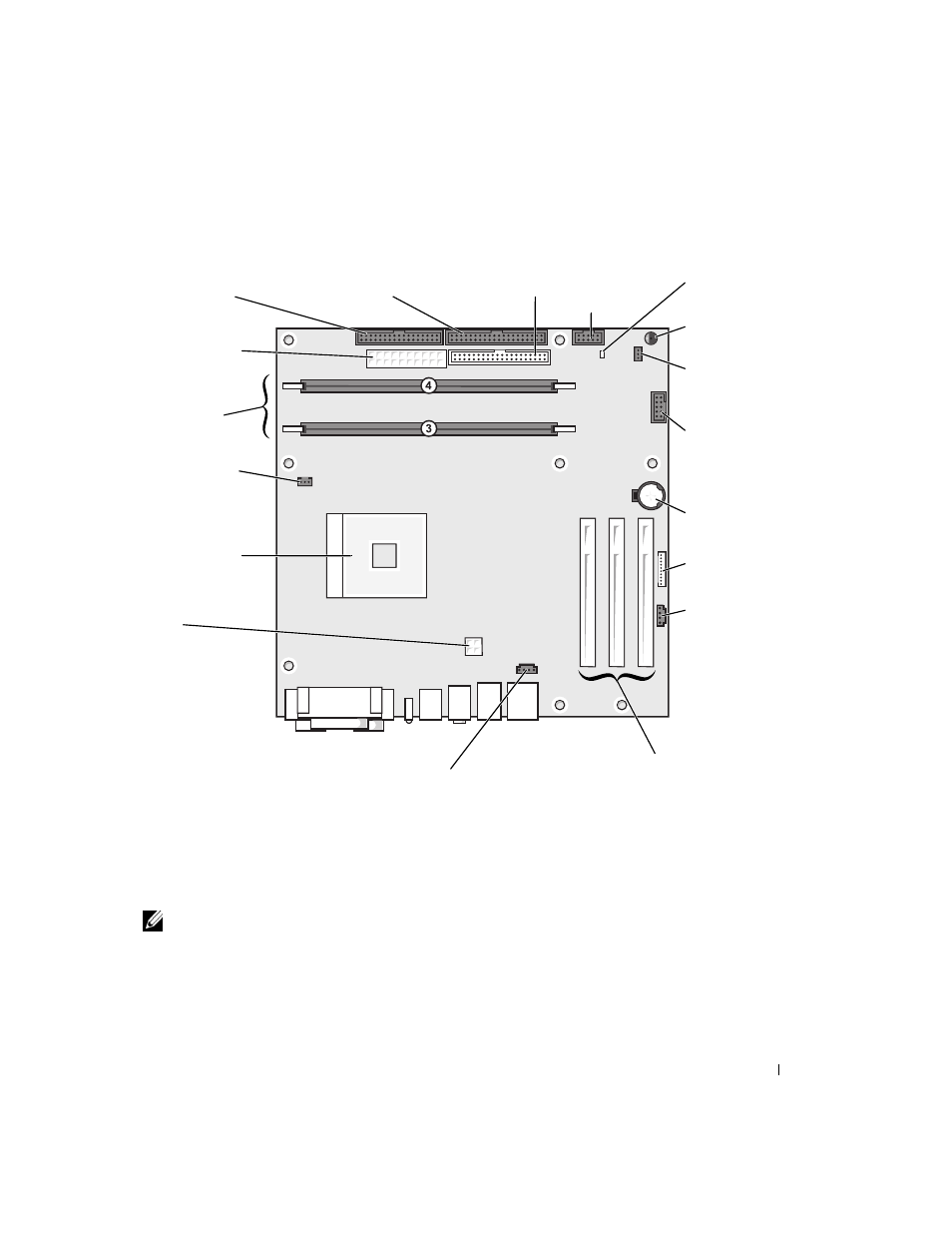
Removing and Installing Parts
53
System Board Components
Memory
You can increase your computer memory by installing memory modules on the system board. For
information on the type of memory supported by your computer, see "Memory" on "Memory" on page 77.
NOTE:
DDR 333 memory operates at 320 MHz when used with an 800-MHz front-side bus.
memory module
connectors
(DDR3, DDR4)
main power
connector (J3J1)
processor and
heat sink
connector (J2E1)
fan connector
CPU FAN) (J1F1)
processor power
connector
(J5B1)
battery socket
(BATTERY) (XBT9E1)
PCI card slots (3)
(PCI1, PCI2, PCI3)
CD/DVD drive
connector (J6J1)
front-panel I/O
connector (J9G1)
IDE drive connector
(PRI-IDE) J6J2)
CD/DVD audio
connector (J9C1)
front panel audio
connector (J9C2)
floppy drive connector
(FLOPPY) (J4J1)
control panel
connector
(J7J2)
standby power
light (AUX_PWR)
internal chassis
speaker connector
password jumper
(CLEAR PASSWORD)
(J9H1)
internal speaker
(LS9J1)
- Inspiron 530 (2 pages)
- OptiPlex 755 (248 pages)
- OptiPlex 755 (622 pages)
- OptiPlex 755 (528 pages)
- OptiPlex 755 (82 pages)
- OptiPlex 755 (45 pages)
- OptiPlex 760 (76 pages)
- OptiPlex 760 (203 pages)
- OptiPlex 745 (360 pages)
- OptiPlex 745 (428 pages)
- OptiPlex 745 (212 pages)
- OptiPlex 780 (89 pages)
- OptiPlex 780 (10 pages)
- OptiPlex 780 (74 pages)
- OptiPlex 780 (80 pages)
- OptiPlex 780 (73 pages)
- OptiPlex 780 (40 pages)
- OptiPlex 780 (14 pages)
- OptiPlex GX620 (338 pages)
- OptiPlex GX620 (221 pages)
- OptiPlex GX620 (294 pages)
- Inspiron 530 (226 pages)
- OptiPlex 960 (Late 2008) (16 pages)
- OptiPlex GX260 (100 pages)
- OptiPlex GX260 (235 pages)
- OptiPlex FX160 (Late 2008) (20 pages)
- OptiPlex FX160 (Late 2008) (132 pages)
- OptiPlex FX160 (20 pages)
- OptiPlex 210L (130 pages)
- OptiPlex 210L (128 pages)
- OptiPlex 210L (300 pages)
- OptiPlex 210L (258 pages)
- OptiPlex 210L (150 pages)
- OptiPlex 320 (266 pages)
- OptiPlex 320 (356 pages)
- OptiPlex 320 (44 pages)
- OptiPlex 320 (140 pages)
- OptiPlex 320 (132 pages)
- OptiPlex 320 (312 pages)
- OptiPlex GX240 (182 pages)
- OptiPlex GX240 (144 pages)
- OptiPlex GX240 (121 pages)
- OptiPlex GX240 (86 pages)
- OptiPlex GX240 (283 pages)
- OptiPlex GX240 (298 pages)
