Dell Dimension 3000 User Manual
Page 108
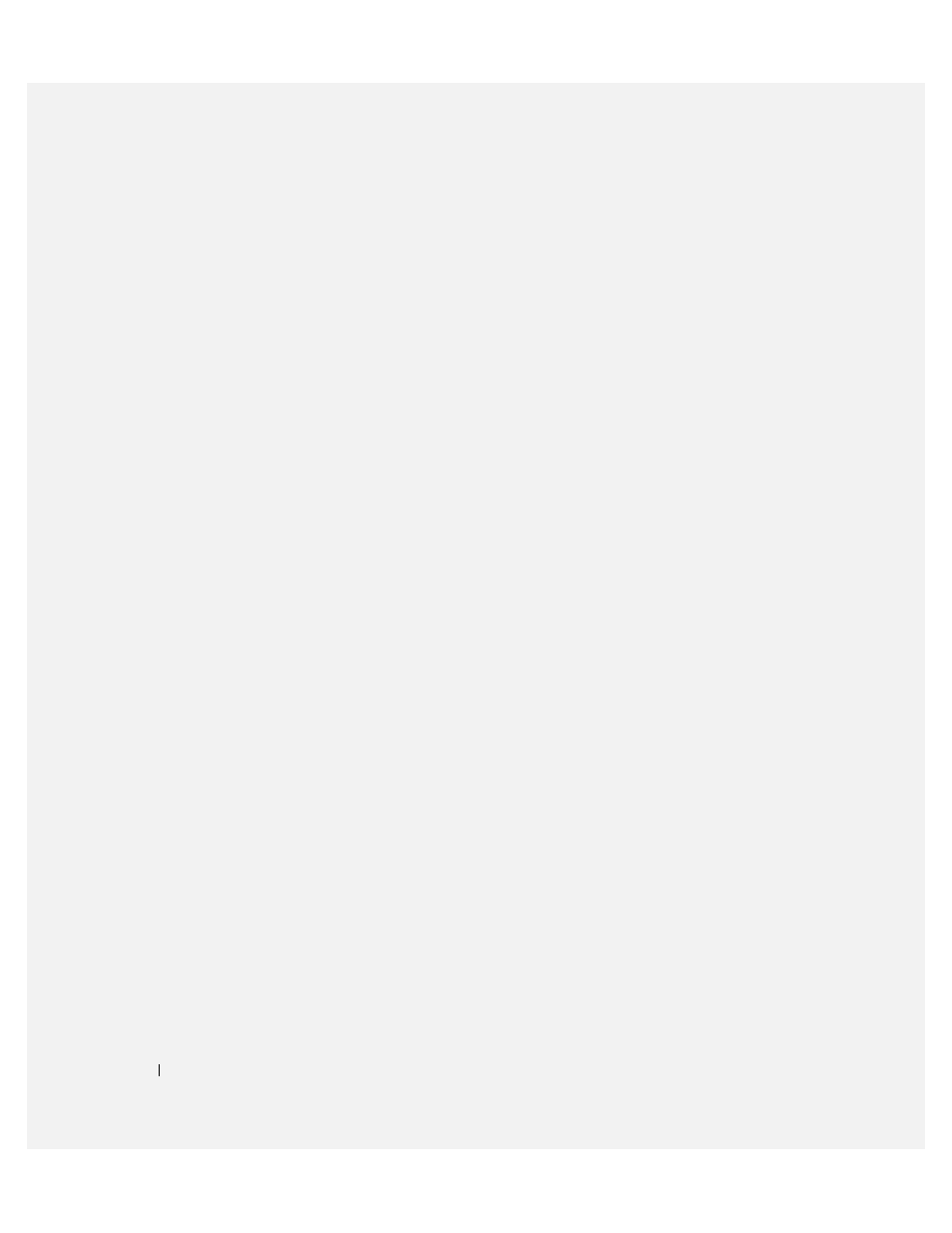
108
Index
108
Index
drivers
drives
hard drive, 64
installing CD/DVD, 71
installing floppy, 68
installing hard drive, 66
problems, 17
removing CD/DVD, 70
removing floppy, 67
removing hard drive, 64
second CD/DVD drive, 71
DVD drive
E
End User License
Agreement, 7
ergonomics information, 7
error messages
about, 20
diagnostic lights, 33
F
floppy drive
activity light, 48
eject button, 47
installing, 68
removing, 67
front panel
H
hard drive
activity light, 47
installing, 66
problems, 19
removing, 64
hardware
headphone
Help and Support Center, 8
help file
Dell Dimension Help, 7
Windows Help and Support
Center, 8
I
IEEE 1394
installing parts
before you begin, 45
recommended tools, 45
turning off your computer, 45
Internet
internet
connection, about, 12
connection, options, 12
connection, setting up, 13
K
keyboard
L
labels
Microsoft Windows, 8
Service Tag, 8, 48
lights
back of computer, 33
CD/DVD drive activity, 47
diagnostic, 33, 49
floppy drive activity, 48
hard drive activity, 47
power, 48
M
memory
messages
microphone
Microsoft Windows label, 8
