Dell Dimension 4700C User Manual
Page 75
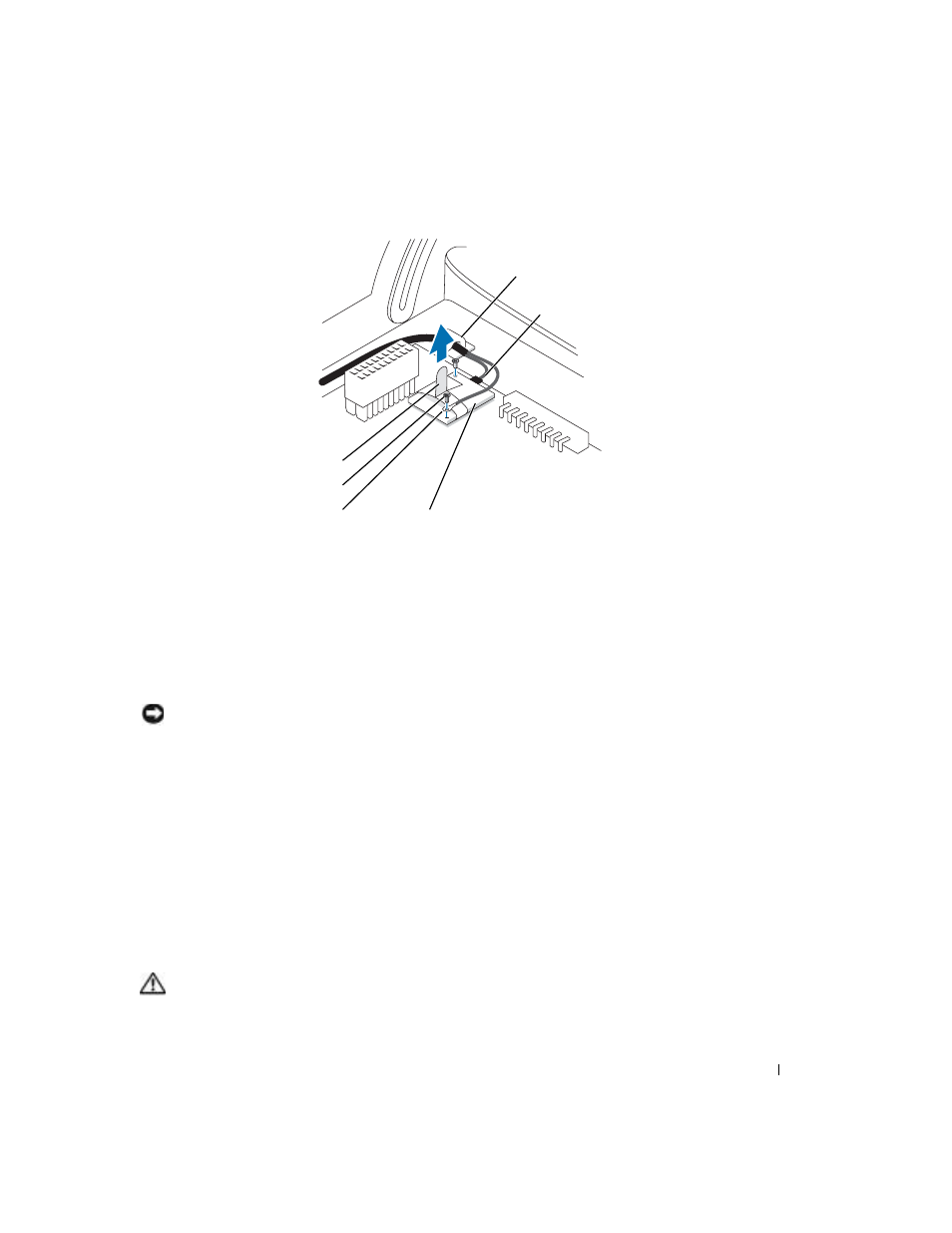
Removing and Installing Parts
75
3 Remove the existing modem:
a
Disconnect the modem cable from the modem.
b
Use a size #1 screwdriver to remove the screws securing the modem and ground wire to
the system board, and set the screws aside.
c
Move the ground wire out of the way.
d
Pull straight up on the attached pull-tab to lift the modem out of its connector on the
system board.
NOTICE:
The connectors are keyed to ensure correct insertion. If you feel resistance, check the
connectors and realign the card.
4 Install the new modem:
a
Align the modem with the screw holes and press the modem into the connector on the
system board.
b
Replace the ground wire.
c
Use a size #1 screwdriver to install the screws that secure the modem and ground wire to
the system board.
d
Connect the modem cable to the modem.
5 Close the computer cover (see page 80).
Replacing the Modem Cable and External Modem Connector
CAUTION:
Before you begin any of the procedures in this section, follow the safety instructions in the
Product Information Guide.
pull tab
screws (2)
ground wire
securing clip
modem
modem cable
