Cards, Drives, External connectors – Dell OptiPlex 580 (Early 2010) User Manual
Page 37: System board connectors
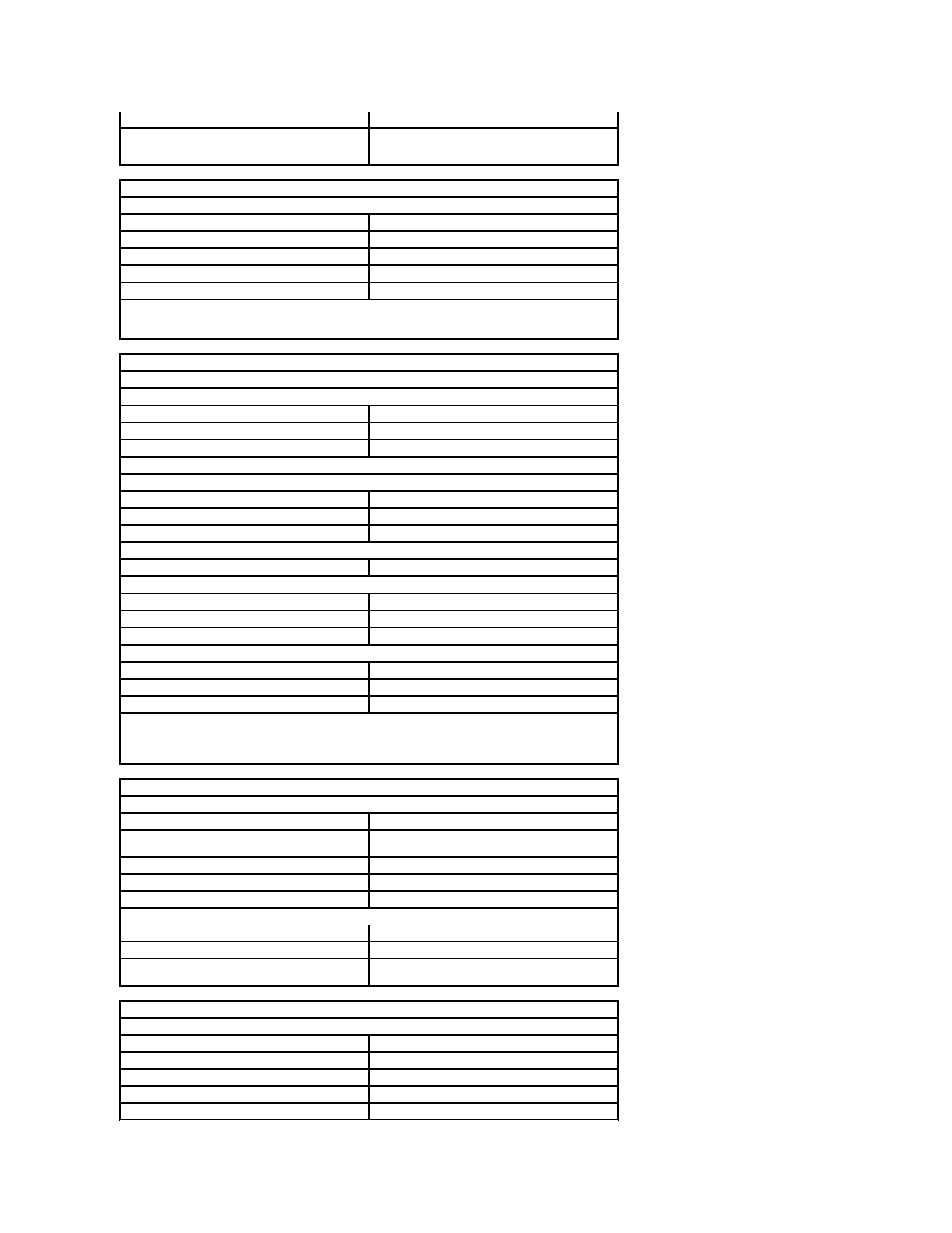
SATA
1.5 Gbps and 3.0 Gbps
USB
480 Mbps (high speed)
12 Mbps (full speed)
1.2 Mbps (low speed)
Cards
PCI:
Mini–tower
two
Desktop
one low profile card
Small form factor
N/A
PCI Express x4
one
PCI Express x16
one
NOTE:
The PCI Express x16 slot is disabled when a display is connected to the integrated video connector.
Drives
Externally accessible:
5.25 inch drive bay(s):
Mini-tower
two
Desktop
one
Small form factor
one (slimline)
Internally accessible:
3.5 inch SATA drive bay(s):
Mini–tower
two
Desktop
one
Small form factor
one
Available Devices:
2.5–inch SATA hard drives (with brackets)
two
3.5–inch SATA hard drive(s):
Mini–tower
two
Desktop
one
Small form factor
one
5.25–inch optical drive (s):
Mini–tower
two
Desktop
one
Small form factor
one (slimline)
NOTE:
The Dell™ OptiPlex™ 580 Small Form Factor does not support the following combination of drives: one
3.5–inch hard drive, one 2.5–inch hard drive, and one 5.25–inch optical drive.
External Connectors
Audio:
Back panel
two connectors for line–in/ microphone and line–out
Front panel
one front–panel connectors for headphones and
microphone
eSATA
one 7-pin connector
Network
one RJ45 connector
Serial
one 9-pin connector; 16550C–compatible
USB:
Front panel
two connectors
Back panel
six connectors
Video
one 15–hole VGA connector
one 20–pin DisplayPort connector
System Board Connectors
PCI 2.3:
Mini–tower
two 120-pin connectors
Desktop
one 120-pin connector
Small form factor
none
PCI Express x4
one
PCI Express x16
one
