Dell PowerVault MD3260i User Manual
Page 27
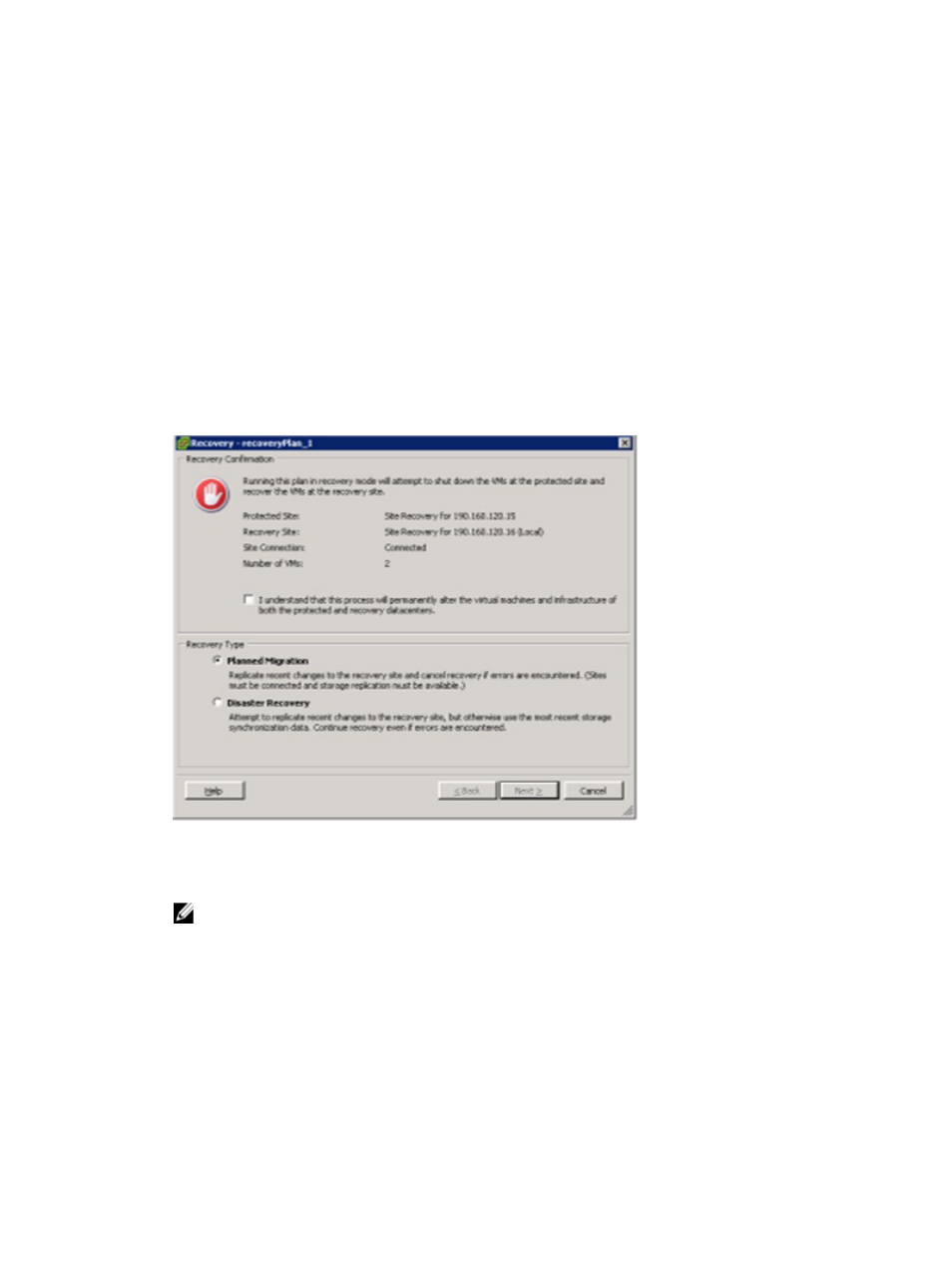
•
Remotely replicated virtual disks on the recovery array are promoted to primary status
•
Source virtual disks become read-only to the mapped hosts
•
Virtual machines on the primary site are powered off
•
Network resource configurations are applied to the virtual machines at the recovery site
In the event communication between the recovery site and the protected site is unavailable, the recovery plan is
executed and the following occurs:
•
The remote replication relationship of the affected virtual disks is broken, requiring a complete
resynchronization when communication is re-established
•
The virtual machines at the protected site are not powered off and might cause network issues when the
network link is re-established
To run a recovery plan
1.
From the Recovery Plans view, select the Summary tab.
2.
Select a recovery plan in the left pane and click Recovery.
Figure 23. Run Recovery Plan Warning
3.
In Recovery Type, choose either Planned Migration or Disaster Recovery.
NOTE: Choosing the Disaster Recovery option will force a recovery and should be used only when a site has
been completely lost. The Planned Migration option will cause recovery to stop if problems are encountered.
4.
Review the warning information and select the option acknowledging that you understand the consequences of
running the recovery plan. Then, click Next.
5.
Click Start to run the recovery plan.
6.
Monitor the recovery plan by selecting the Recovery Steps tab.
The History tab provides details on the recovery plan process. Once the recovery plan has completed, verify that each of
the virtual machines has successfully failed over and is fully operational and that network configuration is established.
27
