Rescan and enable the sras – Dell PowerVault MD3260i User Manual
Page 20
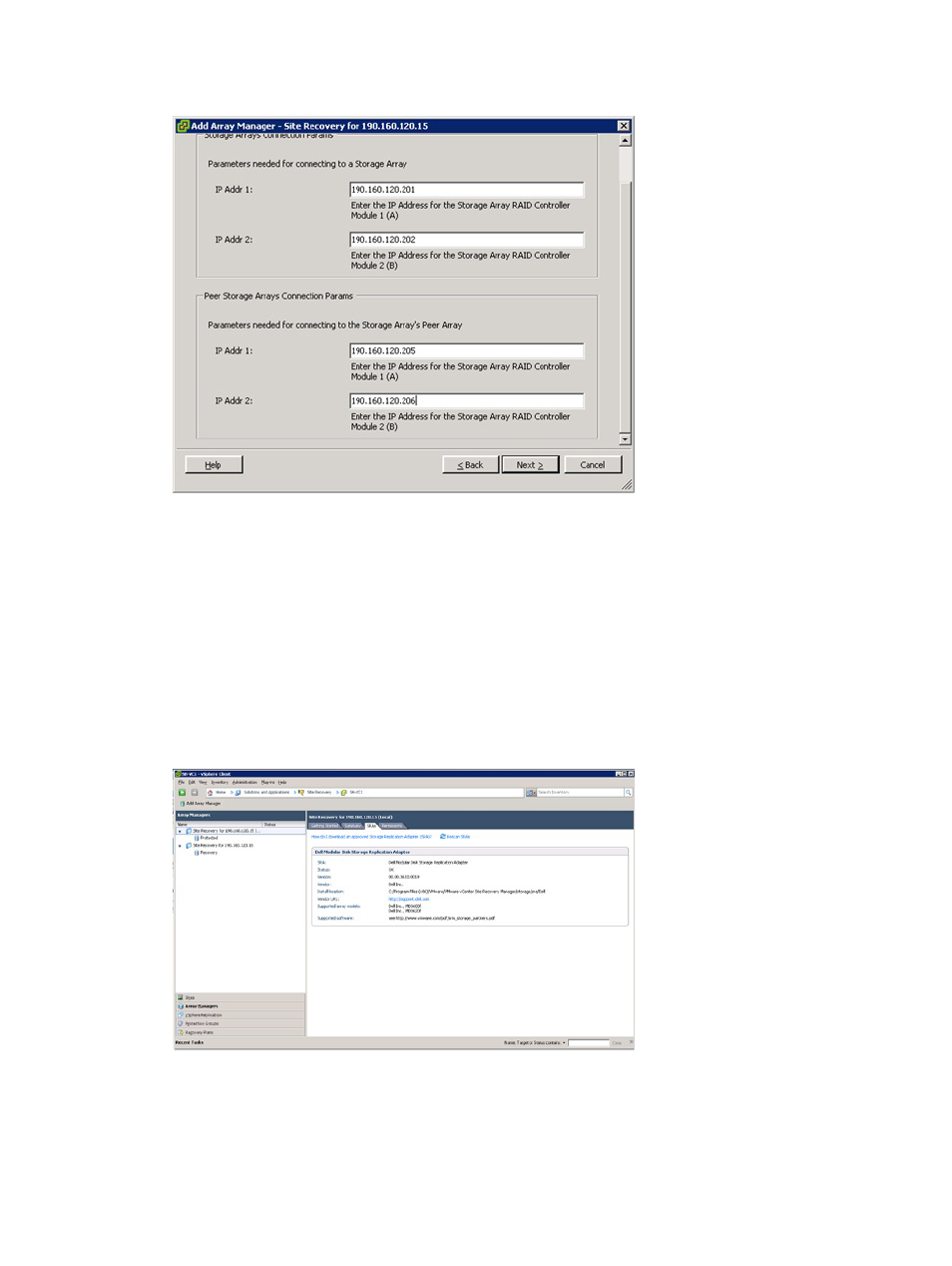
Figure 14. Array Manager Parameters
6.
Click Next to validate the information and discover the storage arrays.
7.
Click OK to complete the array manager configuration on the protected site.
8.
Repeat these steps for the recovery site.
Rescan And Enable The SRAs
Once the storage arrays on both the protected and recovery sites have been discovered:
1.
From the Array Managers view, click the SRAs tab.
The SRAs tab should look similar to this:
Figure 15. Array Managers View
20
This manual is related to the following products:
