Introduction – Dell PowerVault MD3820f User Manual
Page 5
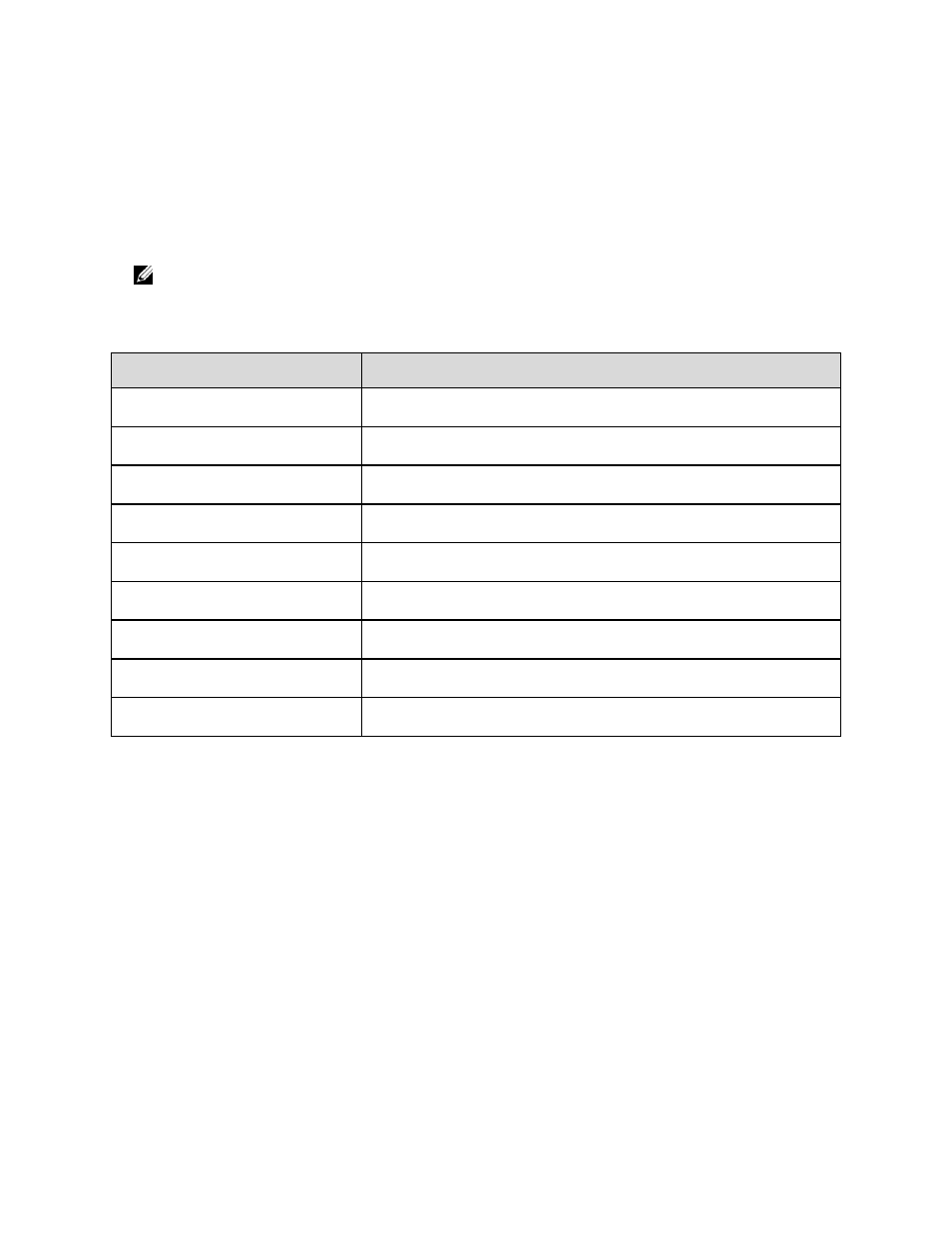
5
Introduction
This document provides information on supported software and hardware for Dell PowerVault
MD3400, MD3420, MD3800i, MD3820i, MD3800f, MD3820f, MD3460, MD3860i, and MD3860f
storage arrays, as well as usage considerations, recommendations, and rules.
NOTE: Unless specified, all information in this document is applicable to the most
current RAID controller firmware version available from support.dell.com.
Table 1. MD-Series Models and Data Protocols Supported
MD Array Model
3
Data Protocol
MD3400
1
12 Gbps Direct Attached SAS storage array with 12 drives (3.5 inch)
MD3420
1
12 Gbps Direct Attached SAS storage array with 24 drives (2.5 inch)
MD3800i
1
10 Gbps iSCSI network storage array with 12 drives (3.5 inch)
MD3820i
1
10 Gbps iSCSI network storage array with 24 drives (2.5 inch)
MD3800f
1
16 Gbps Fibre Channel network storage array with 12 drives (3.5 inch)
MD3820f
1
16 Gbps Fibre Channel network storage array with 24 drives (2.5 inch)
MD3460
2
12 Gbps Direct Attached SAS storage dense array
MD3860i
2
10 Gbps iSCSI network storage dense array
MD3860f
2
16 Gbps Fibre Channel network storage dense array
NOTES:
1
MD3400, MD3420, MD3800i, MD3820i, MD3800f and MD3820f models support 120 physical disks/slots in base
configuration; with premium feature activation, 192 physical disks/slots are supported
2
MD3x60i/f dense array has default 120 drives/slots support (with 20 drives minimum), and 180 drives/slots
support with PFK
3
Premium Key Feature (PFK) is optional on all models
