Installing the mounting ears – Dell PowerVault 210S (SCSI) User Manual
Page 24
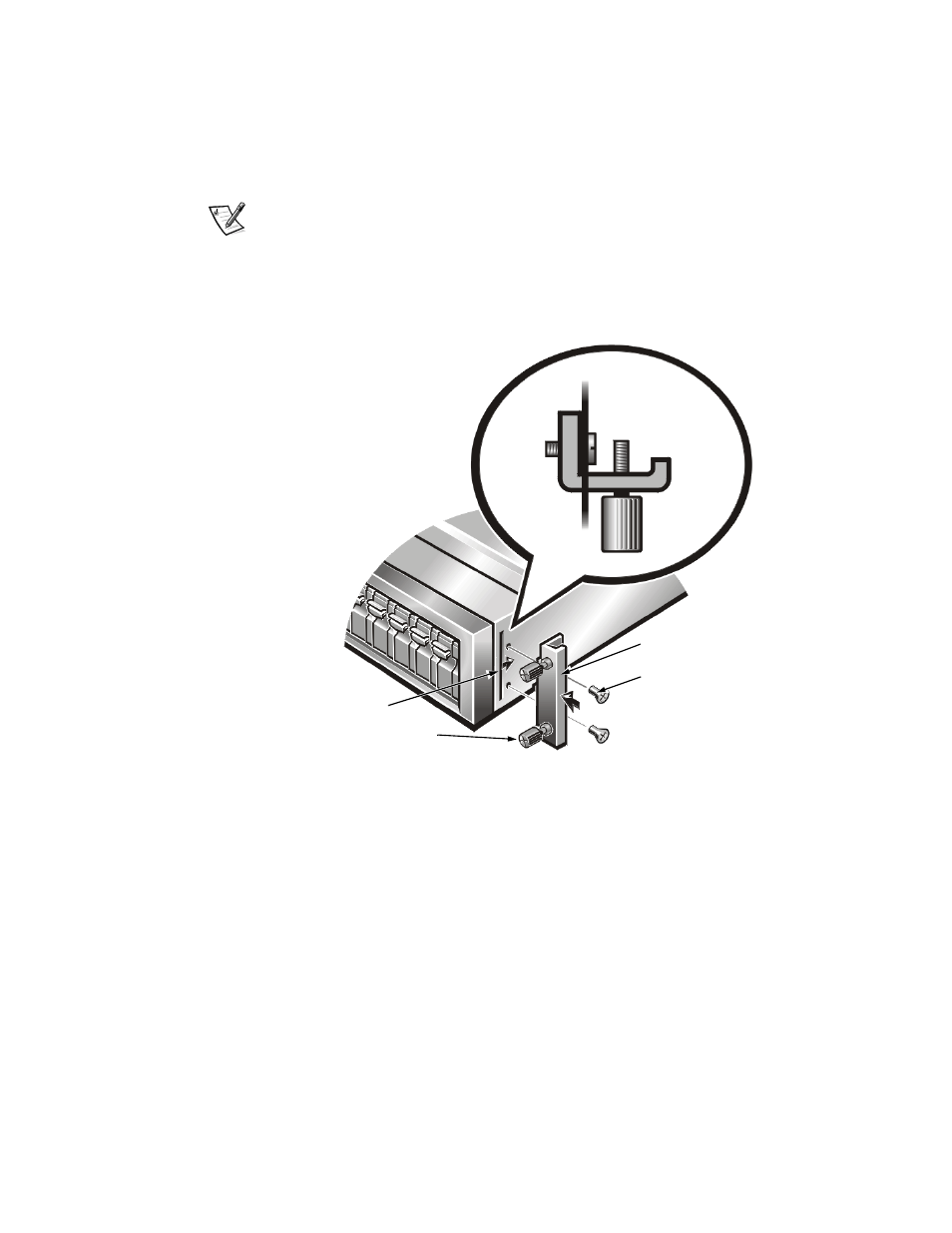
1-10
Dell PowerVault 200S and 210S Storage Systems Rack Installation Guide
%
NOTE: Some parts may be preinstalled.
To install the mounting ears onto the sides of the storage system, perform the follow-
ing steps:
1.
Locate the slot at the front-right side of the storage system.
2.
Insert a mounting ear into the slot (see Figure 1-9).
./&&'0
3.
Thread two 6-32 x 3/8-inch Phillips flat-head screws through the storage system
housing and into the mounting ear (see the top view in Figure 1-9). You may need
to shift the mounting ear to thread the screws correctly into the holes of the
mounting ear.
4.
Use a Phillips-head screwdriver to tighten the screws.
5.
Repeat steps 1 through 4 to install the left mounting ear.
6-32 x 3/8-inch Phillips flat-
head screws (2 per ear)
top view
mounting ear
captive screws
slot
