Dell PowerVault 210S (SCSI) User Manual
Page 19
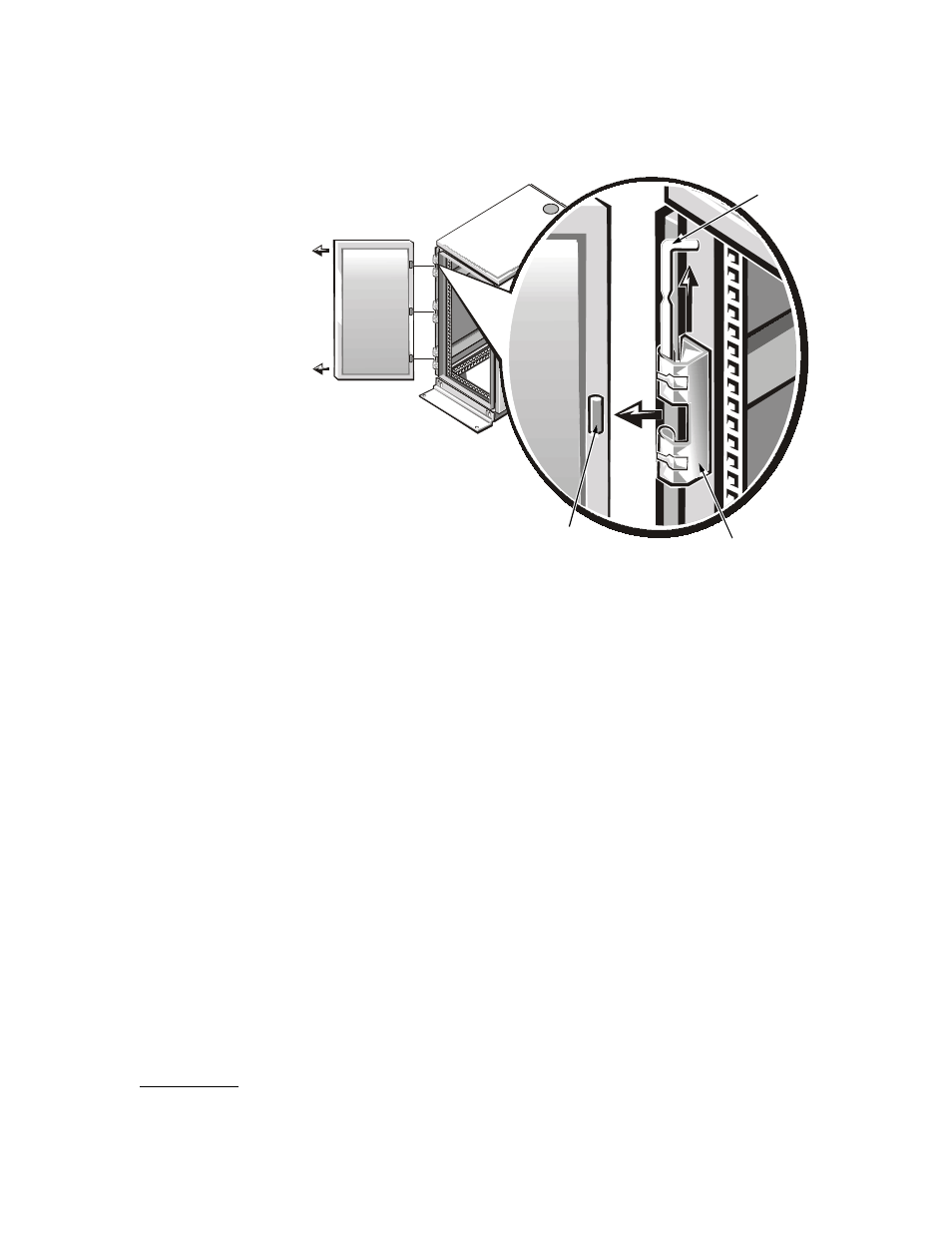
support.dell.com
Dell PowerVault 200S and 210S Storage Systems Rack Installation Guide
1-5
If you have a 42-U rack cabinet, perform the following steps to remove the front
door (see Figure 1-5):
a.
One person should grasp the top of the door to stabilize it. The other person
should grasp the bottom of the door.
b.
The person holding the bottom of the door should press the release lever on
the bottom hinge and then pull the bottom of the door away from the rack
cabinet a few inches.
c.
The person holding the top of the door should press the release lever on the
top hinge and then pull the door away from the rack.
hinge insert
hinge pin
hinge
This manual is related to the following products:
