Attaching the system stabilizer feet – Dell PowerEdge 1800 User Manual
Page 17
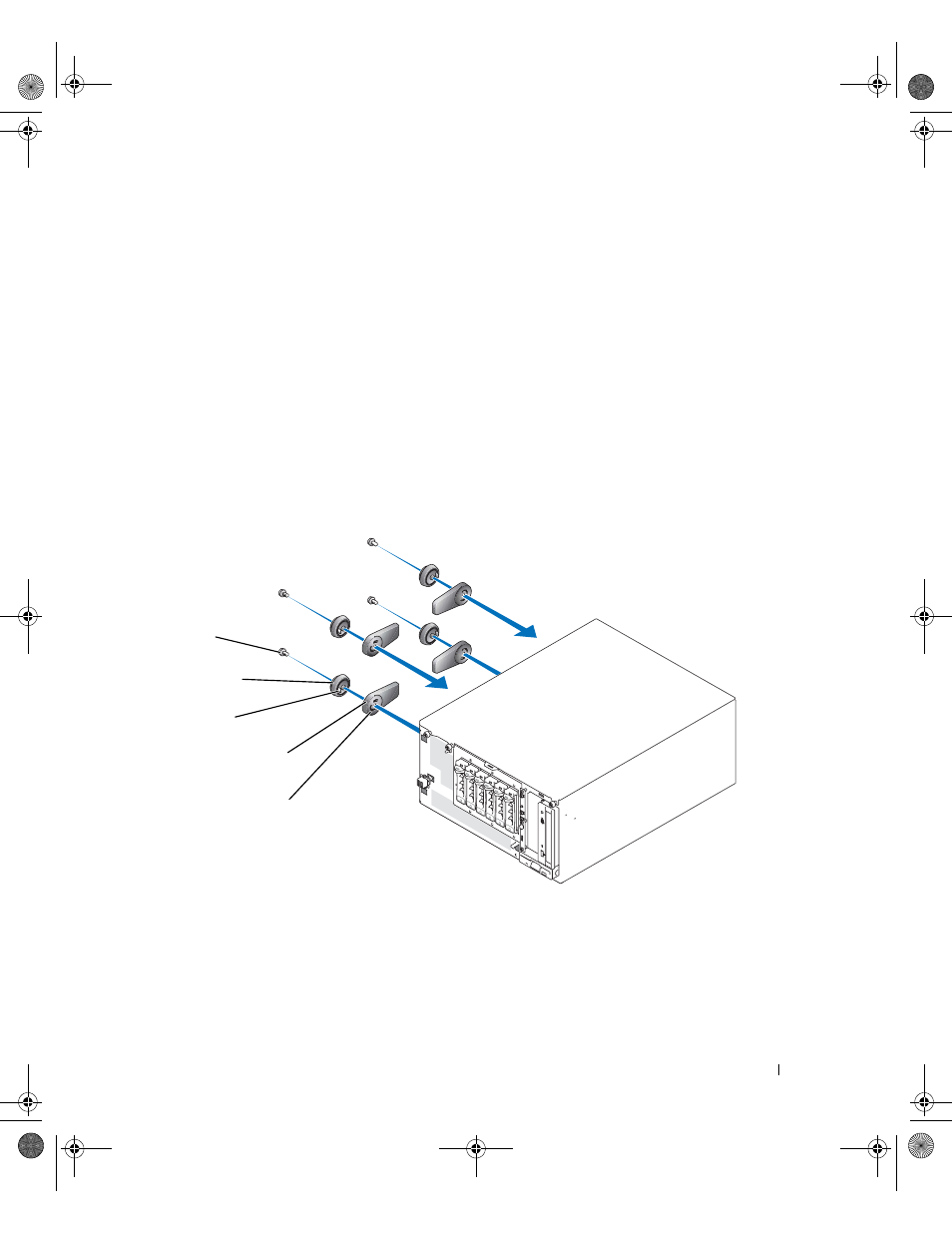
Installing the Tower-to-Rack and Rack-to-Tower Kits
15
Attaching the System Stabilizer Feet
1
Locate a stabilizer foot, a circular swivel disk, and a Phillips screw from the rack-to-tower kit.
2
Place the circular swivel disk inside the circular cavity on the bottom of the stabilizer foot and
rotate it until it seats completely inside the cavity.
The swivel disk properly seats inside the cavity when the inner-disk tab on the swivel disk
inserts into the swivel slot on the stabilizer foot. See Figure 1-13.
3
Attach the stabilizer feet to the left side of the chassis:
a
Position each stabilizer foot as shown in Figure 1-13.
b
Insert the inner-disk tab on the swivel disk into the slot in the chassis.
c
Secure the stabilizer foot to the chassis with a Phillips screw.
4
Repeat step 1 through step 3 to attach the other three stabilizer feet.
Figure 1-13.
Attaching the System Stabilizer Feet
system stabilizer feet (4)
securing
screws (4)
swivel disks (4)
inner-disk tab
swivel slot
P2648bk0.book Page 15 Thursday, October 14, 2004 11:18 AM
- PowerEdge RAID Controller H700 (200 pages)
- PowerEdge RAID Controller H700 (178 pages)
- PowerEdge RAID Controller H700 (56 pages)
- PowerVault TL4000 (306 pages)
- PowerVault TL2000 (2 pages)
- PowerVault TL4000 (2 pages)
- PowerVault TL2000 (176 pages)
- PowerVault TL2000 (16 pages)
- PowerVault TL2000 (3 pages)
- PowerVault TL2000 (116 pages)
- PowerVault 130T DLT (Tape Library) (49 pages)
- PowerVault TL2000 (1 page)
- PowerVault 110T DLT VS80 (Tape Drive) (49 pages)
- PowerVault TL2000 (22 pages)
- PowerEdge 800 (2 pages)
- PowerEdge 800 (27 pages)
- PowerEdge 800 (28 pages)
- PowerEdge 800 (58 pages)
- PowerEdge 800 (87 pages)
- PowerEdge 800 (24 pages)
- PowerEdge 800 (82 pages)
- PowerEdge 6400 (86 pages)
- PowerVault 110T LTO (Tape Drive) (28 pages)
- PowerVault 124T (55 pages)
- PowerVault 124T (73 pages)
- PowerVault 124T (65 pages)
- PowerVault 124T (4 pages)
- PowerVault 124T (79 pages)
- PowerVault 124T (2 pages)
- PowerVault 124T (64 pages)
- PowerVault 124T (56 pages)
- PowerVault 124T (66 pages)
- PowerVault 124T (57 pages)
- PowerVault TL4000 (66 pages)
- PowerVault TL4000 (22 pages)
- PowerVault TL4000 (3 pages)
- PowerVault TL4000 (176 pages)
- PowerVault TL4000 (2 pages)
- PowerVault TL4000 (16 pages)
- PowerVault TL4000 (116 pages)
- PowerVault TL4000 (1 page)
- PowerEdge RAID Controller 6i (120 pages)
- PowerEdge RAID Controller 6i (156 pages)
- PowerVault 715N (Rackmount NAS Appliance) (132 pages)
- PowerVault 715N (Rackmount NAS Appliance) (105 pages)
