Dell Dimension 9200 User Manual
Page 131
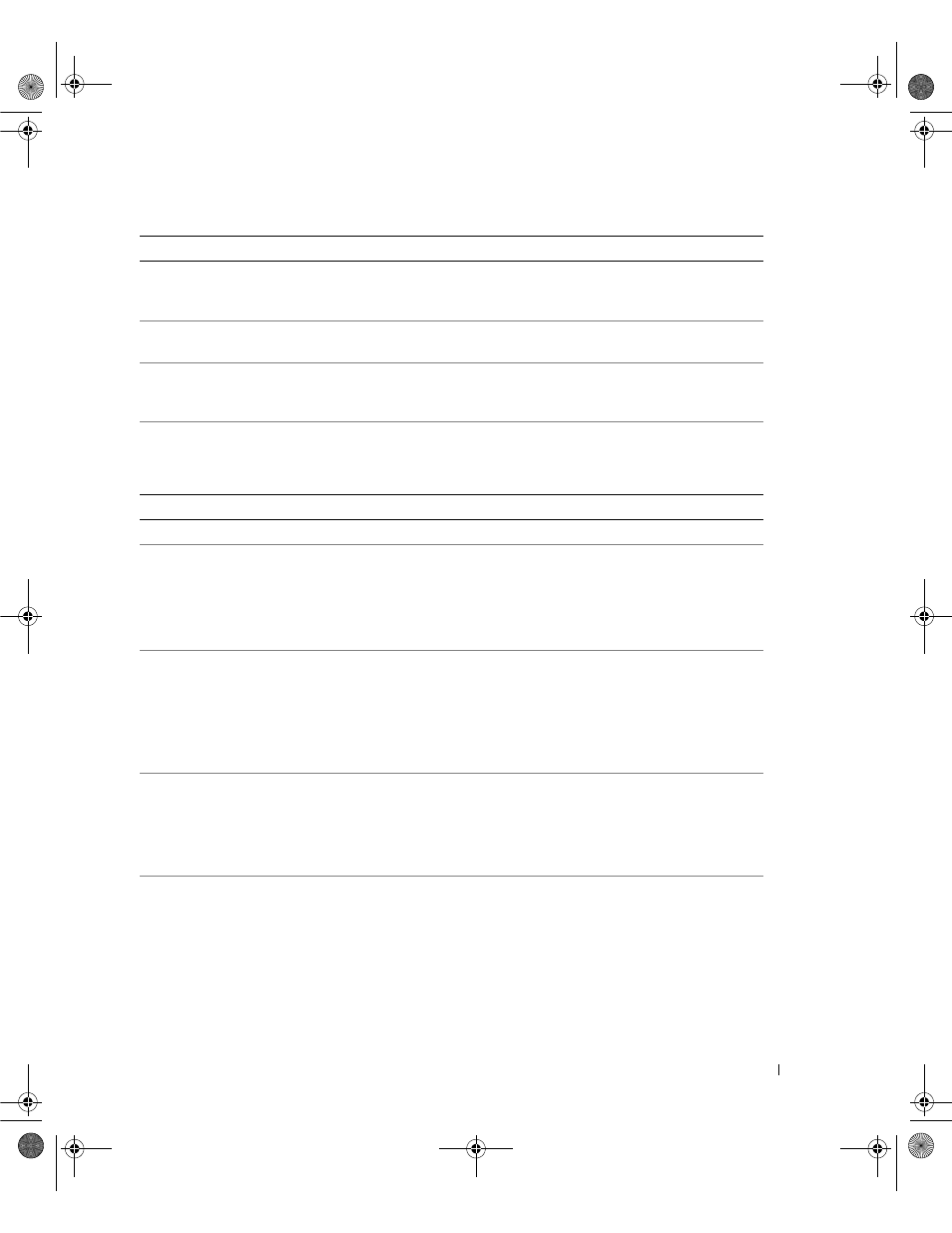
Appendix
131
Security
Admin Password
This option provides restricted access to the computer's system setup program
in the same way that access to the system can be restricted with the System
Password option.
System Password
Displays the current status of the system's password security feature and
allows a new system password to be assigned and verified.
Password Status
This option locks the system password field with the setup password. When
the field is locked, you can no longer disable password security by pressing
Execute Disable
Specifies whether Execute Disable Memory Protection Technology will be on
or off.
Power Management
AC Recovery
Determines what happens when AC power is restored to the computer.
Auto Power On
Sets the computer to automatically turn on. Choices are every day or every
Monday through Friday.
The default setting is Off.
This feature does not work if you turn off your computer using a power strip
or surge protector.
Auto Power Time
Sets time to automatically turn on the computer.
Time is kept in the standard 12-hour format (
hours:minutes). Change the
startup time by pressing the right- or left-arrow key to increase or decrease the
numbers, or type numbers in both the date and time fields.
This feature does not work if you turn off your computer using a power strip
or surge protector.
Remote Wake Up
This option allows the computer to power up when a NIC or Remote
Wakeup-capable modem receives a wake up signal.
On is the default setting. On w/ Boot to NIC allows the computer to attempt
to boot from a network prior to using the boot sequence.
NOTE:
The system can be powered up remotely only from suspend mode.
Quick Resume
This feature enables/disables the Intel
®
Viiv™ Quick Resume Technology.
The default setting is Off.
DIM_book.book Page 131 Monday, October 15, 2007 11:04 AM
