Dell PowerVault 122T SDLT 320 (Autoloader) User Manual
Page 19
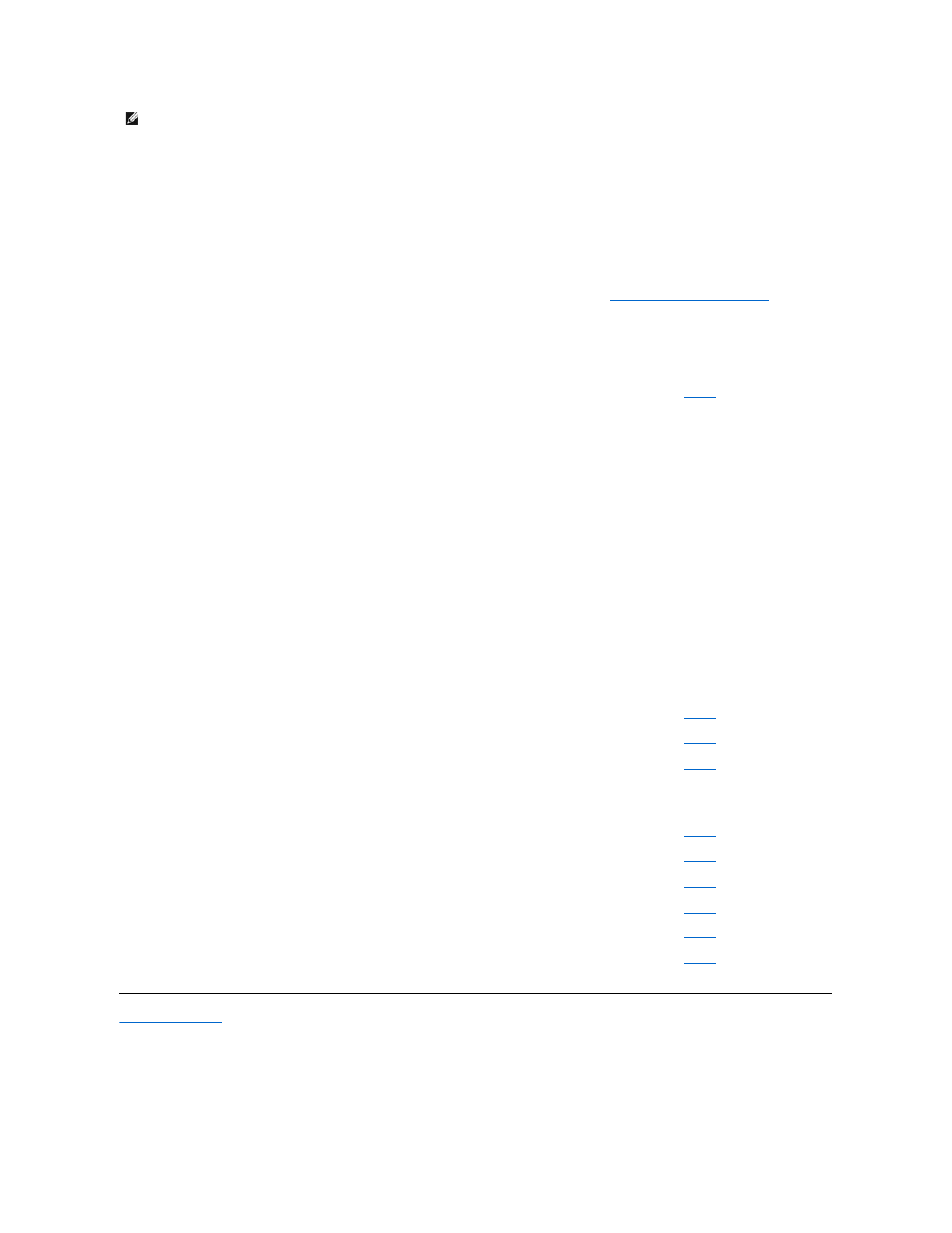
Error Codes
Back to Contents Page
NOTE:
Error codes displayed on the front panel LCD during normal operation, as opposed to when viewing them through the event
log, will not display the preceding '3' and '0' characters, included in the table below. Also note that when viewing the event log, error
codes must be preceded by the '3' and '0' characters to be considered valid.
Error
Code
Description
Details
3 0 81
Invalid Command Error.
This error indicates that the autoloader received an undefined command or an invalid parameter within a
command.
3 0 82
Device Status Not Suitable to
Execute This Command.
If the robotics are busy, some commands cannot be executed at the same time. This error indicates a probable
violation. This is not an error condition, but does result in
Busy
being reported to the host for the requested SCSI
command.
3 0 83
Inventory Not Valid.
The cartridge inventory is not valid because of manual changes or previous fatal errors. Update the inventory
using the
Re-inventory
option in the
Configuration
menu (see "
Creating an Inventory of Cartridges
"), or power
cycle the autoloader.
3 0 84
Source Empty.
There is no cartridge in the location from which a cartridge move was issued.
3 0 85
Destination Full.
The location to which a cartridge move was issued already contains a cartridge.
3 0 86
Import/Export Slot Access
Rejected.
User attempted to access the Import/Export slot, but media removal was prevented by the host.
3 0 87
Operation Timeout.
A command did not complete in the required amount of time.
3 0 88
Communications Error During
Loop-Back.
Power cycle the autoloader and attempt the operation again. If the error recurs,
contact
your technical support
representative.
3 0 89
System Test Timeout.
There was a communication timeout between the drive and loader during the System Test.
3 0 8F
Recovered Loader Error.
Loader error recovery successful. Your diagnostic tool can provide details of the original loader error.
3 0 90
Mechanical Initialization Failure. The robotics were not able to move to the safe mechanical initialization position. Manual intervention is
necessary.
3 0 91
Inventory Scan Failure.
Fatal robotic error occurred during the inventory scan.
3 0 92
Preposition Failed.
Belt positioning error occurred during
Preposition
command.
3 0 93
Cartridge Load Error.
A failure occurred while trying to load a cartridge a slot to the drive.
3 0 94
Cartridge Unload Error.
A failure occurred while trying to unload a cartridge from the drive to its slot.
3 0 95
Import Error.
An error occurred while trying to import a data cartridge to a carousel slot.
3 0 96
Export Error.
An error occurred while trying to export a data cartridge from its carousel slot. Can be caused by an empty slot
that is expected to be full.
3 0 A0
Carousel Motion Failure.
Error occurred during carousel movement (Position Not Found). Could be caused by a missing or misaligned
cartridge carrier, or an obstruction, or unexpected cartridge in either the carousel path or Import/Export slot.
3 0 A1
Cartridge Transport Position
Error.
Cartridge transport element is unable to reach its desired position. Failure occurred while trying to place a
cartridge into or remove a cartridge from the drive or a slot.
3 0 A2
Gripper Position Error.
Gripper unable to reach position.
3 0 A3
Cartridge Pick Error.
Error occurred while trying to pull a cartridge from the drive or a carousel slot.
3 0 A4
Import/Export Slot Position
Error.
The Import/Export slot door was not in the requested position during device operation. Can be caused by
manually opening the door or a cartridge or other obstruction is blocking the door. Try removing the cartridge or
obstruction, then power cycle or reset the autoloader.
3 0 A5
Fan Error.
Autoloader Processor Detected a Fan Error.
3 0 B0
ROM Error.
Power cycle the autoloader and attempt the operation again. If the error recurs,
contact
your technical support
representative.
3 0 B1
RAM Error.
Power cycle the autoloader and attempt the operation again. If the error recurs,
contact
your technical support
representative.
3 0 B2
NVRAM Error.
Power cycle the autoloader and attempt the operation again. If the error recurs,
contact
your technical support
representative.
3 0 B3
Controller Timer Failure.
An unrecoverable failure has occurred in the controller timer circuit.
3 0 B4
Loader To Drive Communication
IC Error.
Failure in IC handling loader to drive communication.
3 0 B5
Display Error.
Power cycle the autoloader and attempt the operation again. If the error recurs,
contact
your technical support
representative.
3 0 B6
Memory Error.
Power cycle the autoloader and attempt the operation again. If the error recurs,
contact
your technical support
representative.
3 0 B7
Timeout on Autoloader
Command.
Power cycle the autoloader and attempt the operation again. If the error recurs,
contact
your technical support
representative.
3 0 BC
Drive Bug-Checked.
Power cycle the autoloader and attempt the operation again. If the error recurs,
contact
your technical support
representative.
3 0 BD
Drive Communication Error.
Power cycle the autoloader and attempt the operation again. If the error recurs,
contact
your technical support
representative.
3 0 BF
Fatal Error.
Power cycle the autoloader and attempt the operation again. If the error recurs,
contact
your technical support
representative.
