Dell Powervault DL2300 User Manual
Page 12
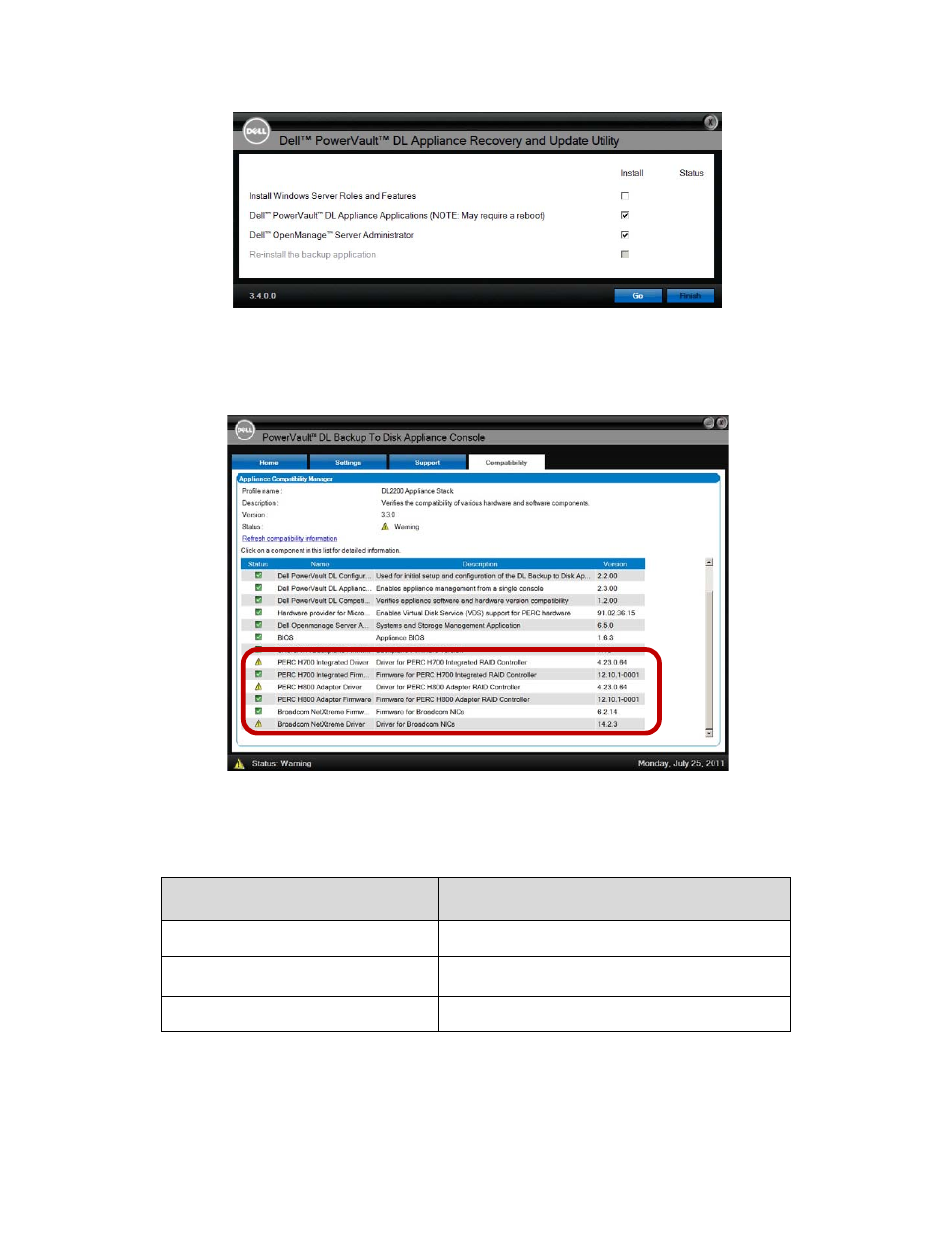
Upgrading from Windows Server 2008 x64 to Windows Server 2008 R2 for
CommVault™ Simpana™
Page 10
Figure 12: Running RUU
5. For the DL2100 and DL2200 appliances, view the Compatibility tab in the Appliance Console for
any required software updates (BIOS, drivers, firmware).
Figure 13: Compatibility Tab
6. Download the required software updates from support.dell.com/support/downloads by
navigating to the appropriate platform page as listed below.
PowerVault Appliance Version
Platform to download software updates
PowerVault DL2000
PowerEdge 2950
PowerVault DL2100
PowerEdge R710
PowerVault DL2200
PowerEdge DL2200
Note: Select Windows Server 2008 R2 as the operating system before selecting and
downloading any updates. Also, select the Update Package for Microsoft Windows format if
available.
