System and setup password features, Console redirection screen, Using the system password – Dell PowerVault 745N User Manual
Page 24: Exit screen
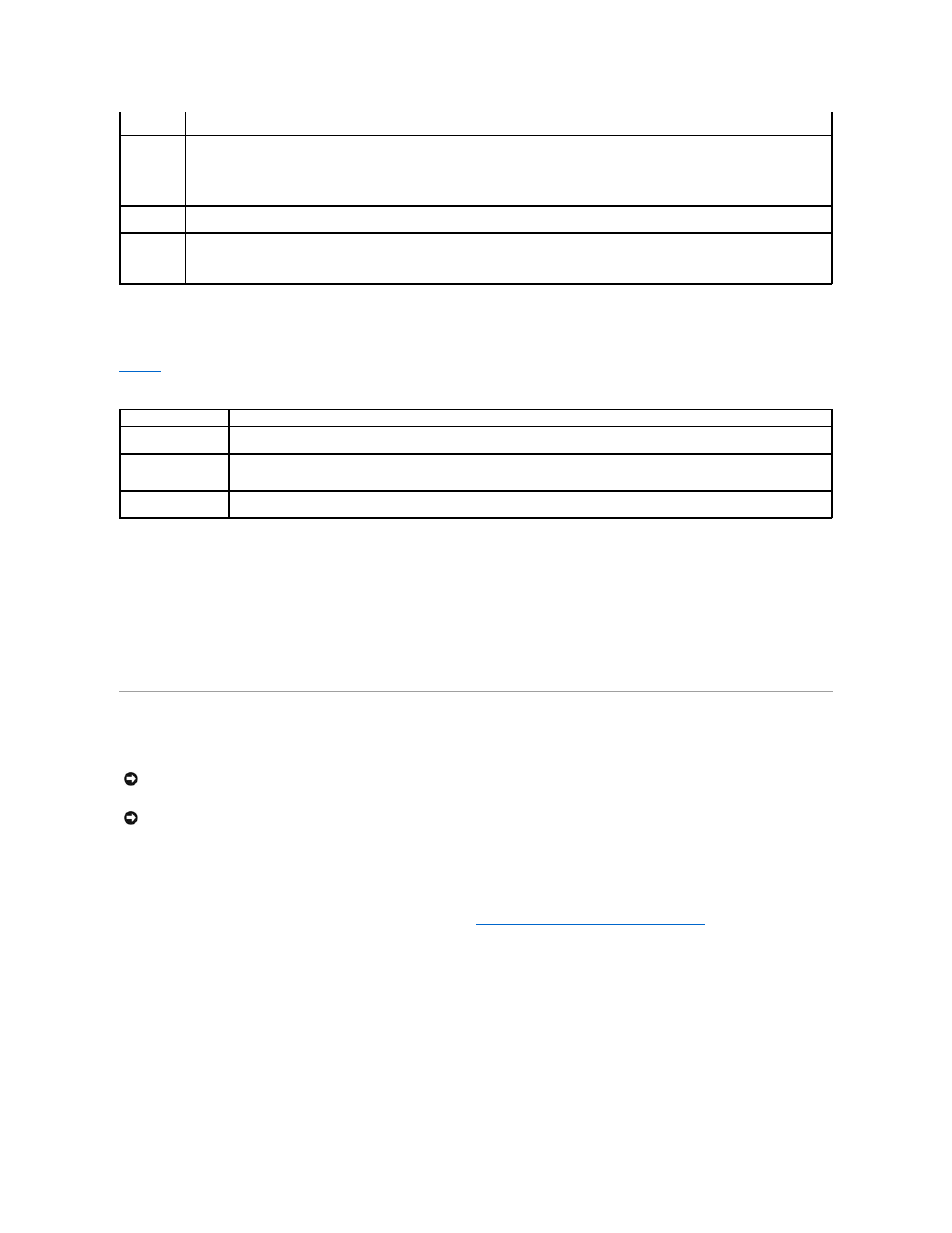
Console Redirection Screen
lists the options and descriptions for the information fields that appear on the Console Redirection screen.
Exit Screen
After you press
l
Save Changes and Exit
l
Discard Changes and Exit
l
Return to Setup
System and Setup Password Features
Your system is shipped to you without the system password feature enabled. If system security is a concern, operate your system only with system password
protection.
To change or delete an existing password, you must know the password (see "
Deleting or Changing an Existing System Password
"). If you forget your
password, you cannot operate your system or change settings in the System Setup program until a trained service technician changes the password jumper
setting to disable the passwords, and erases the existing passwords. This procedure is described in the Installation and Troubleshooting Guide.
Using the System Password
After a system password is assigned, only those who know the password have full use of the system. When the System Password option is set to Enabled,
the system prompts you for the system password after the system starts.
Assigning a System Password
changed to Disabled, the change will not take effect until the next system boot. The power button is enabled throughout POST and is
disabled prior to the operating system booting.
Chassis
Intrusion
If a remote access controller (RAC) is not installed in the system, this field enables or disables the chassis-intrusion detection feature. When
this option is set to Enabled-Silent, chassis intrusions are detected, but a warning message is not reported during system startup. When this
option is set to Enabled, the field automatically shows Detected when the chassis cover is removed. To acknowledge an intrusion and arm the
system for future security breaches, press any edit key.
When a remote access controller is installed in the system, this option does not appear.
AC Power
Recovery
If this option is set to On, the system automatically powers on if power is restored after a loss of power to the system. If this option is set to
Last, the system returns to the state that it was in prior to the loss of AC power.
NMI Button
Enables or disables the nonmaskable interrupt (NMI) switch on the system board.
If a trained service technician presses the NMI switch after a system lockup, the operating system copies the contents of system memory to
the system hard drive for diagnostic purposes.
Option
Description
Console Redirection
(Off default)
Enables or disables the console redirection feature. If enabled, options are Serial Port 1 (if a remote access card [RAC] is not
installed), or RAC (if a RAC is installed).
Remote Terminal Type
(VT 100/VT 220
default)
Select either VT 100/VT 220 or ANSI.
Redirection After Boot
(Enabled default)
Enables or disables console redirection after your system restarts.
NOTICE:
The password features provide a basic level of security for the data on your system. If your data requires more security, use additional forms
of protection, such as data encryption programs.
NOTICE:
Anyone can access the data stored on your system if you leave the system running and unattended without having a system password
assigned or if you leave your system unlocked so that someone can disable the password by changing a jumper setting.
