Using headphones – Dell XPS 10 Tablet User Manual
Page 25
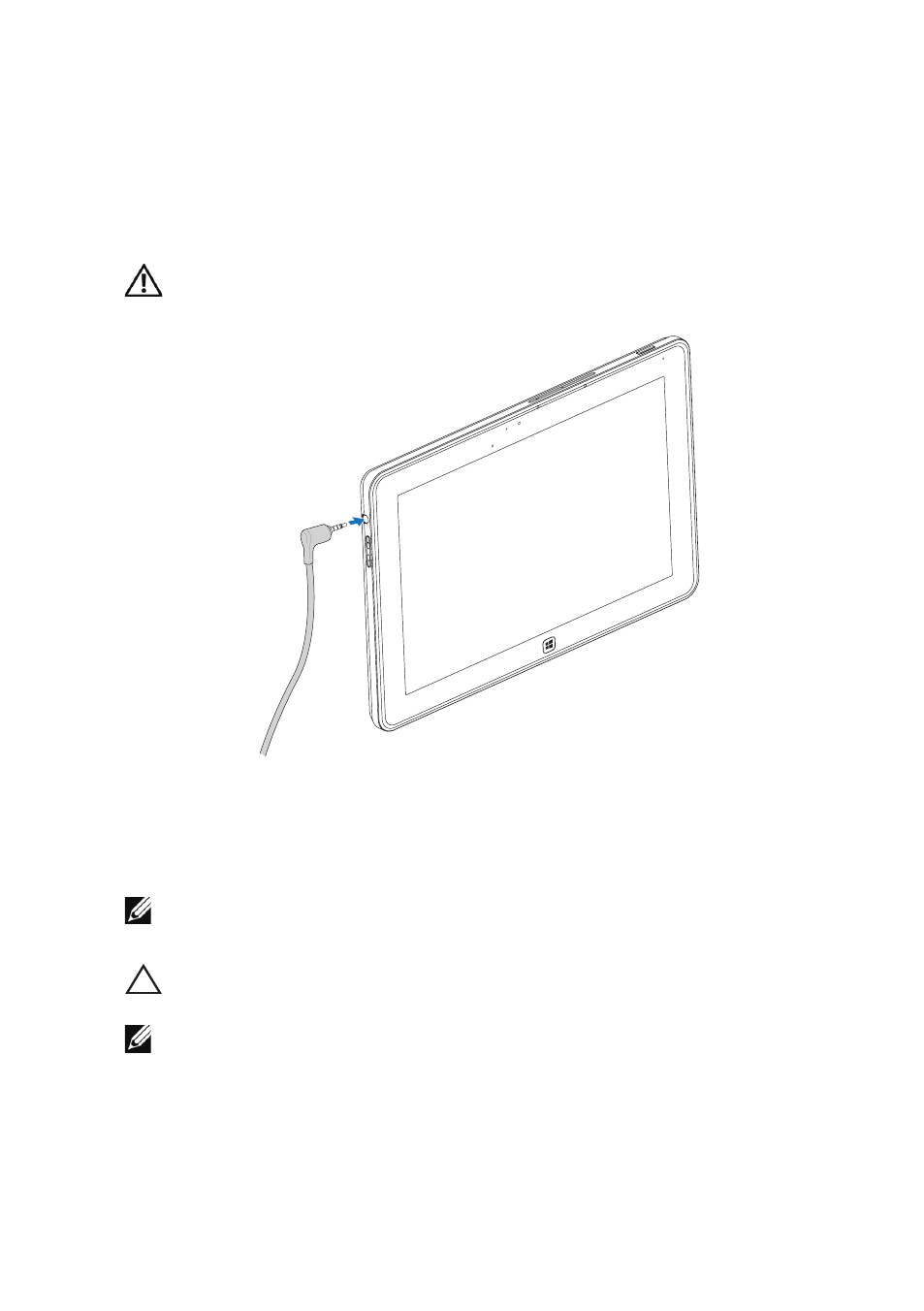
Using Your XPS 10 Tablet | 25
Using Headphones
You can use 3.5 mm headphones to listen to music and sounds,
record audio, or make calls.
WARNING:
Listening with the loud music for extended period of time
can lead to hearing loss.
Connect headphones to the audio port (3.5 mm) on the tablet.
1
Insert the earphones in your ears and adjust the volume level to a
2
comfortable level.
NOTE:
When you connect an audio device to the 3.5 mm audio jack,
the integrated speakers on your tablet are muted automatically.
CAUTION:
To prevent damage to the headphones when disconnecting
it from the tablet, pull the connector and not the cable.
NOTE:
It is recommended that turn down the volume level before
plugging the headphone, and then adjust to a comfortable level. Sudden
exposure to loud sounds can cause hearing damage.
- Latitude E6410 (52 pages)
- Latitude E6410 (8 pages)
- Latitude D630 (218 pages)
- Latitude E6400 (99 pages)
- Latitude E6400 (70 pages)
- Latitude E6400 (2 pages)
- Latitude E6400 (8 pages)
- Latitude E6400 (4 pages)
- Latitude D630 (168 pages)
- Latitude D630 (43 pages)
- Latitude D630 (69 pages)
- Latitude D620 (43 pages)
- Latitude D620 (102 pages)
- Inspiron 1545 (72 pages)
- Inspiron 1545 (4 pages)
- Inspiron 1545 (51 pages)
- LATITUDE C510 (55 pages)
- LATITUDE C510 (170 pages)
- Inspiron 1200 (45 pages)
- Latitude D531 (Mid 2007) (46 pages)
- Latitude D531 (224 pages)
- Inspiron 1300 (44 pages)
- Inspiron 1300 (142 pages)
- INSPIRON 2600 (168 pages)
- INSPIRON 2600 (2 pages)
- INSPIRON 2600 (134 pages)
- INSPIRON 2600 (87 pages)
- Inspiron 1100 (164 pages)
- Inspiron 1100 (40 pages)
- Inspiron 5150 (160 pages)
- Inspiron E1505 (45 pages)
- Inspiron E1505 (186 pages)
- Inspiron 1150 (38 pages)
- Inspiron 1150 (112 pages)
- Inspiron M5040 (2 pages)
- Inspiron 3520 (72 pages)
- A860 (96 pages)
- 1000 (98 pages)
- STREAK 7 (141 pages)
- XPS 14Z (L412z) (2 pages)
- Latitude D520 (124 pages)
- Latitude D520 (96 pages)
- Latitude D520 (168 pages)
- Latitude D520 (99 pages)
- Latitude D520 (42 pages)
