Using your xps 10 tablet, Screen orientation, How to lock the screen orientation – Dell XPS 10 Tablet User Manual
Page 20: Gestures
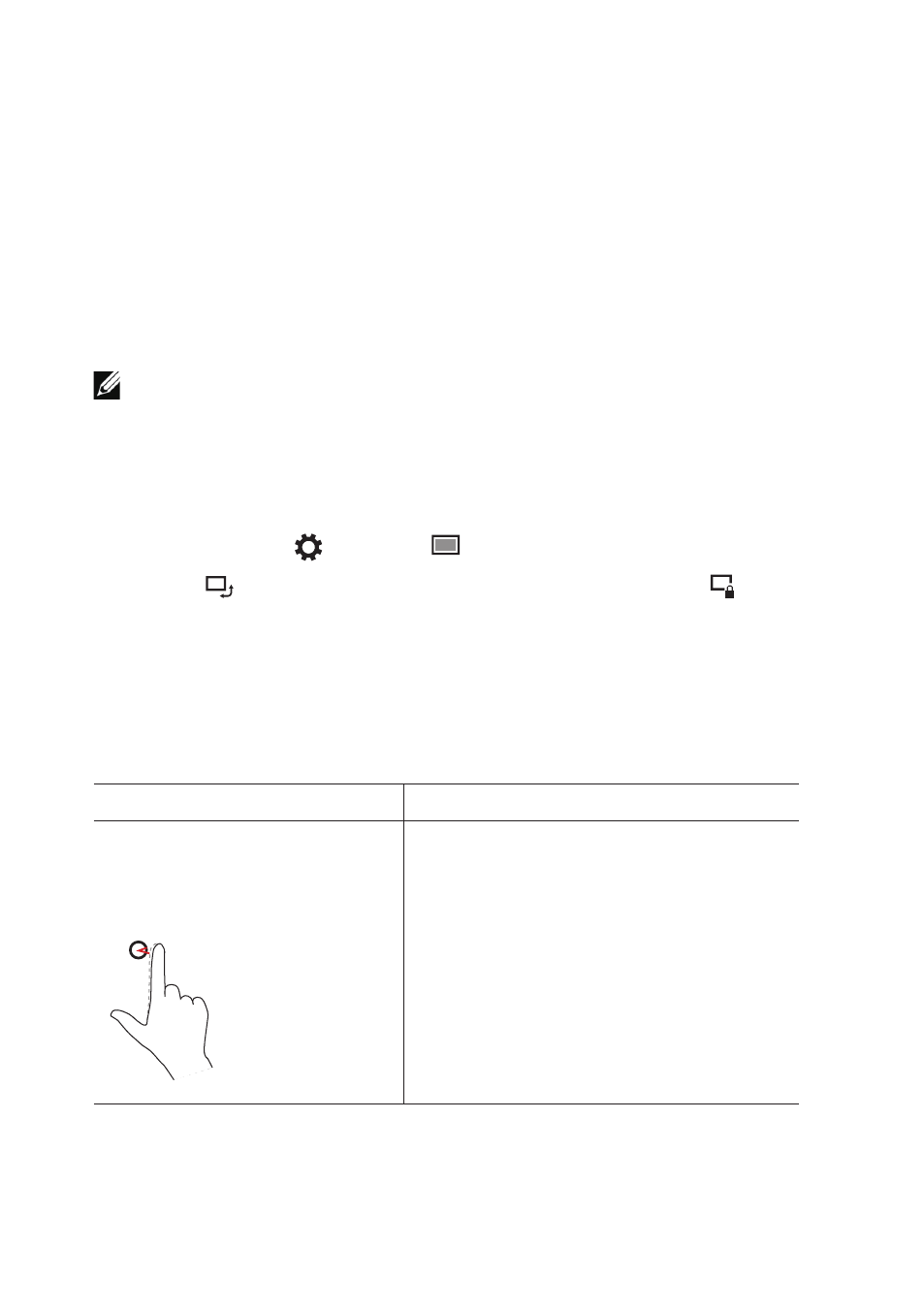
20 | Using Your XPS 10 Tablet
Using Your XPS 10 Tablet
Screen Orientation
For optimal viewing experience, the screen orientation changes
automatically to portrait or landscape format depending on how you
hold the tablet.
NOTE:
Some applications may not support automatic screen rotation to
portrait or landscape format.
How to lock the screen orientation
Swipe from the right edge of the display to access Charms.
1
Touch
2
Settings
→ Screen
.
Touch
3
toggle to lock the screen orientation, or touch
toggle to unlock the screen orientation.
Gestures
Your tablet has a multi-touch display. You can touch the screen to
operate the tablet.
Finger gestures
Allows you to:
Touch
Tap gently on the display with
your fingertip.
Select items on the screen, including
•
options, entries, images, and icons.
Start applications.
•
Touch buttons on the screen.
•
Input text using the on-screen
•
keyboard.
- Latitude E6410 (52 pages)
- Latitude E6410 (8 pages)
- Latitude D630 (218 pages)
- Latitude E6400 (99 pages)
- Latitude E6400 (70 pages)
- Latitude E6400 (2 pages)
- Latitude E6400 (8 pages)
- Latitude E6400 (4 pages)
- Latitude D630 (168 pages)
- Latitude D630 (43 pages)
- Latitude D630 (69 pages)
- Latitude D620 (43 pages)
- Latitude D620 (102 pages)
- Inspiron 1545 (72 pages)
- Inspiron 1545 (4 pages)
- Inspiron 1545 (51 pages)
- LATITUDE C510 (55 pages)
- LATITUDE C510 (170 pages)
- Inspiron 1200 (45 pages)
- Latitude D531 (Mid 2007) (46 pages)
- Latitude D531 (224 pages)
- Inspiron 1300 (44 pages)
- Inspiron 1300 (142 pages)
- INSPIRON 2600 (168 pages)
- INSPIRON 2600 (2 pages)
- INSPIRON 2600 (134 pages)
- INSPIRON 2600 (87 pages)
- Inspiron 1100 (164 pages)
- Inspiron 1100 (40 pages)
- Inspiron 5150 (160 pages)
- Inspiron E1505 (45 pages)
- Inspiron E1505 (186 pages)
- Inspiron 1150 (38 pages)
- Inspiron 1150 (112 pages)
- Inspiron M5040 (2 pages)
- Inspiron 3520 (72 pages)
- A860 (96 pages)
- 1000 (98 pages)
- STREAK 7 (141 pages)
- XPS 14Z (L412z) (2 pages)
- Latitude D520 (124 pages)
- Latitude D520 (96 pages)
- Latitude D520 (168 pages)
- Latitude D520 (99 pages)
- Latitude D520 (42 pages)
