Dell Latitude D810 User Manual
Page 7
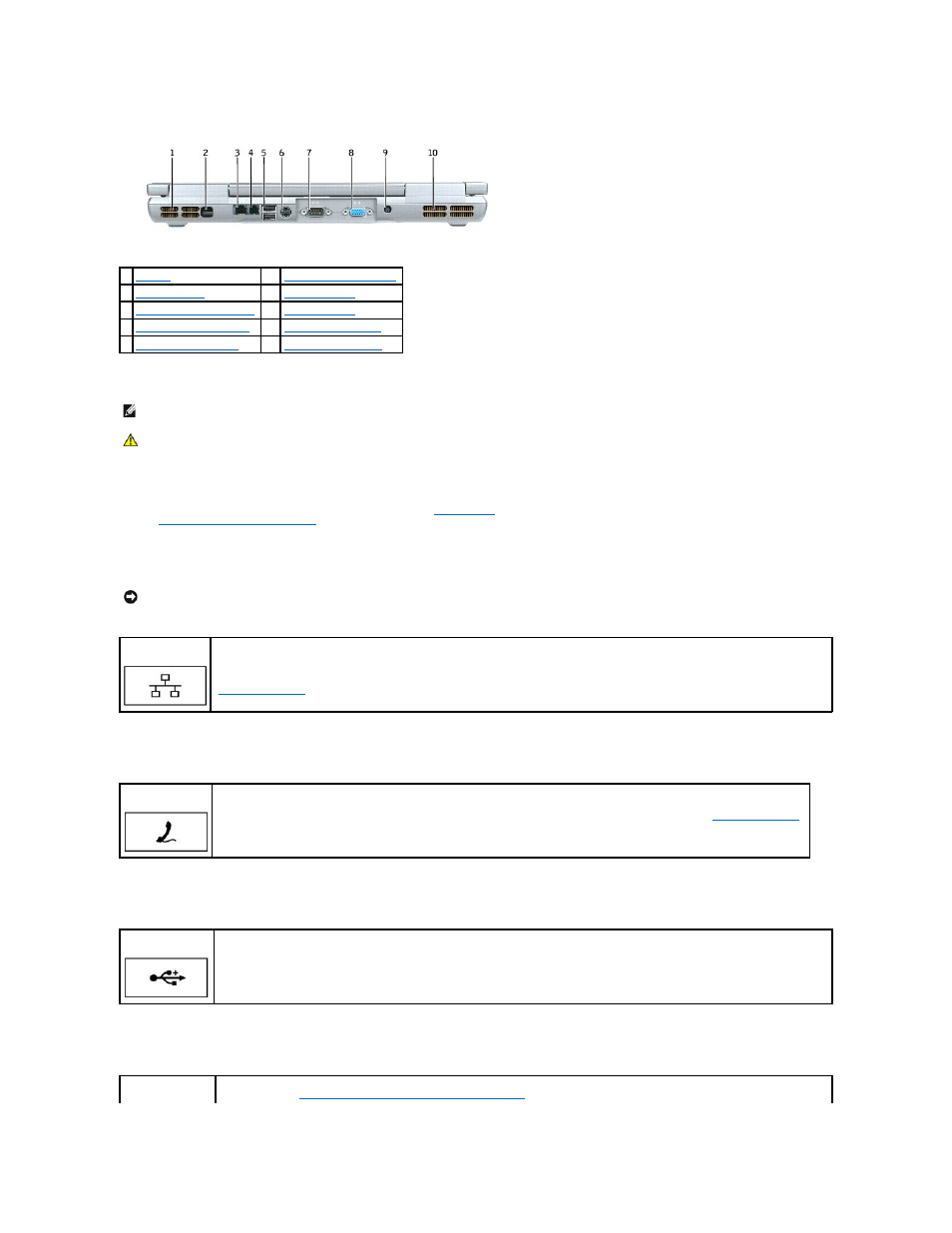
air vent —
Computers use internal fans to create airflow through the vents. This helps prevent overheating.
infrared sensor —
Lets you transfer files from your computer to another infrared-compatible device without using cable connections.
When you receive your computer, the sensor is disabled. You can use
system setup
to enable the sensor. For information on transferring data, see Windows
Help, the
Windows Help and Support Center
, or the documentation that came with your infrared-compatible device.
network connector (RJ-45)
modem connector (RJ-11)
USB 2.0 connectors (2)
S-video TV-out connector
1
6
2
7
3
4
9
5
10
NOTE:
The computer turns on the fan(s) when the computer gets hot. Fan noise is normal and does not indicate a problem with the fans or the
computer.
CAUTION:
Do not block, push objects into, or allow dust to accumulate in the air vents. Do not store your computer in a low-airflow environment,
such as a closed briefcase, while it is running. Restricting the airflow can damage the computer or cause a fire.
NOTICE:
The network connector is slightly larger than the modem connector. To avoid damaging the computer, do not plug a telephone line in to the
network connector.
Connects the computer to a network. The two lights next to the connector indicate the status of the link and the transfer of information
on a wired network connection.
For information on using the network adapter, see the online network-adapter documentation supplied with your computer. See
"
Finding Information
."
If you ordered the optional internal modem, connect the telephone line to the modem connector.
For information on using the modem, see the online modem documentation supplied with your computer. See "
Finding Information
."
Connect USB devices, such as a mouse, keyboard, or printer. You can also connect the optional floppy drive directly to a USB connector
using the optional floppy-drive cable.
Connects your computer to a TV. Also connects digital-audio capable devices using the TV/digital-audio adapter cable. For more
information, see "
Connecting Your Computer to a TV or Audio Device
."
