Dell Dimension 2400 User Manual
Page 13
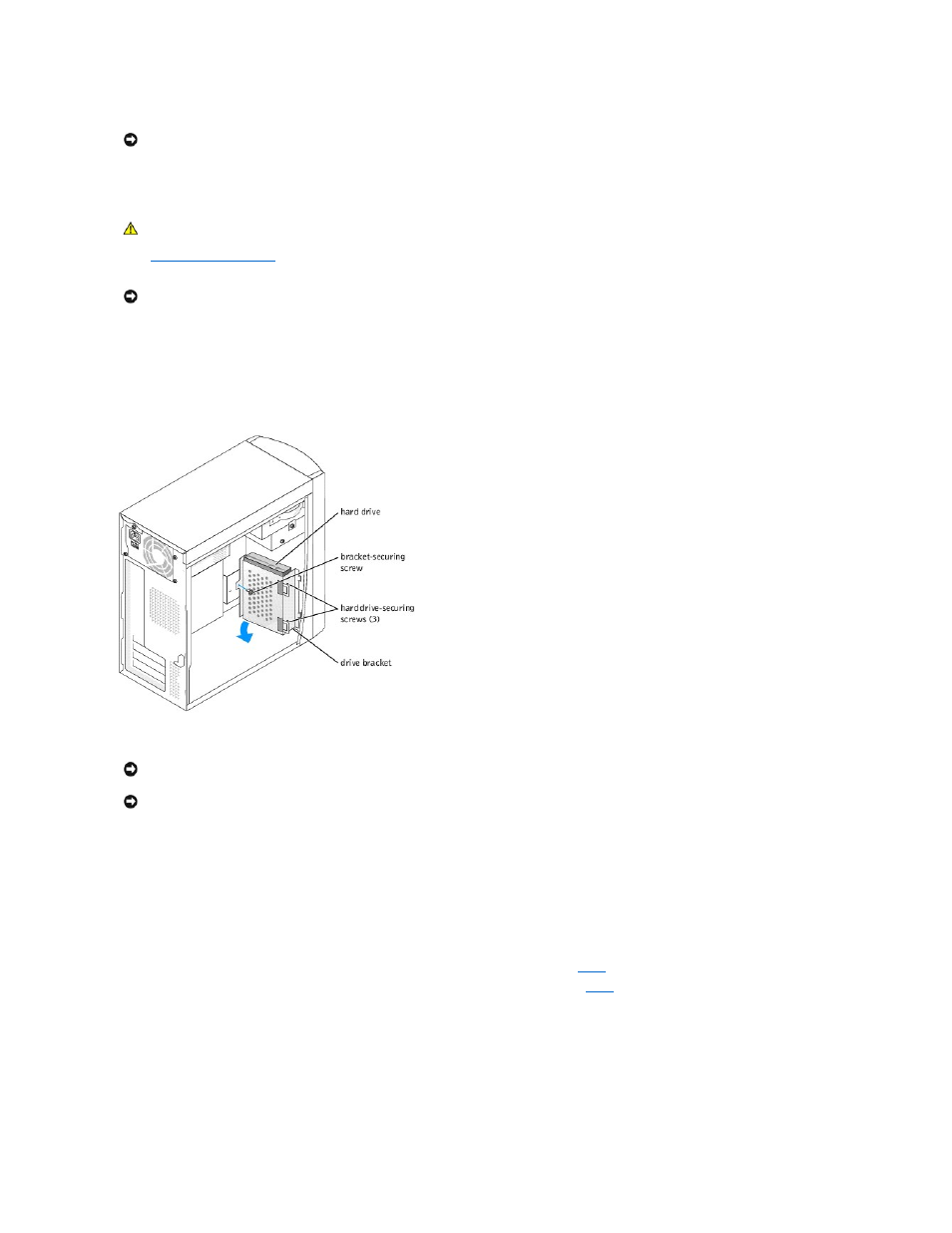
3.
Disconnect any telephone or telecommunication lines from the computer.
4.
Disconnect your computer and all attached devices from their electrical outlets, and then press the power button to ground the system board.
5.
Remove the computer cover
.
6.
Remove the hard drive:
a.
Disconnect the power and hard-drive cables from the drive.
b.
Remove the bracket-securing screw, and then remove the drive bracket from the computer.
c.
Remove the three hard drive-securing screws, and then remove the hard drive from the bracket.
7.
Unpack the replacement hard drive.
8.
Check the jumper setting on the back of the replacement drive.
Ensure that the jumper setting on the new device is set for "cable select" (see the documentation that came with the drive for information).
9.
Install the hard drive:
a.
Place the hard drive in the bracket so that all three screw-hole tabs insert into the three screw holes on the hard drive.
b.
Secure the drive to the bracket with the hard drive-securing screws that you removed in
.
c.
Install the bracket into the computer with the bracket-securing screw that you removed in
.
NOTICE:
To disconnect a network cable, first unplug the cable from your computer and then unplug it from the network wall jack.
CAUTION:
To guard against electrical shock, always unplug your computer from the electrical outlet before opening the cover.
NOTICE:
Before touching anything inside your computer, ground yourself by touching an unpainted metal surface, such as the metal at the back of the
computer. While you work, periodically touch an unpainted metal surface to dissipate any static electricity that could harm internal components.
NOTICE:
Ground yourself by touching an unpainted metal surface on the back of the computer.
NOTICE:
When you unpack the drive, do not set it on a hard surface, which may damage the drive. Instead, set the drive on a soft surface, such as a
foam pad, that will sufficiently cushion it.
