How to use this document, Prerequisites, Supported hardware – Dell PowerEdge FX2/FX2s User Manual
Page 3
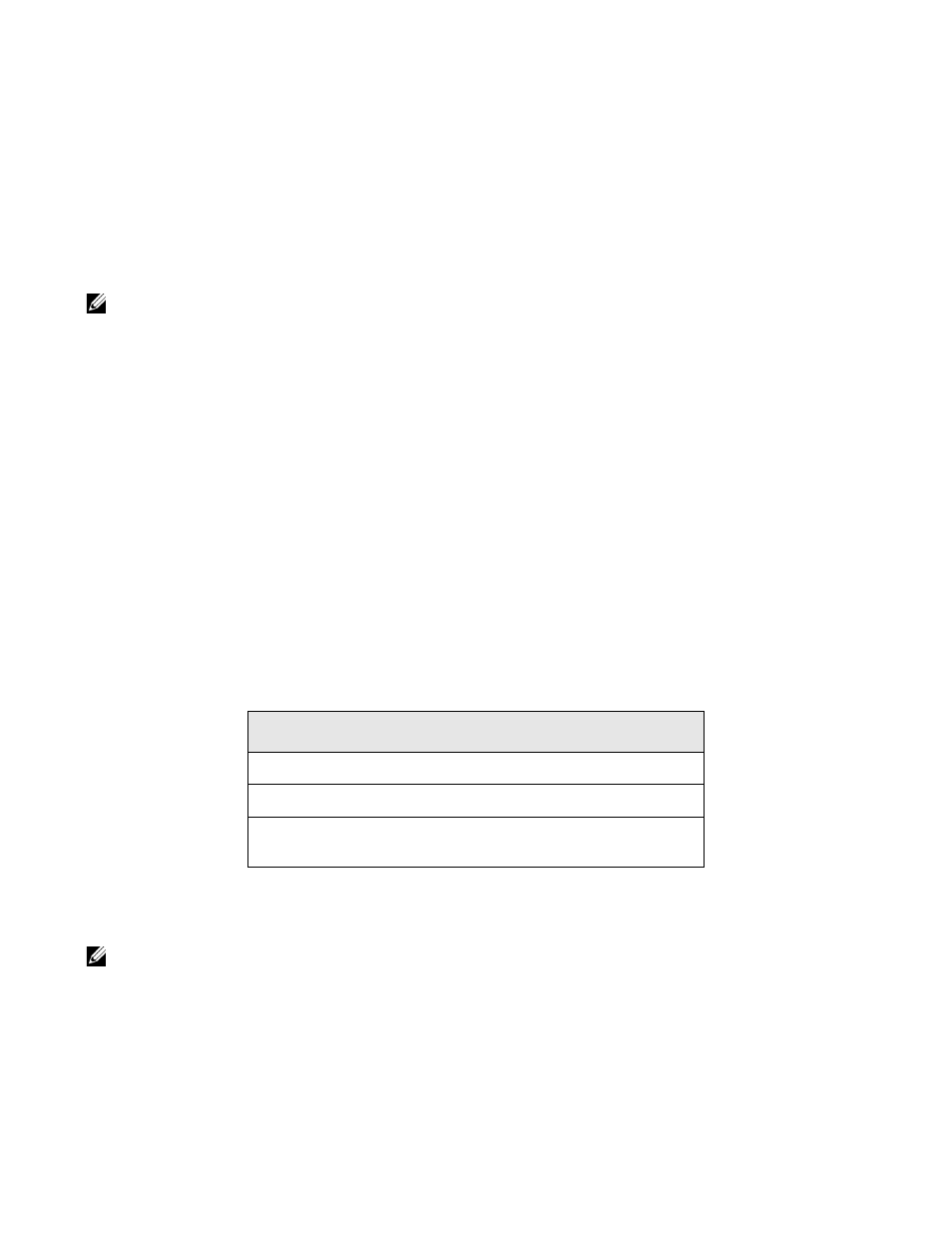
| 3
How To Use This Document
This document contains information on open and resolved caveats and operational information specific to the Dell Networking
OS on the Dell PowerEdge FN I/O Aggregator.
Caveats are unexpected or incorrect behavior, and are listed in order of Problem Report (PR) number within the appropriate
sections.
Note: Customers can subscribe to caveat update reports or use the BugTrack search tool to read current
information about open and closed software caveats. To subscribe or use BugTrack, visit
Dell Networking
Support
at:
https://www.force10networks.com/CSPortal20/BugTrack/SearchIssues.aspx
. BugTrack
currently tracks software caveats opened in Dell Networking OS version 6.2.1.1 and later.
All Release Notes are available on the Software Center tab of Dell Networking Support. The link to the
relevant Release Notes for each software version is next to the link for that version:
https://www.force10networks.com/CSPortal20/Software/Downloads.aspx
Prerequisites
•
The Dell Chassis Management Controller (CMC) version 1.05 or later is required in a Dell PowerEdge FX2 Server
Enclosure to use an FN I/O Aggregator module running Dell Networking OS version 9.4(0.0) or later.
You can use the CMC out-of-band management interface to access and manage an Aggregator using the Dell Networking
OS command-line interface. For more information, refer to the Dell Chassis Management Controller Firmware User’s
Guide on the Dell Support website at
http://support.dell.com
.
Supported Hardware
Hardware
FN 410S I/O Aggregator: 4x10G SFP+
FN 410T I/O Aggregator: 4x10G Base-T
FN 2210S I/O Aggregator: 4x10G Combo ports with Ethernet and Fibre
Channel
Note: The Aggregator does not support using the cable Cisco SFP-H10GB-ACU10M revision 37-1150-01.
