Upgrade the cpld image – Dell PowerEdge FX2/FX2s User Manual
Page 12
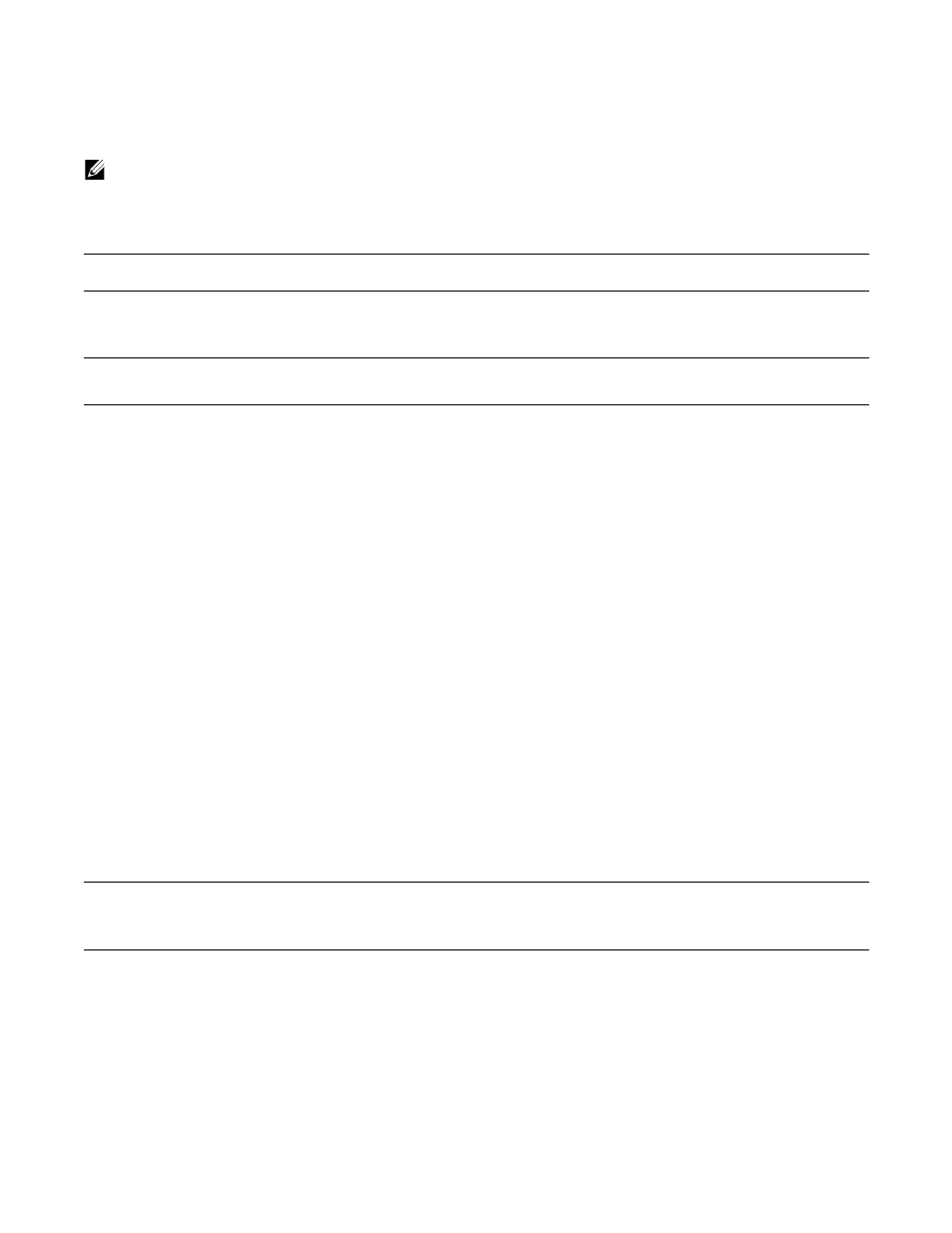
12
|
ww
w.del
l.com
|
support.dell
.com
Upgrade the CPLD Image
Note: The
upgrade fpga-image stack-unit 0 booted
command is hidden when using the ? feature in the
CLI. However, it is a supported command and will be accepted when entered as documented.
To upgrade the CPLD image on an Aggregator:
Step
Task
Command
Command Mode
1.
Shut down all of the interfaces on the system.
Shutting down the ports ensures that the stack-unit power
supplies are not disrupted during the upgrade.
shutdown
INTERFACE
Shutting down the ports prior to upgrading ensures that the line card power is not disrupted while the upgrade is taking place.
The ports will come back up following the power cycle.
2.
Upgrade the CPLD image.
upgrade fpga-image
stack-unit {0-5} booted
EXEC Privilege
Dell#upgrade fpga-image stack-unit 0 booted
Current FPGA information in the system:
=======================================
Card FPGA Name Current Version New Version
------------------------------------------------------------------------
Unit0 IOM SYSTEM CPLD 6 6
***********************************************************************
* Warning - Upgrading FPGA is inherently risky and should *
* only be attempted when necessary. A failure at this upgrade may *
* cause a board RMA. Proceed with caution ! *
***********************************************************************
Upgrade fpga image for stack-unit 0 [yes/no]: yes
FPGA upgrade in progress!!! Please do NOT power off the unit!!!
!!!!!!!!!!!!!!
Upgrade result :
================
Unit 0 FPGA upgrade successful. power cycle the stack-unit to complete the
upgrade.
Dell#
3.
Power cycle the switch (IO module) using the CMC interface or remove and re-insert the switch (OIR) from the chassis so that
the CPLD upgrade takes effect.
Note:
The
powercycle stack-unit 0 command does not load the latest CPLD version.
