Increasing block size, Increasing job manager update interval – Dell POWEREDGE R710 User Manual
Page 19
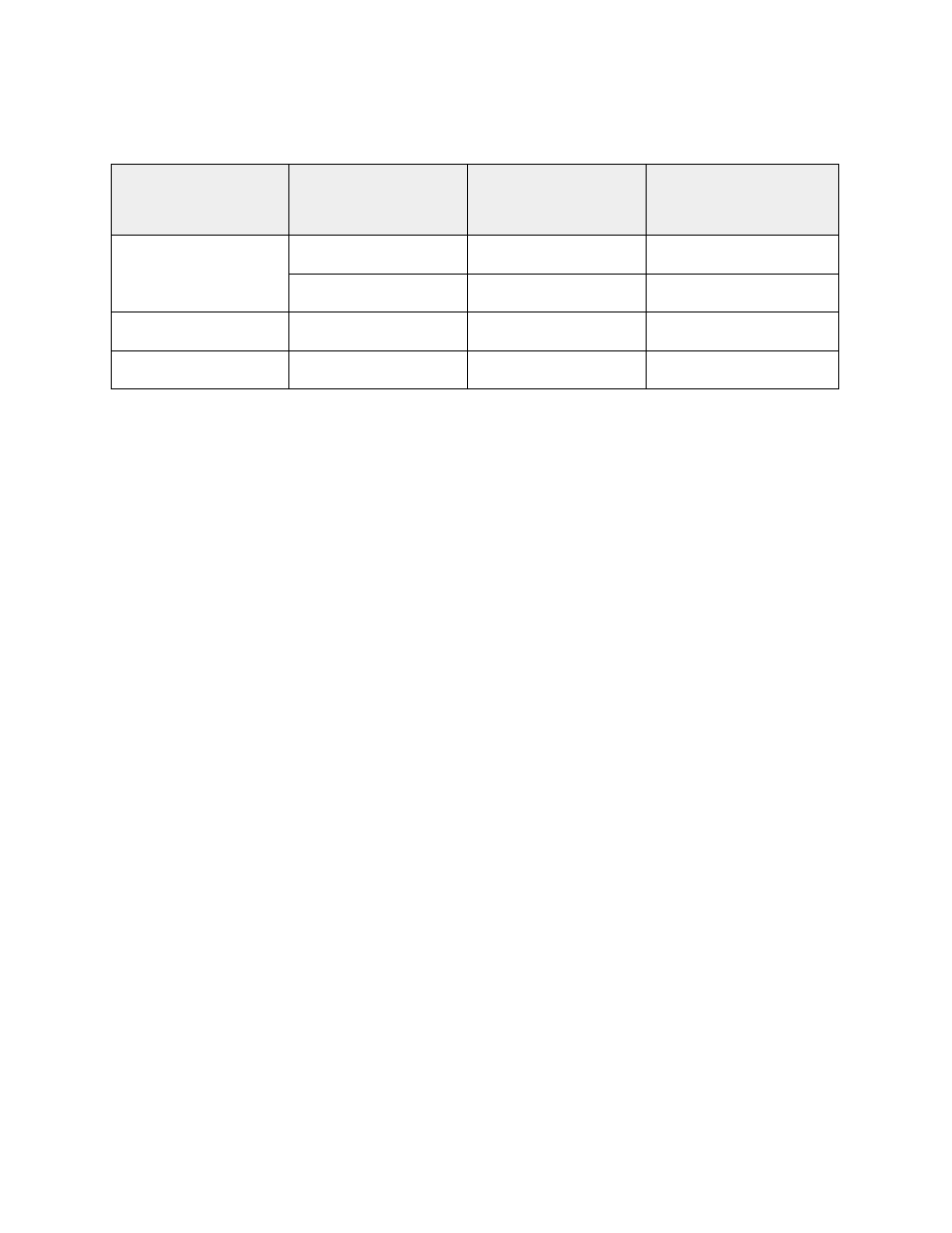
Dell HPC Tiered Storage Solution
Page 17
The following table gives default the chunk size for tape and disk backups and the recommended range
of chunk size:
STORAGE MEDIA
BACKUP TYPE
DEFAULT CHUNK SIZE
RECOMMENDED RANGE OF
CHUNK SIZE
Tape
Granular Backup
4 GB
8 GB, 16 GB, 32 GB
Database Backup
16 GB
8 GB, 16 GB, 32 GB
Disk and Optical
All Backups
2 GB
----
Direct Attached NDMP
All backups
4 GB
----
Increasing block size
You can increase the block size for faster write operations to tape media. The default block size for
write operations is 64 KB.
For more information about modifying the block size, refer toin the CommVault
documentation. You can also use the setFlushBlockSize tool available in the ResourcePack to modify
the block size.
Before increasing the block size, make sure that the following criteria are satisfied:
The new block size is supported by the Host Bus Adapter Driver installed in the MediaAgent and the
tape device.
All the MediaAgents associated with a Storage Policy support the block size configured for that
storage policy.
If different MediaAgents are used for backup and restore operations and the backup MediaAgent
has a larger block size, then make sure that the restore MediaAgent is configured with Host Bus
Adapters and tape drives that are able to read the data written with larger block sizes.
Increasing job manager update interval
The Job Controller window displays all the current jobs in the CommCell. A status bar at the bottom of
the job controller shows the total amount of jobs; the number of jobs that are running, pending,
waiting, queued and suspended; and the high and low watermarks. This information is updated at the
close of each chunk, or within 5-minute intervals; whichever occurs sooner (see the screenshot below
as an example).
When larger CHUNKS are configured for data movement operations, the amount of time between Job
Manager Updates is automatically extended by that configuration.
