Using a ps series san as shared storage – Dell PowerVault NX1950 User Manual
Page 9
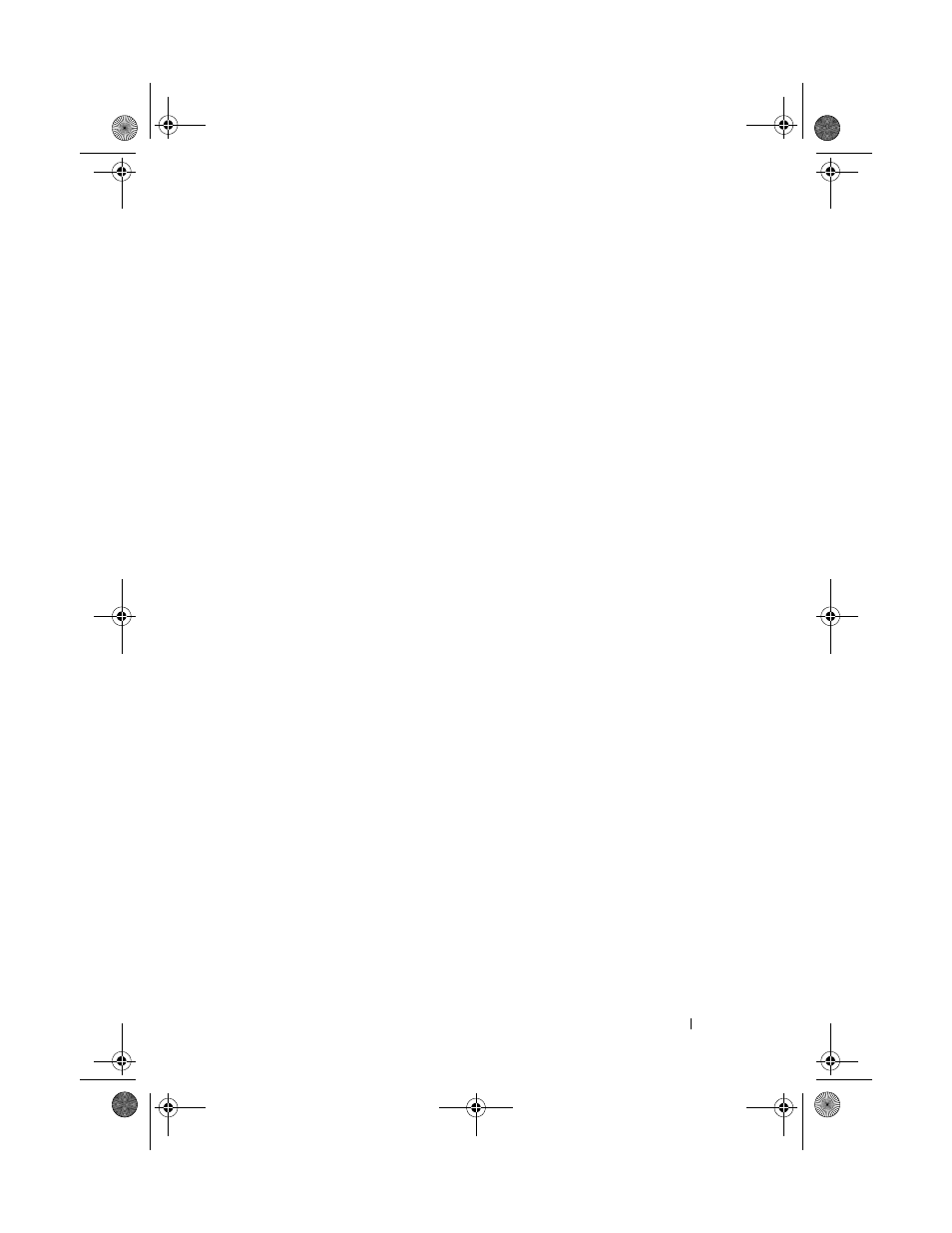
Overview
9
Using a PS Series SAN as Shared Storage
The PS Series storage array overcomes the challenges of DAS and traditional
SANs by providing a familiar technology for connecting servers to storage –
Ethernet. An iSCSI (Internet SCSI) SAN provides an affordable and
easy-to-manage shared storage solution for your cluster nodes. The basis of
the SAN is a PS Series storage array, a no-single-point-of-failure storage device
that combines reliability and scalability with an easy-to-use management
interface for a single system view of the storage connected to an IP network.
By grouping together one or more PS Series storage arrays, cluster nodes can
be connected to a pool of shared storage that provides:
•
High availability — PS Series storage array hardware delivers redundant,
hot-swappable components like disks, control modules, fans, and power
supplies for a no-single-point-of-failure configuration. Components fail
over automatically without user intervention or disrupting data availability.
•
Improved data protection — All data is protected with Redundant Arrays
of Independent Disks (RAID) and spare disks. Full component redundancy
and hot service capabilities to ensure online operation.
•
Scalability — With a PS Series storage array, you can easily increase the
array capacity by installing additional drives or adding network connections.
You can also expand overall PS Series group capacity to terabytes of storage
by adding arrays to the group. The new arrays are configured automatically,
and the storage pool is expanded. During this process, data remains available
with no impact on hosts and applications. You do not have to open the
storage array or reconfigure an operating system. The additional storage
space is immediately available for use by any application on any server
because, in a cluster, all the servers have access to all the shared storage.
Book.book Page 9 Monday, February 4, 2008 1:26 PM
