Using the keyboard and touch pad, Dell™ accessdirect™ buttons, Button functions – Dell Inspiron 5160 User Manual
Page 37: Reprogramming the buttons
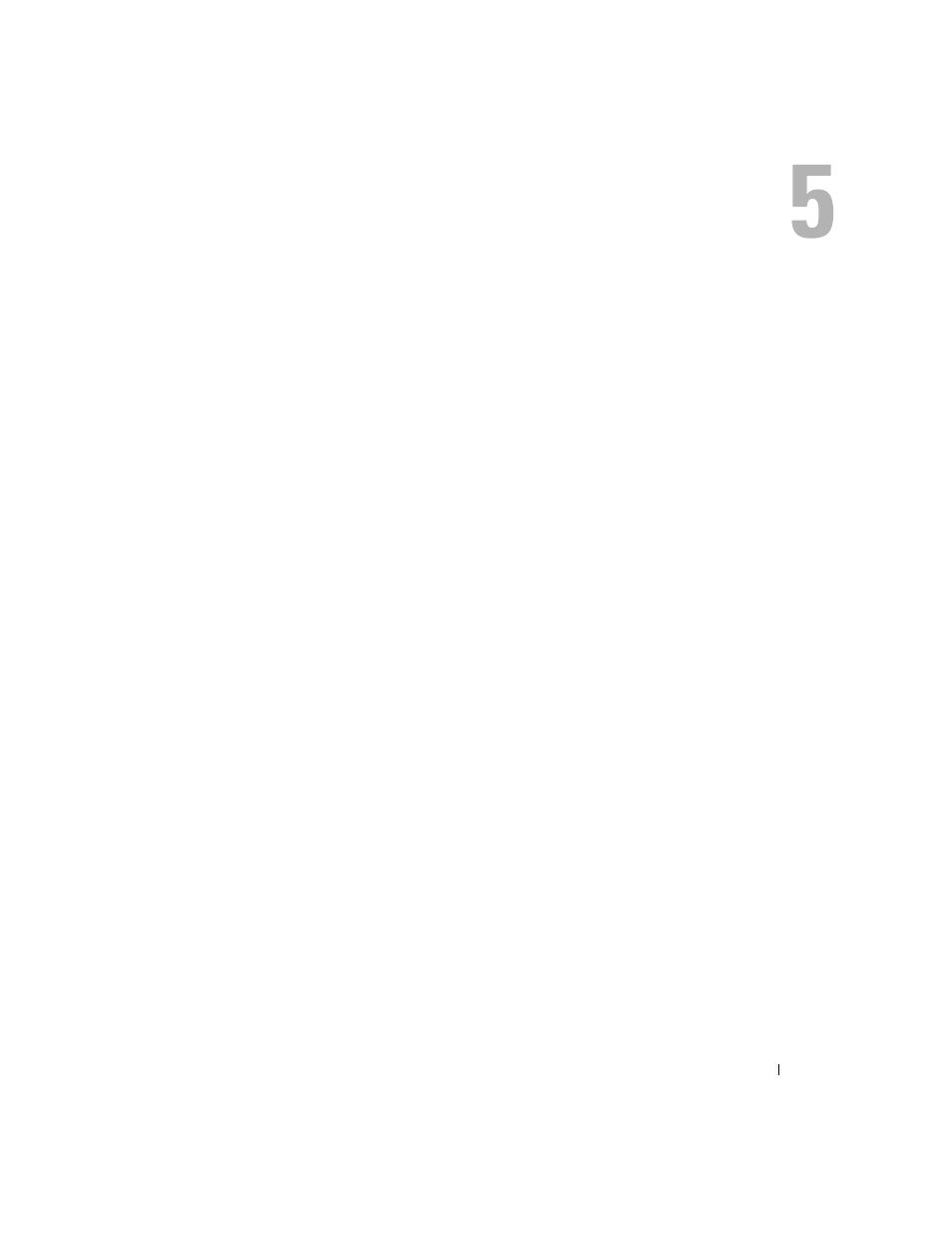
Using the Keyboard and Touch Pad
37
Using the Keyboard and Touch Pad
Dell™ AccessDirect™ Buttons
Press this button to launch a frequently used program, such as support and educational tools or
your default Internet browser.
Button Functions
1 Provides access to support and educational tools that Dell installed on your computer.
2 Launches your default Internet browser.
3 Launches www.dell.com; is reprogrammable to launch a program of your choice.
4 Opens your default e-mail program; is reprogrammable to launch a program of your choice.
Reprogramming the Buttons
To change the reprogrammable button settings, to find information on using the buttons, or to
change the button scheme to control CD or DVD player functions:
1 Open the Control Panel and double-click the Keyboard icon.
2 Click the AccessDirect tab.
3 Click the Help button and follow the instructions on the screen.
- Latitude E6410 (52 pages)
- Latitude E6410 (8 pages)
- Latitude D630 (218 pages)
- Latitude E6400 (99 pages)
- Latitude E6400 (70 pages)
- Latitude E6400 (2 pages)
- Latitude E6400 (8 pages)
- Latitude E6400 (4 pages)
- Latitude D630 (168 pages)
- Latitude D630 (43 pages)
- Latitude D630 (69 pages)
- Latitude D620 (43 pages)
- Latitude D620 (102 pages)
- Inspiron 1545 (4 pages)
- Inspiron 1545 (51 pages)
- Inspiron 1545 (72 pages)
- LATITUDE C510 (55 pages)
- LATITUDE C510 (170 pages)
- Inspiron 1200 (45 pages)
- Latitude D531 (Mid 2007) (46 pages)
- Latitude D531 (224 pages)
- Inspiron 1300 (44 pages)
- Inspiron 1300 (142 pages)
- INSPIRON 2600 (168 pages)
- INSPIRON 2600 (2 pages)
- INSPIRON 2600 (134 pages)
- INSPIRON 2600 (87 pages)
- Inspiron 1100 (40 pages)
- Inspiron 1100 (164 pages)
- Inspiron 5150 (160 pages)
- Inspiron E1505 (45 pages)
- Inspiron E1505 (186 pages)
- Inspiron 1150 (38 pages)
- Inspiron 1150 (112 pages)
- Inspiron 3520 (72 pages)
- Inspiron M5040 (2 pages)
- A860 (96 pages)
- 1000 (98 pages)
- STREAK 7 (141 pages)
- XPS 14Z (L412z) (2 pages)
- Latitude D520 (96 pages)
- Latitude D520 (168 pages)
- Latitude D520 (99 pages)
- Latitude D520 (42 pages)
- Latitude D520 (124 pages)
