Event log, Measurements – Dell UPS 1920T User Manual
Page 34
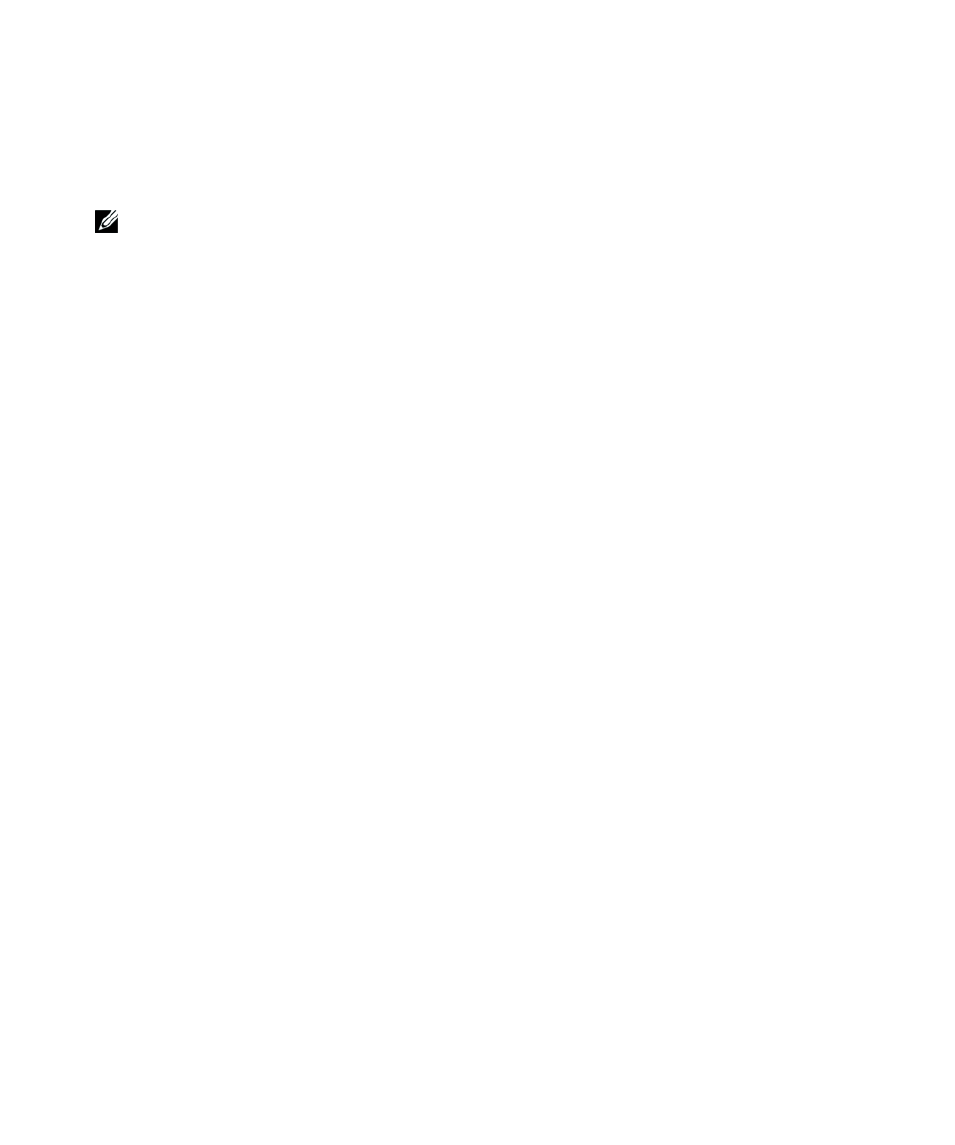
34
|
Operation
Event Log
The Event Log holds up to 50 events. You can scroll through the event screens, beginning with the most
recent event.
NOTE:
The date format is dependent on the language selection.
The first row of each event screen contains the date (MM/DD/YYYY) and time (hh:mm:ss) at which the
event occurred. The second row contains the type of event and code. The event description begins on
the third row and may continue to the fourth row. The bottom right corner of the event screen displays
two numbers: an ordering number of the event in the log, followed by the total number of events in the
log.
If there are no events in the log, the event screen displays “No events in log.”
See “Retrieving the Event Log” on page 40.
Measurements
The measurements screens provide useful measurement information on:
S
Output watts VA, current, power factor, voltage, and frequency
S
Input voltage and frequency
S
Battery voltage and percentage charged
S
Instantaneous Headroom Watts remaining
S
Peak Headroom Watts (the remaining watts available to support the load at peak demand,
includes the date and timestamp of the peak demand)
S
Peak Consumption Watts (the peak power demand on the UPS, includes the date and timestamp
of the peak demand)
S
Present kWh Consumption (the kWh demand on the UPS averaged over the past hour)
S
Cumulative kWh Consumption (the total kWh usage, includes the date and timestamp since it
was last reset)
