Nikon S3100 User Manual
Page 27
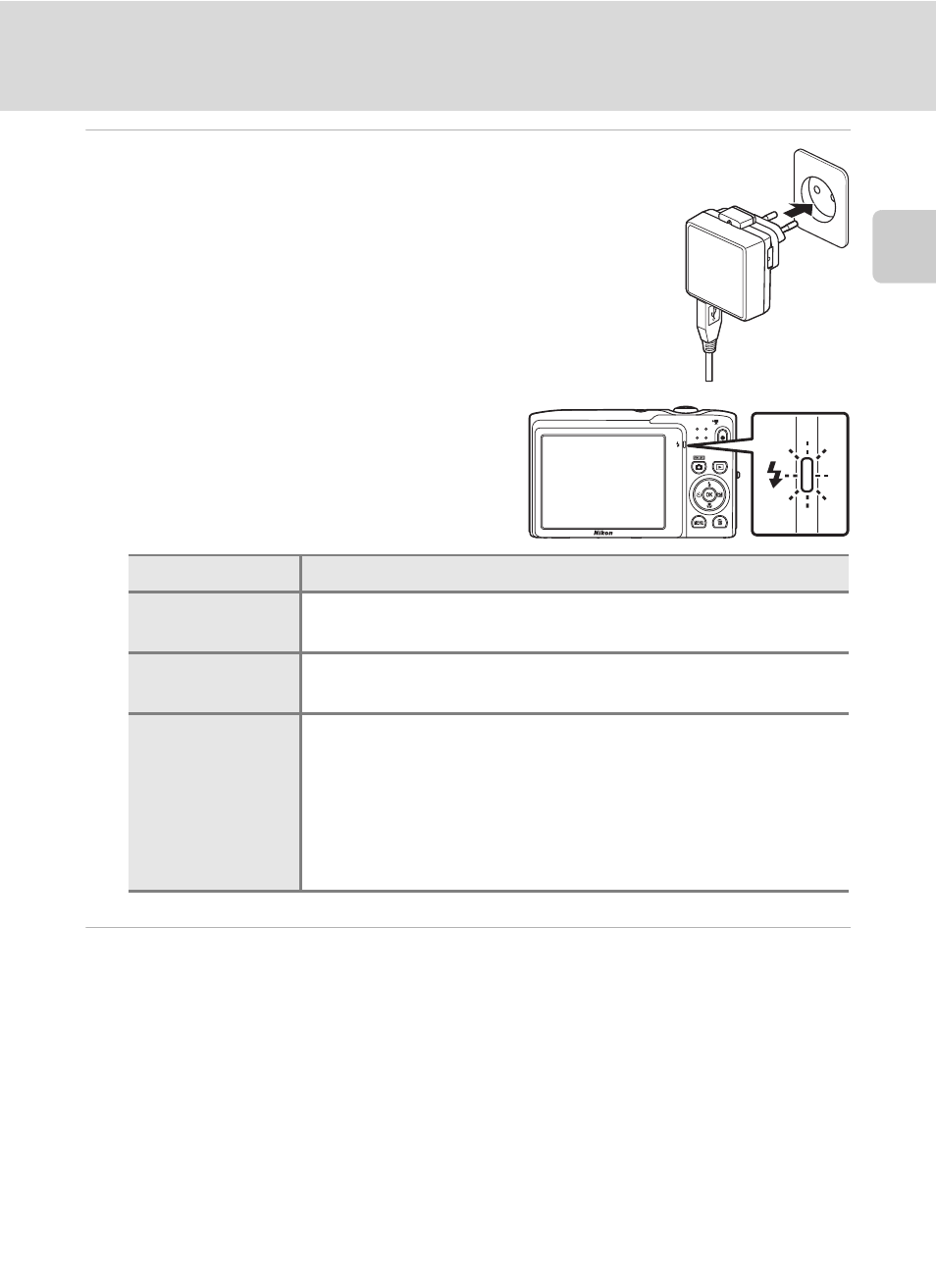
15
Charging the Battery
First Ste
p
s
4
Plug the Charging AC Adapter into an electrical
outlet.
The charge lamp slowly blinks green to indicate that the
battery is charging.
About two hours and ten minutes are required to charge a fully
exhausted battery.
The following chart explains charge lamp
status when the camera is plugged into the
electrical outlet.
5
Disconnect the Charging AC Adapter from the electrical outlet and
then disconnect the USB cable.
Charge lamp
Description
Blinks slowly
(green)
Battery charging.
Off
Battery not charging. When charging is complete, the charge
lamp stops blinking green and turns off.
Flickers (green)
• The ambient temperature is not suited to charging. Charge
the battery indoors with an ambient temperature of 5°C to
35°C (41°F to 95°F).
• The USB cable or Charging AC Adapter is not properly
connected, or there is a problem with the battery. Disconnect
the USB cable or unplug the Charging AC Adapter and
correctly connect it again, or change the battery.
- D800 (472 pages)
- D800 (38 pages)
- D800 (48 pages)
- N80 (116 pages)
- n65 (116 pages)
- D300 (452 pages)
- D80 (162 pages)
- F100 (57 pages)
- D200 (221 pages)
- D200 (48 pages)
- D40X (139 pages)
- D100 (212 pages)
- D60 (204 pages)
- D40 (139 pages)
- Coolpix S3000 (184 pages)
- Coolpix L110 (156 pages)
- F3 (71 pages)
- F3 (3 pages)
- D50 (148 pages)
- D700 (472 pages)
- COOLPIX-P100 (216 pages)
- COOLPIX-S8100 (220 pages)
- D90 (300 pages)
- D90 (2 pages)
- D3000 (68 pages)
- D3000 (216 pages)
- D5000 (256 pages)
- D3100 (224 pages)
- D300s (432 pages)
- EM (34 pages)
- FG (34 pages)
- fe (49 pages)
- fe2 (66 pages)
- f2 (70 pages)
- n2000 (54 pages)
- COOLPIX P500 (252 pages)
- Coolpix S550 (2 pages)
- Coolpix 5400 (4 pages)
- Coolpix 775 (2 pages)
- Coolpix 2500 (120 pages)
- Coolpix S4 (8 pages)
- Coolpix S4 (28 pages)
- Coolpix S560 (172 pages)
- SQ (116 pages)
- Coolpix 990 (50 pages)
