Cisco and infiniband switching, Blade interconnects, M-series blade i/o guide – Dell POWEREDGE M1000E User Manual
Page 5: Infiniband, Transform your dell m1000e blade server enclosure, Cisco, Dell services, Consulting services, Deployment services, Managed services
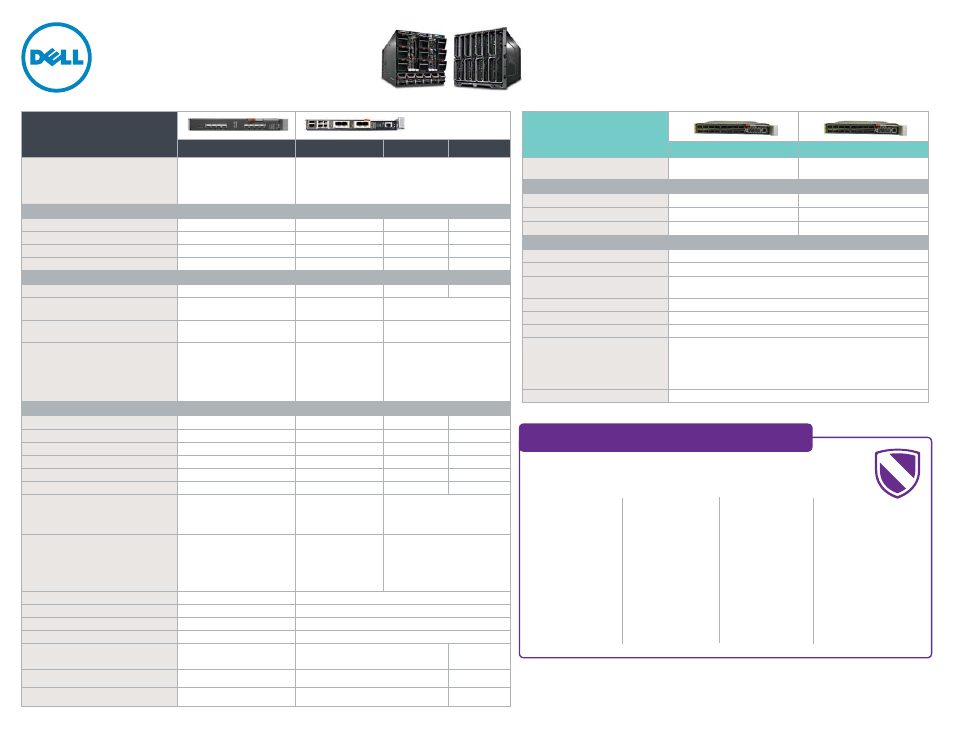
Infiniband
Models
Mellanox 4001F
Mellanox 4001T
Overview
High performance
Infiniband switch
Mainstream
Infiniband switch
Performance
Speed / Bit rate
FDR / 56Gbps
FDR10 / 40Gbps
Data rate
56Gbps
40Gbps
Switch capacity
3.58 Tbps
2.56 Tbps
Features
Total ports
32 (16 internal & 16 external)
IBTA compliance
Meets Infiniband Trade Association specification 1.21 & 1.3
Quality of Service (QoS)
Advanced scheduling engine supports QoS for up to 9
traffic classes and 9 virtual lanes (8 data + 1 management)
Linear forwarding table
256 to 4Kbyte MTU (Maximum Transmission Unit)
Multicast subnet addresses
48K
Unicast subnet addresses
16K
Management
Mellanox OpenFabrics Enterprise Distribution (OFED)
software stack contains a subnet manager and switch
management tools to include: diagnostics, debugging,
port mirroring, and OpenSM or third-party
subnet manager capability.
Optics/cables
QSFP active optical or passive fiber
Blade Interconnects
M-Series Blade I/O Guide
Transform your Dell M1000e blade server enclosure.
© 2013 Dell Inc. All rights reserved. Dell, the DELL logo, the DELL badge and PowerConnect are trademarks of Dell Inc. Other
trademarks and trade names may be used in this document to refer to either the entities claiming the marks and names or their
products. Dell disclaims proprietary interest in the marks and names of others. This document is for informational purposes only.
Dell reserves the right to make changes without further notice to the products herein. The content provided is as-is and without
expressed or implied warranties of any kind. SS101N_Dell_Blade_Interconnects_Blade_IO_Guide_2013-04-12
Cisco
Models
B22DELL FEX
3130X
3130G
3032
Overview
10GbE Nexus Extender
Acts as remote line card of
the parent Nexus switch
fabric. (Models 5548P,
5548UP, or 5596P only)
Catalyst Blade Switches
Basic interconnects for Dell M1000e customers
who want to maintain a Cisco fabric from server to core.
Performance
Speeds
1 & 10GbE
1 & 10GbE
1 GbE
1 GbE
Switch fabric capacity
160 Gbps
160 Gbps
160 Gbps
48 Gbps
Forwarding capacity (Mpps)
297
59
59
36
Latency (Microseconds)
0.8 μs
-
-
-
Ports
Internal blade server ports
16 (1 or 10GbE)
16 (1GbE)
16 (1GbE)
16 (1GbE)
External 1GbE
-
4 ports (Base-T)
4 ports (Base-T)
4 ports SFP using modules
External 10GbE
8 ports SFP+
2 ports 10GbE
using modules
-
Expansion modules
-
Two slots four options:
•
10GBase-CX4 X2
•
10GBase-SR X2
•
10GBase-LRM X2
•
OneX SFP+ Converter*
*Not sold by Dell
Ships with two TwinGig
converter modules that
support 1Gb SFP
(copper or optical)
Features
DCB: PFC, DCBx & ETS
Yes
-
-
-
FCoE Yes
-
-
-
Converged iSCSI (LAN & SAN)
Yes
Yes
Yes
Yes
Stacking
(Virtual Blade Switch)
up to 9 managed at ToR
up to 9
up to 9
-
PVST+
Yes
Yes
Yes
Yes
Simplifi ed Networking Mode
Managed at Top-of-Rack
No
No
No
Twin-ax cables
1m: SFP-H10GB-CU1M
3m: SFP-H10GB-CU3M
5m: SFP-H10GB-CU5M
7m: SFP-H10GB-ACU7M
10m: SFP-H10GB-ACU10M
1m: SFP-H10GB-CU1M
3m: SFP-H10GB-CU3M
5m: SFP-H10GB-CU5M
N/A
Optical transceivers supported
FET-10G
¹
SFP-10G-SR
SFP-10G-LR
SFP-10G-ER
¹FET-10G optic can only be used
to connect FEX to Nexus
SFP-10G-SR
SFP-RJ45 converter
SFP-LC connector-SWL
SFP-LC connector-LWL
Max L2 & L3 VLANs
4013
1005 / 4096
Link Aggregation (Groups/Members)
96 / 16
48 / 8
Jumbo frames (Bytes)
9216
9216
Max Routes (IPv4 / IPv6)
Managed at Top-of-Rack
up to 11,000 (IPv4 only)
IPv4 Routing
Managed at Top-of-Rack
Ships with IP Base features: Static routes & RIP.
Additional features can be purchased: EIGRP,
OSPF, and BGP as part of IP Services license.
Static routes, RIP,
and EIGRP stub
IPv6 Routing
Managed at Top-of-Rack
Available with additional license:
Advanced IP Services feature set.
N/A
Multicast Routing
Managed at Top-of-Rack
IGMP, PIM, DVMRP available with
additional IP Services license.
IGMP
1 product / 3 versions
Dell Services
Consulting
services
Achieve improved
business outcomes
with professional
guidance
pertaining to your
infrastructure.
Improve network
performance, add
functionality, and
leverage existing
infrastructure to
maximize your
investment.
Deployment
services
Let us install
and correctly
optimize your
data center
infrastructure
with a
comprehensive
set of remote
and onsite
deployment
services.
Managed
services
Free yourself to
focus on your
business and
allow Dell to fully
manage and
monitor your
multi-vendor
network with
triage, resolution,
and tier 2 and
3 engineering
support.
Support
Services
*
Gain access to
professionals 24 hours
a day who help you
confi gure, troubleshoot,
and diagnose your data
center infrastructure.
Dell ProSupport
TM
experts can also help
resolve complex issues
related to third-party
connectivity to Cisco,
Brocade, Juniper, HP,
and Aruba.
Whether you are seeking product support or complete IT
outsourcing, Dell can deliver services based on your need.
Ask about a free business consultation.
*Availability and terms of Dell Services vary by region. For more information, visit Dell.com/servicedescriptions
5 Dell M-Series Blade I/O Guide
