M-series fibre channel comparison, Good better best, 8/4gbps – Dell POWEREDGE M1000E User Manual
Page 31: M5424, M6505
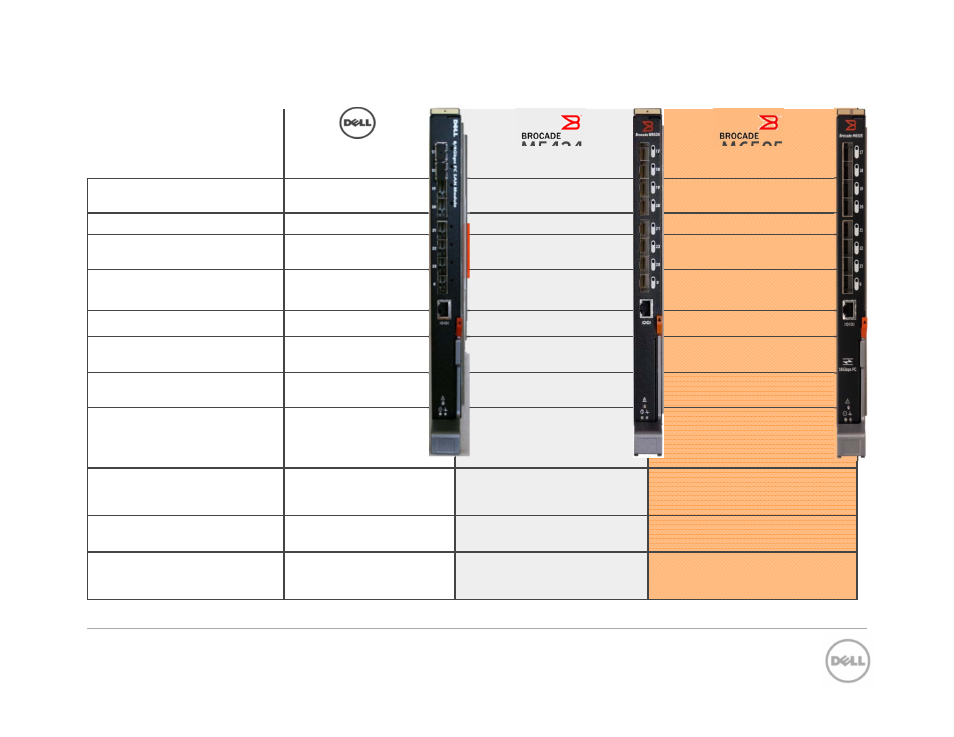
8/4Gbps
FC SAN Module
M5424
8Gbps FC SAN Switch
M6505
16Gbps FC SAN Switch
Model Choices
12-port
12-port, 24-port
24-port (Ent Perf Pk)
12-port, 24-port
24-port (Ent Perf Pk)
Scalable Ports Upgrade
+12-ports
+12-ports (for 12-port SKU)
+12-ports (for 12-port SKU)
Factory pre-installed SFP+
Transceivers
2 of 8
2 of 8 - 4 of 8 - 8 of 8
2 of 8 - 4 of 8 - 8 of 8
Connect to Brocade FC SAN
NPIV
Brocade Switch (default)
Access Gateway (selectable)
Access Gateway (default)
Brocade Switch (selectable)
Connect to Cisco MDS FC SAN
NPIV
Access Gateway (selectable)
Access Gateway (default)
Direct connect to SAN disk/tape
controller
Not
Supported
Brocade Switch Mode
Connect direct to Compellent
Brocade Switch Mode
Connect direct to Compellent
FC Blade Mezzanine Cards
Qlogic &
Emulex - 8Gb & 4Gb
Qlogic &
Emulex - 8Gb & 4Gb
Qlogic &
Emulex - 16Gb & 8Gb
Brocade ISL-Trunking
(License option)
Not
Supported
Switch & NPIV modes
connecting to Brocade
FC SAN devices
64Gb/s
Switch & Access Gateway
modes connecting to
Brocade FC SAN devices
128Gb/s
Brocade Advanced Performance
Monitoring & Brocade Fabric
Watch
Not
Supported
Optional
Available a-la-carte
Switch & NPIV modes connecting to
Brocade FC SAN devices only
Brocade Enterprise Performance
Pack (license option bundle)
Not
Supported
Optional
Included
Diagnostic Ports, Hardware Buffer
Credit Loss Detection/Recovery,
Forward Error Correction
Not
Supported
Not
Supported
Included
M-Series Fibre Channel Comparison
Good
Better
Best
31
Dell M-Series Blade I/O Guide
