Dell Inspiron 660s (Early 2012) User Manual
Page 85
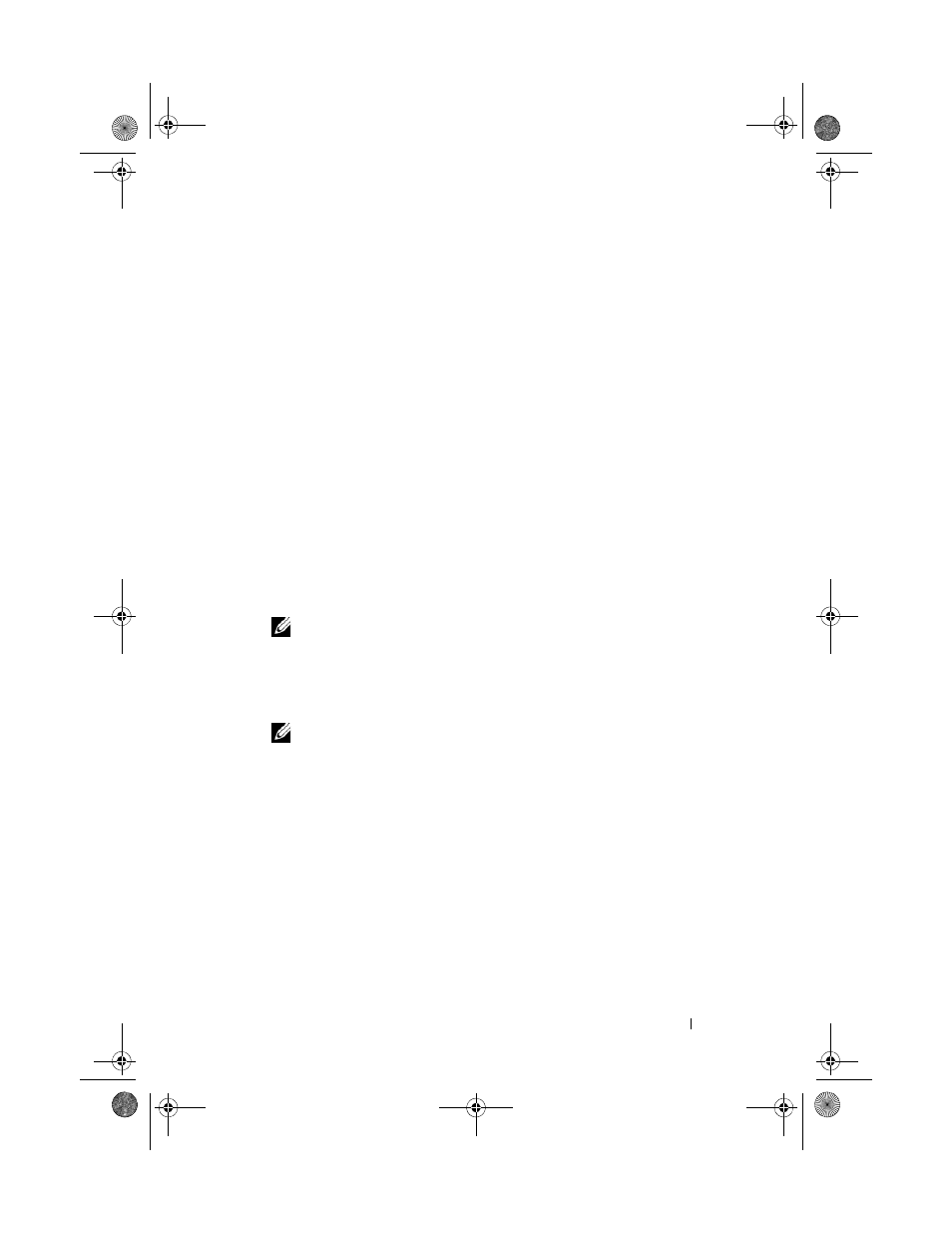
System Setup
81
Boot Sequence
This feature allows you to change the boot sequence for devices.
Boot Options
•
Diskette Drive — The computer attempts to boot from the floppy drive. If
no operating system is on the drive, the computer generates an error
message.
•
Hard Drive — The computer attempts to boot from the primary hard
drive. If no operating system is on the drive, the computer generates an
error message.
•
CD/DVD/CD-RW Drive — The computer attempts to boot from the
optical drive. If no disc is in the drive, or if the disc is not bootable,
the computer generates an error message.
•
USB Storage Device — Insert the memory device into a USB port and
restart the computer. When
F12 Boot Options
appears in the lower-
right corner of the screen, press
adds the USB flash option to the boot menu.
NOTE:
To boot to a USB device, the device must be bootable. To ensure that
your device is bootable, check the device documentation.
•
Network — The computer attempts to boot from the network. If no
operating system is found on the network, the computer generates an error
message.
NOTE:
To boot from the network, ensure that the
Onboard LAN Boot
ROM
option is enabled in system setup. See "System Setup" on page 73
book.book Page 81 Thursday, April 5, 2012 5:38 PM
