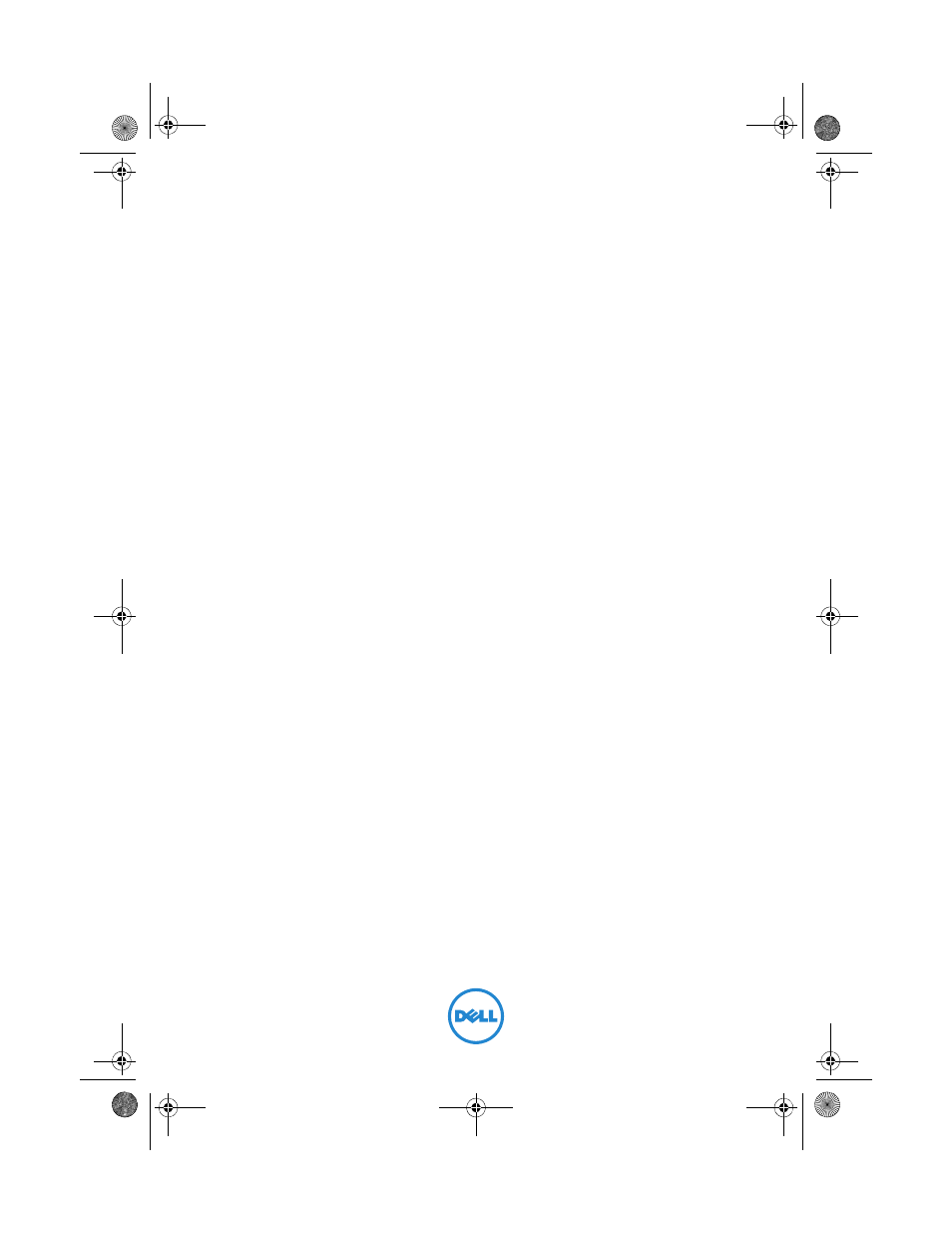Dell Inspiron 660s (Early 2012) User Manual
Dell inspiron 660s owner’s manual
Table of contents
Document Outline
- Dell Inspiron 660s
- Owner’s Manual
- Notes, Cautions, and Warnings
- Before You Begin
- Turn Off Your Computer and Connected Devices
- 1 Save and close all open files and exit all open programs.
- 2 Click Start and click Shut Down.
- 3 Disconnect your computer and all attached devices from their electrical outlets.
- 4 Disconnect all telephone cables, network cables, and attached devices from your computer.
- 5 Press and hold the power button for about 5 seconds, while the computer is unplugged, to ground the system board.
- Safety Instructions
- Recommended Tools
- Turn Off Your Computer and Connected Devices
- After Working Inside Your Computer
- Technical Overview
- Computer Cover
- Fan Shroud
- Memory Module(s)
- PCI-Express Cards
- Mini-Card
- Front Bezel
- Drive Cage
- Optical Drive
- Hard Drive
- Front I/O Panel
- Power-Button Module
- Power-Supply Unit
- Processor Fan and Heat-Sink Assembly
- Processor
- Coin-Cell Battery
- System Board
- System Setup
- Flashing the BIOS
- Specifications