When the power is turned on, Lcd monitor – Canon A550 User Manual
Page 79
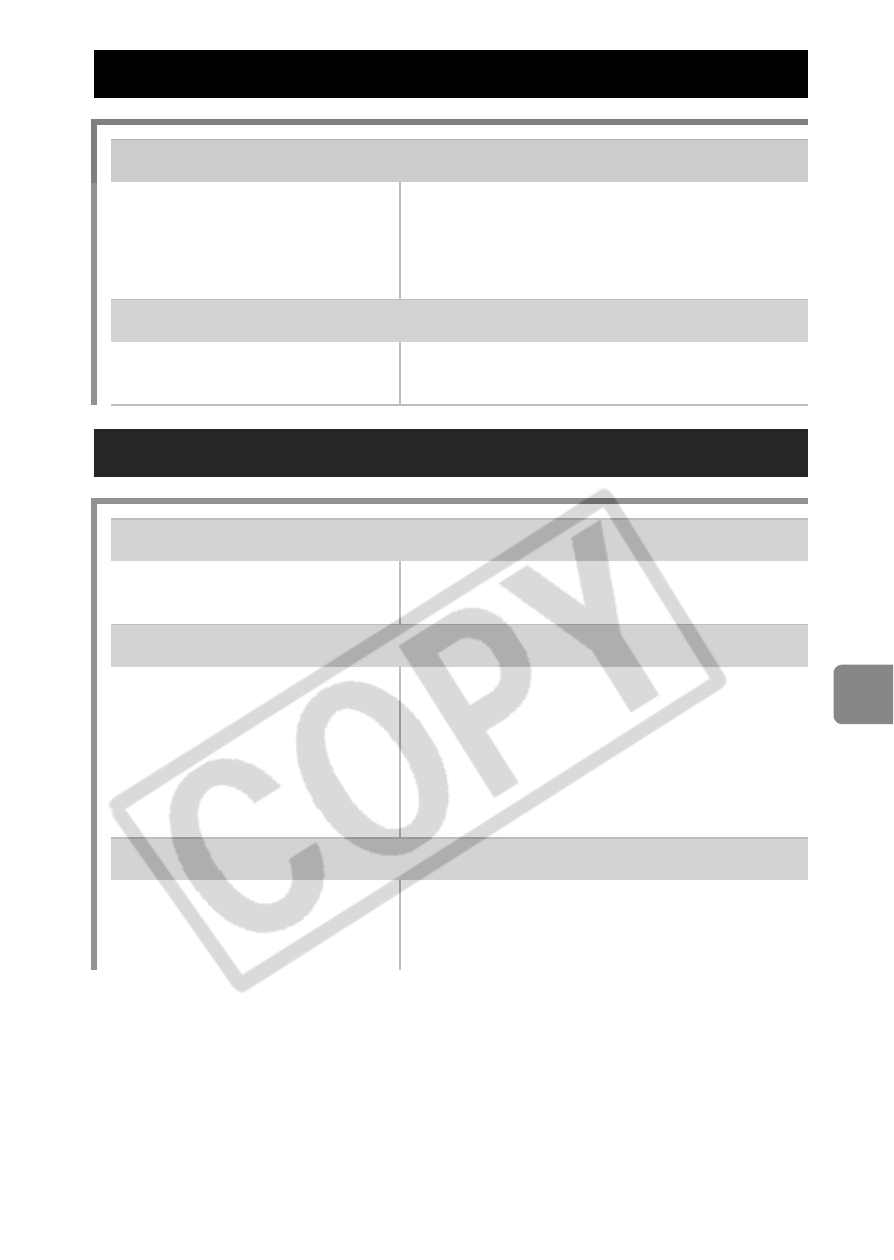
77
Tro
ubl
esho
otin
g
When the power is turned on
“Card locked!” message appears.
The SD memory card or
SDHC memory card’s
write protect tab is set to
“Write protect”.
z When recording to, erasing from or
formatting the memory card, slide
the write protect tab upward
(p. 93).
The Date/Time menu appears.
The lithium coin battery
charge is low.
z Replace the lithium date battery
(p. 101).
LCD monitor
Nothing displays.
The LCD monitor is set
not to display.
z Press the DISP. button to turn on
the LCD monitor (p. 12).
The display darkens.
The image in the LCD
monitor will darken in
strong sunlight or bright
light.
z This is a normal occurrence in
devices containing CCDs and does
not constitute a malfunction. This
image will not be recorded when
shooting still images, but it will be
recorded when shooting movies.
Display flickers.
Display flickers when shot
under fluorescent lighting.
z This is not a camera malfunction
(flickering recorded in movies, but
not in still images).
- EOS rebel xs (196 pages)
- EOS Rebel XT (172 pages)
- ds6041 (140 pages)
- EOS Rebel XTI (180 pages)
- EOS Rebel xsi (196 pages)
- eos rebel t1i (228 pages)
- eos rebel T2i (260 pages)
- eos rebel T2i (2 pages)
- EOS Rebel 2000 (76 pages)
- PowerShot S95 (196 pages)
- EOS 20D (168 pages)
- PowerShot G12 (214 pages)
- PowerShot G11 (196 pages)
- EOS 30D (200 pages)
- EOS 40D (196 pages)
- EOS 5D (184 pages)
- PowerShot G9 (275 pages)
- EOS 50D (228 pages)
- EOS 60D (320 pages)
- AE-1 (138 pages)
- AE-1 (80 pages)
- EOS 7D (292 pages)
- PowerShot SX30 IS (196 pages)
- PowerShot G10 (306 pages)
- t70 (77 pages)
- eos rebel g (68 pages)
- EOS 600D (328 pages)
- A590 IS (207 pages)
- EOS D60 (151 pages)
- PowerShot S30 (163 pages)
- EOS 5000 (64 pages)
- 540EZ (58 pages)
- EOS 3 (37 pages)
- 380EX (48 pages)
- EOS 350D (16 pages)
- IXUS 107 (142 pages)
- EOS 100 (34 pages)
- PowerShot A490 (131 pages)
- EOS 3000 QD (72 pages)
- EOS 400D (16 pages)
- EOS 10D (183 pages)
- EOS 1D (276 pages)
- IXUS 130 (176 pages)
- IXUS 50 (196 pages)
- IXUS 60 (131 pages)
