Canon VK-64 User Manual
Page 92
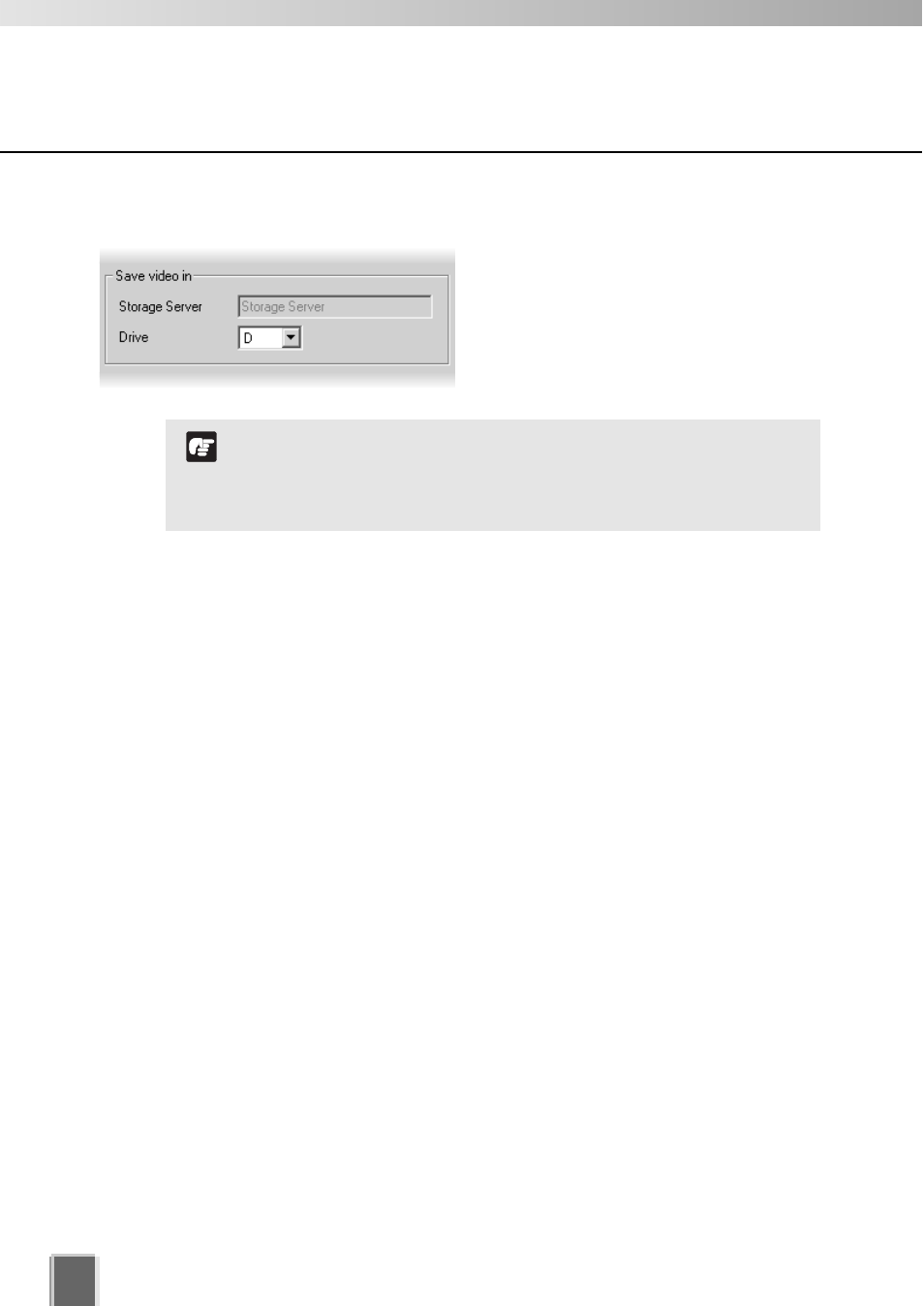
92
Registering Camera Server
●
Select the drive to save video data.
In the Drive menu, select a hard disk drive
on the Storage Server.
●
Closing the Add Camera Server Dialog
Click OK to close the Add Camera Server dialog.
If you invoked the Add Camera Server dialog from the Search Results screen, you will
return to the Search Results screen.
Click Cancel to return to the Camera Summary window.
If you clicked Add Camera Server to invoke the Add Camera Server dialog, you will
return to the Camera Summary window.
Network drives registered via Storage Server Configuration
are also shown on the Drive drop-down menu. Refer to
“Selecting Disk Drive Settings” (
➝ P. 52) for the details.
If you are using the Viewer only, the drive cannot be configured.
Note
