Casio fx-3650P User Manual
Page 29
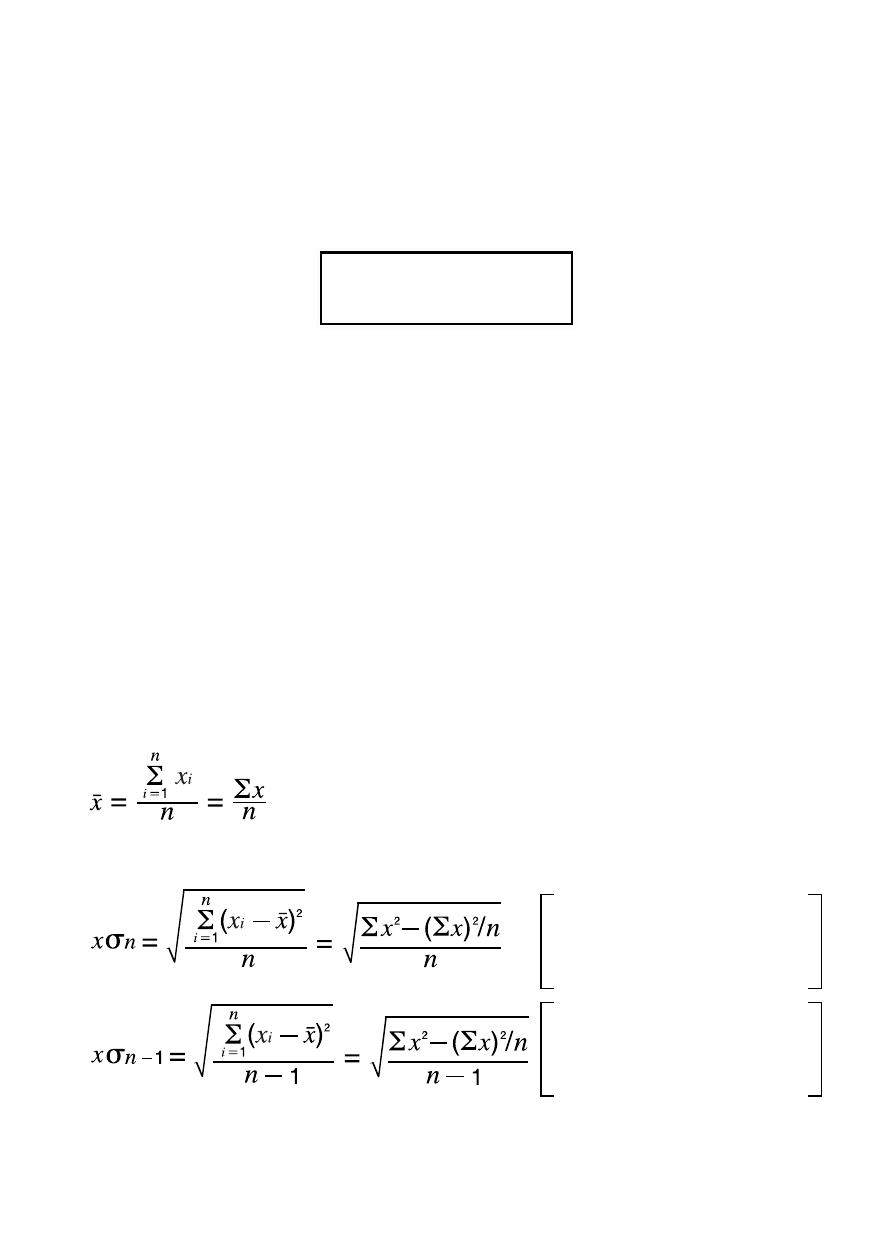
E-27
• You can delete a data value displayed using
[
and
]
by pressing
A
U
. Deleting a data value causes all values following it to be shifted up.
• Data values you register are normally stored in calculator memory. The
message “Data Full” appears and you will not be able to input any more
data if there is no memory left for data storage. If this happens, press the
<
key to display the screen shown below.
Press
2
to exit data input without registering the value you just input.
Press
1
if you want to register the value you just input, without saving it
in memory. If you do this, however, you will not be able to display or edit
any of the data you have input.
• For information about the number of data items that can be stored in
memory, see “Statistical Data Memory and Program Memory” on page 44.
• To delete data you have just input, press
A
U
.
• After inputting statistical data in the SD Mode or REG Mode, you will be
unable to display or edit individual data items any longer after perform
either the following operations.
Changing to another mode
Changing the regression type (Lin, Log, Exp, Pwr, Inv, Quad)
u Arithmetic Mean
1 2
Ed i t OFF ESC
u Standard Deviation
Sample data for a
population is used to
estimate the standard
deviation for the population.
All the data of a finite
population is used to
calculate the standard
deviation for the population.
