Basic calculations, K initializing the calculator (reset operation), K arithmetic calculations – Casio fx-3650P User Manual
Page 13
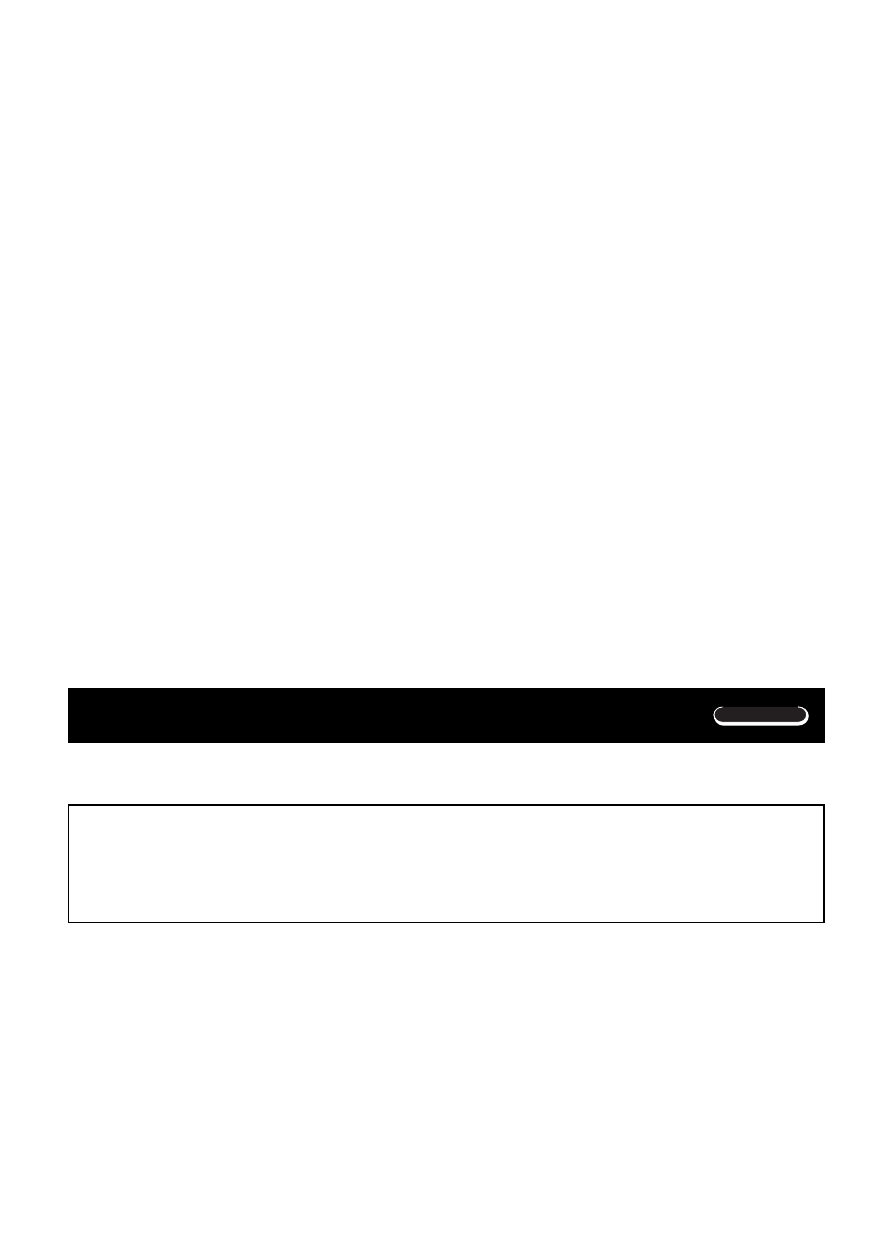
E-11
u Norm 1
With Norm 1, exponential notation is automatically used for integer values
with more than 10 digits and decimal values with more than two decimal
places.
u Norm 2
With Norm 2, exponential notation is automatically used for integer values
with more than 10 digits and decimal values with more than nine decimal
places.
• All of the examples in this manual show calculation results using the Norm
1 format.
kInitializing the Calculator (Reset Operation)
• Performing the key operation below initializes the calculation mode and
setup, and clears replay memory, variables, and all programs.
A
B
3
(All)
<
Basic Calculations
kArithmetic Calculations
Use the
F
key to enter the COMP Mode when you want to perform
basic calculations.
COMP ............................................................................................
F
1
• Example 1: 3
҂(5҂10
–9
)
҃
1.5
҂
10
–8
3
-
5
e
D
9
<
• Example 2: 5
҂(9ѿ7) ҃
80
5
-
R
9
+
7
T
<
• You can skip all
T
operations before
<
.
COMP
