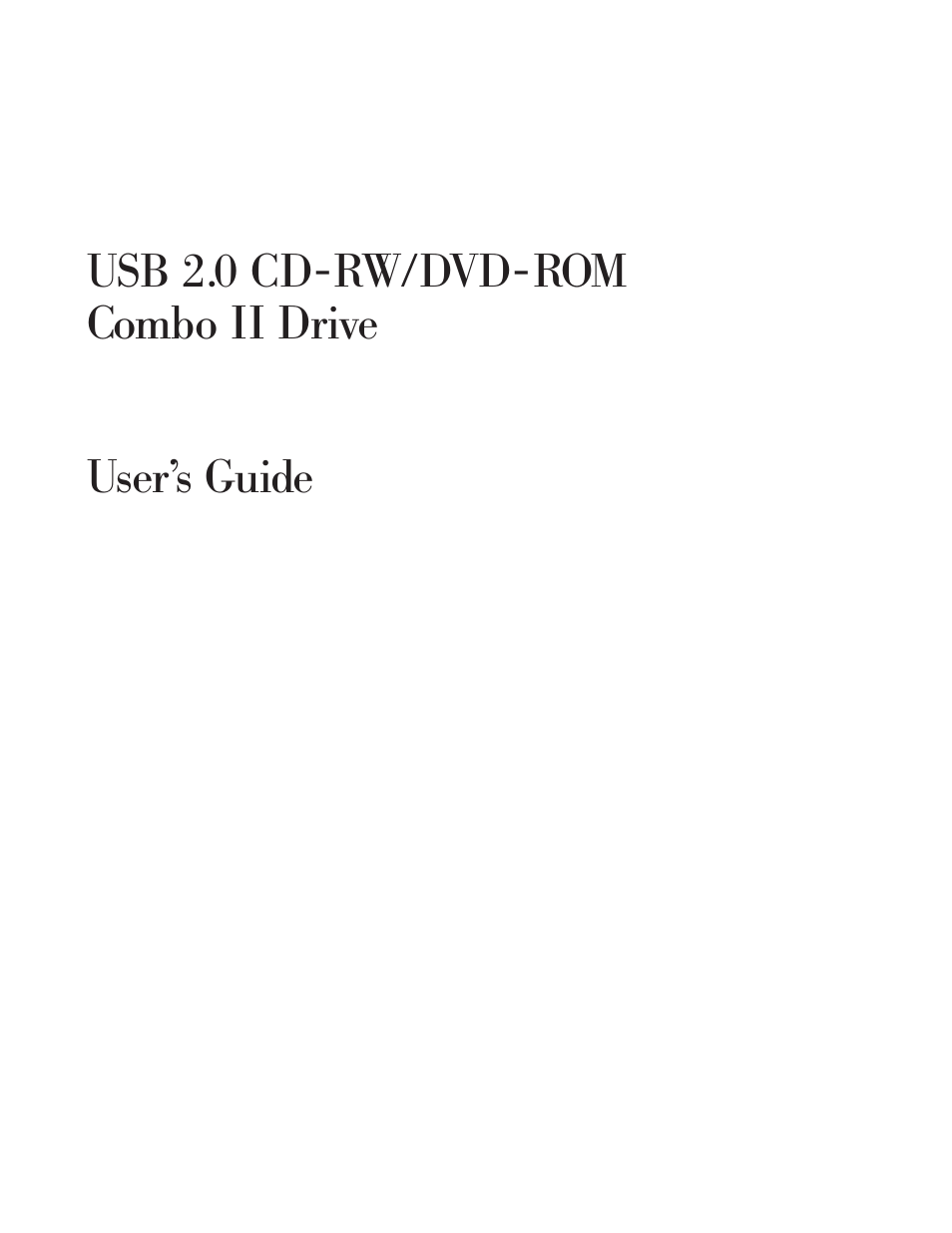Lenovo USB 2.0 CD-RW/DVD-ROM Combo II Drive User Manual
Cd-rw/dvd-rom, Combo, Drive
Table of contents
Document Outline
- Contents
- Safety information
- General safety guidelines
- About this book
- Chapter 1. Combo II Drive quick install
- Chapter 2. Cabling the Combo II Drive to the ThinkPad computer
- Chapter 3. Features
- Chapter 4. Preparing to use the Combo II Drive
- Chapter 5. Combo II Drive hardware installation and removal in Windows 2000 and Windows XP
- Chapter 6. Application software
- Chapter 7. Using the Combo II Drive
- Before you begin
- Handling and caring for a disc
- Caring for the Combo II Drive
- Cleaning the drive
- Using the drive
- Using the drive with CDs and DVDs
- Using the CD-R and CD-RW function
- Using the DVD+R, DVD+R DL, DVD+RW, DVD-R, DVD-R DL, DVD-RW, and DVD-RAM functions (read only)
- Creating CD images and disc copies
- Using Direct-to-Disc (DLA)
- Installing WinDVD and viewing a DVD movie
- Appendix A. Problem solving
- Appendix B. Product specifications
- Appendix C. Service and Support
- Appendix D. Lenovo Statement of Limited Warranty
- Appendix E. Notices
- Appendix F. Electronic emission notices