Using high speed cs and prerecord cs, For more information – Casio EXILIM EX-FC150 User Manual
Page 50
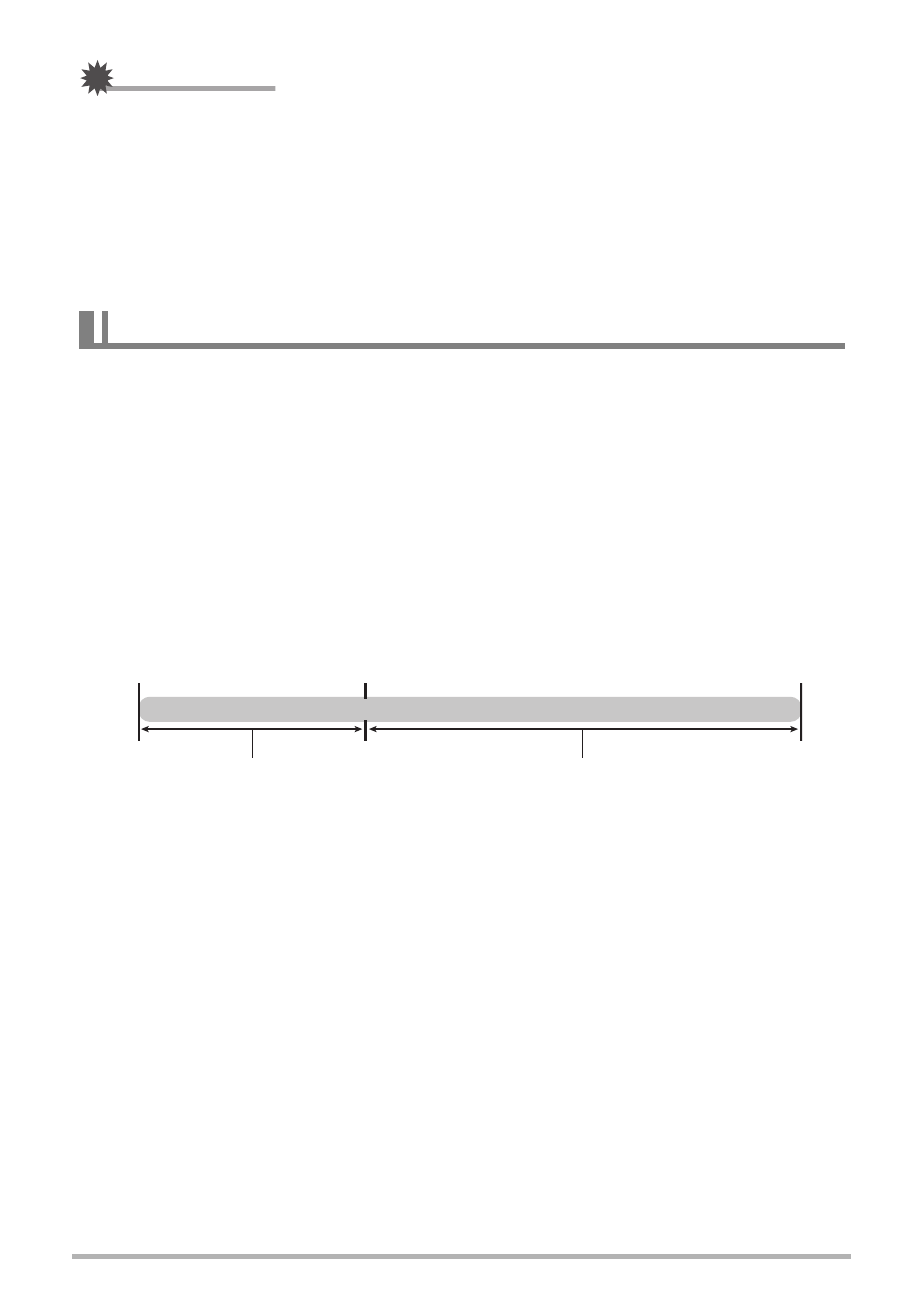
50
Snapshot Tutorial
IMPORTANT!
• Combining Normal Speed CS images into a CS group (page 104) manually on the
playback screen is not supported.
• You cannot specify the number of images shot per second (fps) with Normal Speed
CS.
• The number of images per second (fps) of Normal Speed CS varies slightly
depending on the type of memory card you are using and its current condition
(remaining capacity, fragmentation state, etc.).
• You cannot use Normal Speed CS in combination with Prerecord CS.
With High Speed CS, you can configure the camera to shoot at a speed of 1, 3, 5, 10,
15, 30, or 40 images per second, as long as you keep the shutter button and there is
memory available to store the images. With Prerecord CS, half-pressing the shutter
button starts continual pre-recording of images to a temporary buffer. Then when you
press the shutter button the rest of the way down, the camera stores what is currently
in the buffer and starts real-time continuous shutter recording of new images. Real-
time recording continues until you release the shutter button or until a total of up to
30 images (buffer images plus new images) are recorded. You can configure
Prerecord CS to specify how many of the 30 images are recorded in the buffer and
how many are recorded after you fully press the shutter button. Use Prerecord CS
when you want to make sure you do not miss fast-moving action.
*
You can record up to 30 images (pre-recorded buffer images plus real-time images) for
each Prerecord CS operation.
Using High Speed CS and Prerecord CS
Shutter button half-press
Recorded images (up to 30 images)
Continuous recording of images until shutter
button released*
Shutter button release
Shutter button full-press
Pre-recorded images
