Attaching the sending document support (2-11), Attaching the document support (2-12) – Canon C50 User Manual
Page 4
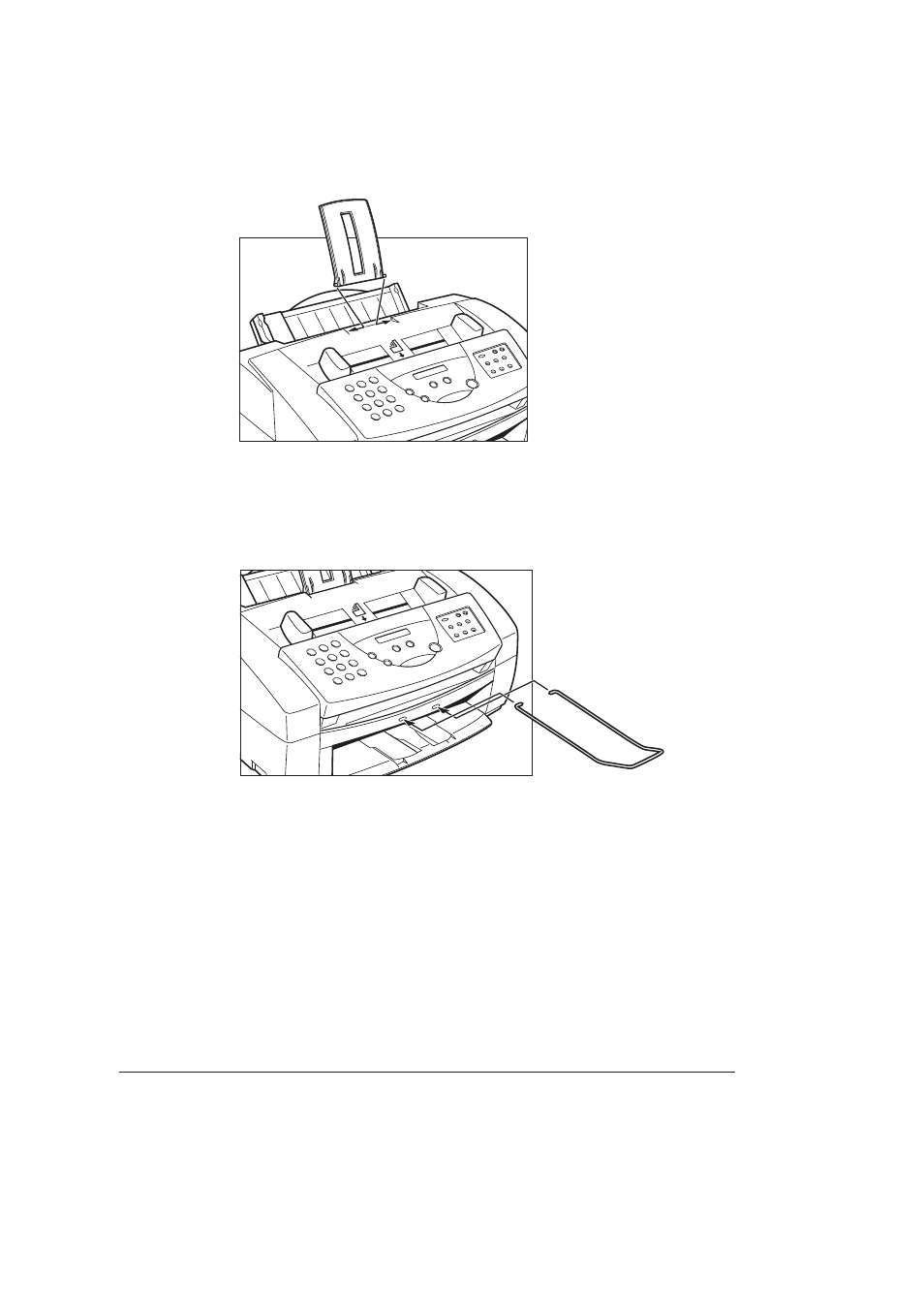
Canon
MultiPASS C50 Getting Started
ENGLISH
I-4
Attaching the Sending Document Support
(2-11)
To install this support, insert one of its tabs into the corresponding slot above the
MultiPASS C50’s Automatic Document Feeder (ADF), then – firmly but gently –
insert the other.
Attaching the Document Support
(2-12)
The ends of the metal support fit into the slots on the front of the MultiPASS
C50, as shown below. To install it, slightly squeeze the ends of the support toward
each other, insert them in the slots, and gently release them. Then slide the
support into the unit until it clicks in position.
When the support is installed, you can pull it out or push it in to suit the size of
the document.
The numbers in parentheses indicate the pages in the MultiPASS C50 User’s Guide on which you can find detailed
information.
- FAX-B155 (141 pages)
- C75 (214 pages)
- FAX-EB10 (65 pages)
- FAX-L1000 (610 pages)
- FAX-L290 (66 pages)
- FAX-L380 (104 pages)
- FAX-L400 (110 pages)
- FAX-L800 (370 pages)
- MultiPASS 10 (16 pages)
- PC-D340 (66 pages)
- H12295 (98 pages)
- PC-D320 (106 pages)
- L290 (212 pages)
- ImageCLASS D680 (94 pages)
- 700 Series (365 pages)
- C75 (6 pages)
- L140 (12 pages)
- B120 (118 pages)
- L250 (282 pages)
- B150 (138 pages)
- 5570 (4 pages)
- IMAGERUNNER 2010F (382 pages)
- 6570 (4 pages)
- Fax Machine (4 pages)
- LASER CLASS 2060P (6 pages)
- PC1270D (88 pages)
- imageCLASS MF6500 Series (16 pages)
- MF5750 (68 pages)
- Advanced Anywhere Print 12020-10-UD2-002 (34 pages)
- L360 (16 pages)
- L80 (2 pages)
- L200 (24 pages)
- JX210P (86 pages)
- FAX-JX210P (2 pages)
- B840 (110 pages)
- Fax (7 pages)
- B180C (139 pages)
- QT5-0849-V03 (2 pages)
- L2000 (19 pages)
- B155 (140 pages)
- B45 (124 pages)
- super g3 (18 pages)
- MultiPASS Printer C755 (7 pages)
- MPC600F/400 (82 pages)
