Operation of the remote control, Battery replacement – Compaq iP-25E User Manual
Page 13
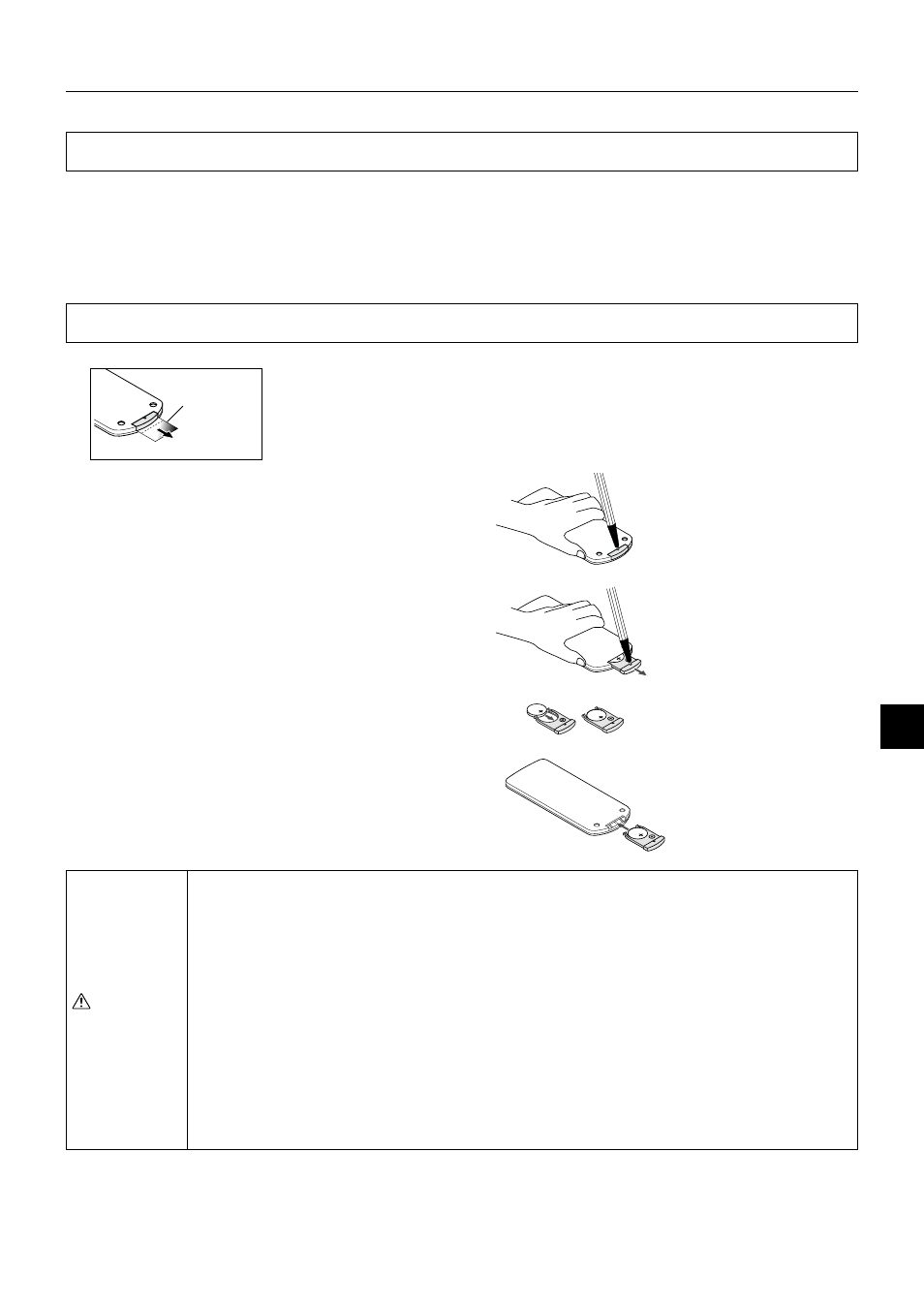
E-13
A Check of the Supplied Items and the Names of the Parts
Operation of the Remote Control
• Please use the remote control within a range of about 7 m from the remote control IR sensor of the projector (located at both
the front and rear) and within an angle of 10 degrees to the left and 10 degrees to the right. Note that this distance may be
shorter depending on battery consumption.
• The remote control will not function when there is an obstacle located between the remote control and the remote control IR
sensor of the projector.
Battery Replacement
1
Insert the battery with the + side facing up as illus-
trated on the inside of the case.
Firmly hold the remote control with your hand and in-
sert the tip of a ballpoint pen or some other pointed
object into the hole on the rear side.
Note that there is the risk of scratching the case when
using a pointed item such as an awl.
Slide the battery holder toward you by pressing from
above with the pointed item, then remove the holder.
2
3
Handling of the Remote Control
• Do not subject the remote control to a strong shock such as dropping it from a table. Doing so could
damage it and render it inoperable.
• Do not expose it to water or other liquid. If the remote control becomes wet, wipe it dry immediately.
• Avoid exposure to heat and steam. Remove the coin-type lithium battery when the remote control will
not be used for an extended period.
• Do not disassemble or heat the coin-type lithium battery, nor throw it into a fire.
• Please follow the disposal method of your region in disposing of the used coin-type lithium battery.
• The remote control may fail to operate or performance may worsen when it is used near an inverter type
fluorescent lamp.
• Please store the coin-type lithium battery in a place that is out of the reach of children. If the battery is
swallowed, promptly seek the care of a doctor.
• Please handle the remote control with care, since there are some operations available only with it.
CAUTION
Return the battery holder to its original state.
4
NOTE: When it is time to replace the battery, please purchase a CR2025 coin-type lithium battery. The use of batteries having a
different shape such as the CR2032 may make removal difficult.
Before Using the Projector
An insulation sheet has been inserted for protection during
transportation prior to shipping. Please pull out and remove
the sheet before use.
Insulation sheet
