1ch surround decoder operations, 51 english, Setting the tv area (tv area) – Clarion DXZ946MP User Manual
Page 51: Setting the tv diver (tv diver), Selecting pl ii (dolby pl ii), Tv operations
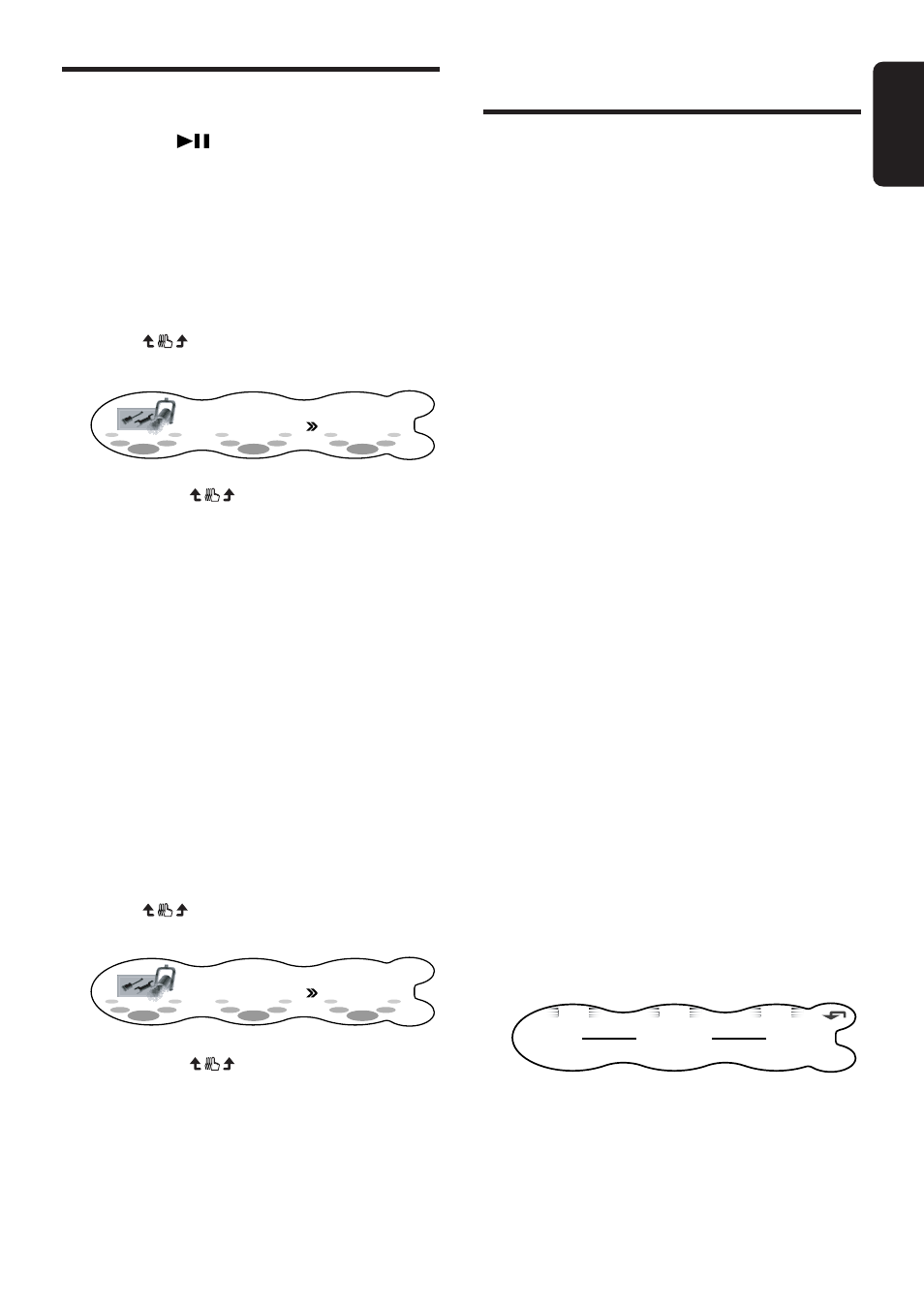
DXZ946MP
51
English
■ To return to the TV mode
1. Press the [
] button again.
Setting the TV area
(TV AREA)
When you select the TV area (TV reception
area), the TV tuner area setting changes.
1. Press the [A] button to set the adjust mode.
2. Touch
on the setting item display to
select “TV AREA” under “TUNER”.
ADJUST MODE
TV AREA
******
TUNER
3. Either touch
on the right of the
display, or turn the [ROTARY] knob to select
the area.
4. Press the [A] button to return to the previous
mode.
The above operations are required when a TV
tuner other than TTX7501z is connected.
Setting the TV diver
(TV DIVER)
You can change the reception setting for the TV
antenna connected to the TV tuner.
• Set this item to “OFF” when a TV diversity
antenna is not in use.
• The factory default setting is “ON”.
1. Press the [A] button to set to the adjust
mode.
2. Touch
on the setting item display, and
select “TV DIVER” under “TUNER”.
ADJUST MODE
TV DIVER
ON
TUNER
3. Either touch
on the right of the
display, or turn the [ROTARY] knob to select
“ON” or “OFF”.
4. Press the [A] button to return to the original
mode.
TV Operations
5.1ch Surround Decoder
Operations
When an optional CeNET wiring-compatible
5.1ch surround decoder is connected, the 5.1ch
surround decoder can be controlled on this unit.
The following functions change when a 5.1ch
surround decoder is connected:
• Two modes “MOVIE” and “VIRTUAL” are
added to the Dolby Pro Logic II mode.
• The VSE/POSITION mode is changed to the
DSF (Digital Sound Field) mode.
• In the P.EQ (Parametric Equalizer) mode, the
settings of each speaker can be adjusted in
even more detail.
• Settings relating to music in setting items (cf.
page 34) are changed.
Selecting PL II (Dolby PL II)
Select one of the available four modes matched
to the source you are to play as the Dolby Pro
Logic II mode.
• The factory default setting is “OFF”.
■ MUSIC (Music mode)
See “Selecting the PLII menu (Dolby PLII)”
(cf. page 17).
■ MATRIX (Matrix mode)
See “Selecting the PLII menu (Dolby PLII)”
(cf. page 17).
■ MOVIE (Movie mode)
Suitable for DVD video movies.
■ VIRTUAL (Virtual mode)
Suitable for movies and other audio sources.
■ OFF
The Dolby Pro Logic II mode is not used.
1. Press the [SOUND] button.
2. Touch Dolby PLII.
RTN
DSF
OFF
P. EQ
OFF
A - MODE
Dolby PL
II
OFF
SOUND MENU
