Identifying the remote control buttons – Compaq MP1800 User Manual
Page 44
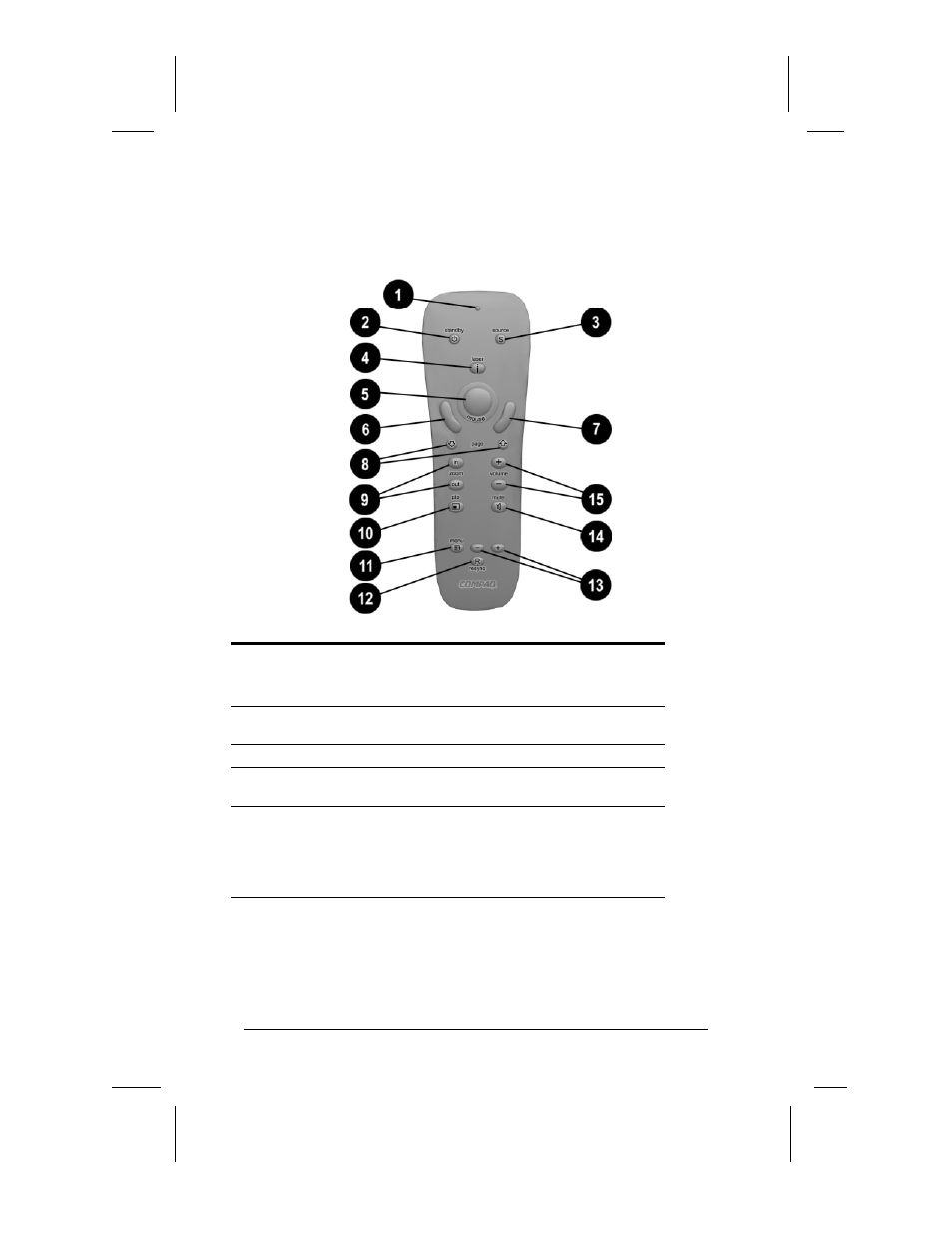
4-2
Using the Remote Control
Part Number: 191443-001 - Writer: JGilbert - Saved by: EPerlman
Pages: 8 Words: 975 Saved date: 05/17/004:43 PM File Name: Ch04
Identifying the Remote Control Buttons
Item
Component
Function
1
LED
Glows green when the remote
control is operating
2
Standby button
Powers the projector into and
out of Standby mode
3
SCE—Source button
Selects the input source
4
Laser pointer
Allows laser pointer
functionality
5
Mouse ball
1. Controls the on-screen
cursor and alternate
left-mouse functions.
2. Calibrates the mouse ball
for pointing performance.
Continued
