Video on-screen menu adjustments – Compaq MP1800 User Manual
Page 40
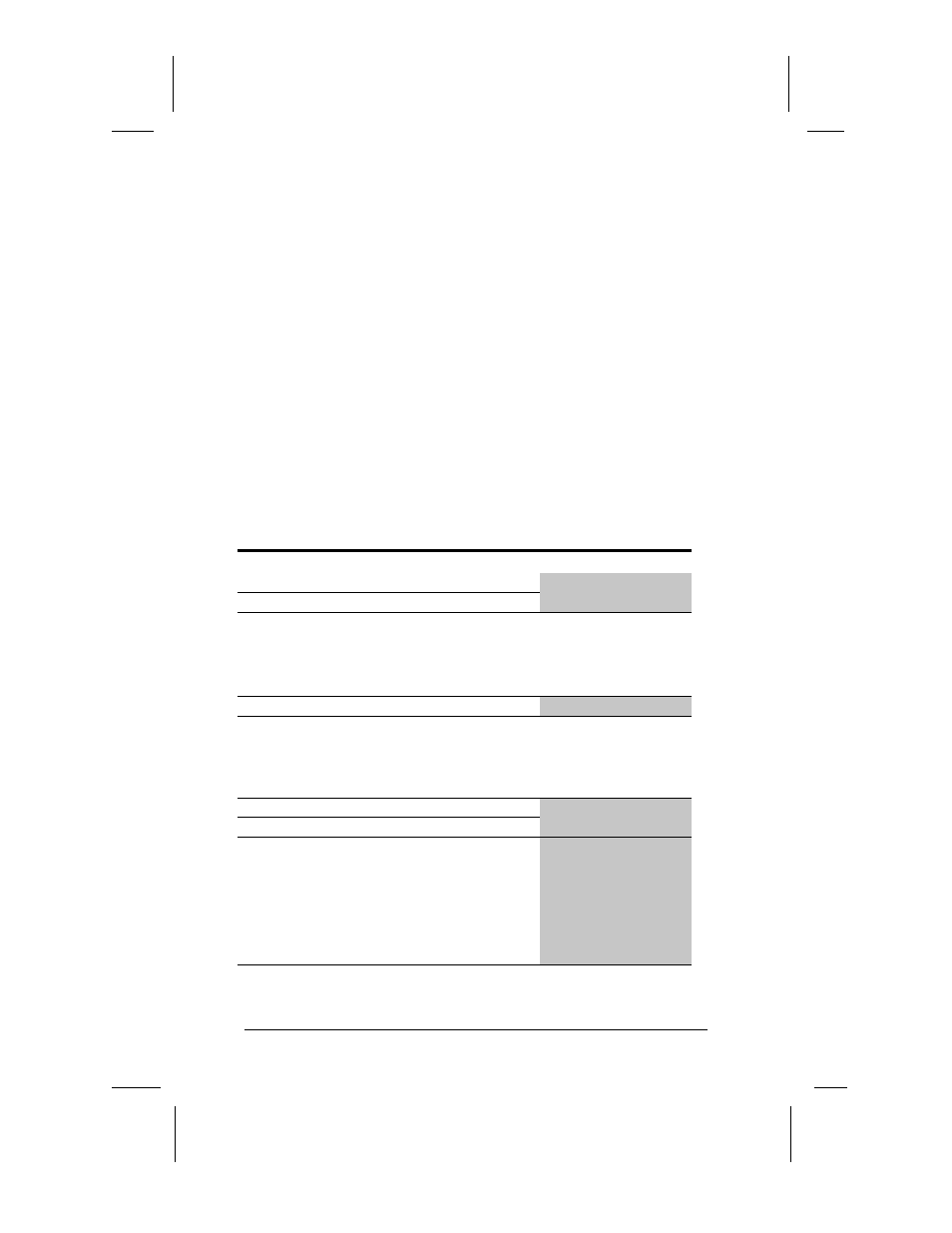
Using the Compaq Multimedia Adapter
3-7
Part Number: 191443-001 - Writer: JGilbert - Saved by: J Abercrombie
Pages: 9 Words: 1005 Saved date: 05/17/004:43 PM File Name: Ch03
Video On-Screen Menu Adjustments
When the Multimedia Adapter is attached to the projector and the
video source is selected, an alternate video on-screen menu can be
displayed on the projected screen. This menu includes some
selections that are relevant to the functions of the Multimedia
Adapter.
To display the video on-screen menu:
1. Attach the Multimedia Adapter to the projector.
2. Attach a video source to the projector.
3. Set
the
Source button on the adapter or remote control to
video.
4. Press
the
Select button on the projector or the Menu button on
the remote control to display the following menu:
Video Menu
Video Menu Level 2
Video Menu Level 3
Brightness
Adjustment scale
Contrast
Adjustment scale
Zoom
Zoom
Panning left-right
Panning up-down
Adjustment scale
Adjustment scale
Adjustment scale
Save and return
Cancel
Keystone
Adjustment scale
Color
(Color temperature)
Custom color
Saturation
Save and return
Cancel
Adjustment scale
Adjustment scale
Tint
Adjustment scale
Sharpness
Adjustment scale
Language
Deutsche
English
Espanol
Francais
Italiano
Nederlands
Brazilian Portuguese
Save and Return
Continued
