Compaq MP1800 User Manual
Page 36
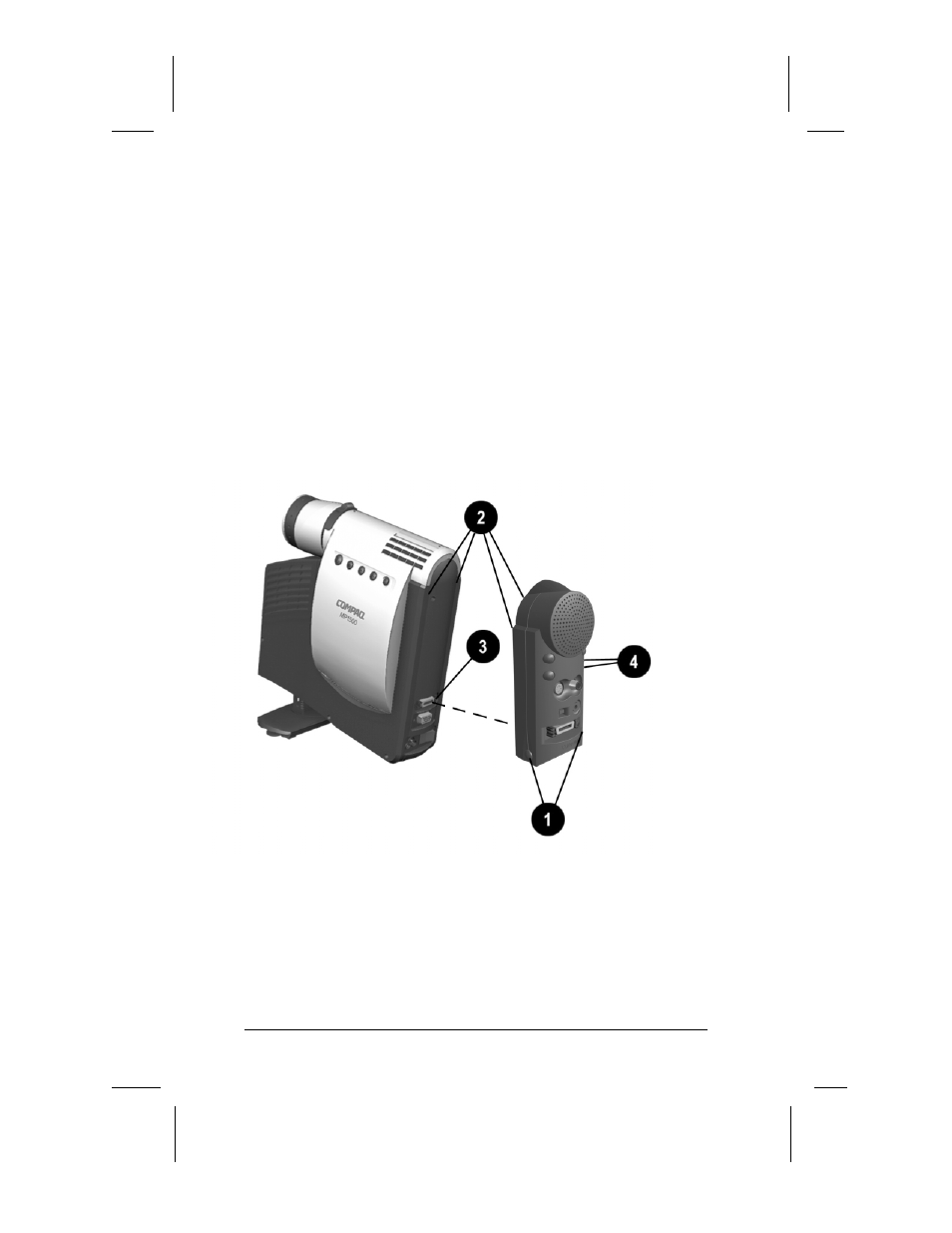
Using the Compaq Multimedia Adapter
3-3
Part Number: 191443-001 - Writer: JGilbert - Saved by: J Abercrombie
Pages: 9 Words: 1005 Saved date: 05/17/004:43 PM File Name: Ch03
Attaching the Multimedia Adapter to the
MP1800 Microportable Projector
1. Press the two buttons
➊ on the bottom of the Multimedia
Adapter.
2. Insert the hooks on top of the Multimedia Adapter into the
upper slots
➋ on the projector by inserting and pushing upward,
then insert the adapter plug into the digital connector
➌ on the
back of the projector.
3. Release the buttons on the sides of the Multimedia Adapter to
complete the connection.
✎
When the adapter is activated, one of the LEDs
4
4
4
4 on
the Multimedia Adapter turns green.
