Removing the system from the rack, Replacing the rack doors, Two-post rack installation – Dell PowerEdge 750 User Manual
Page 17: Recommended tools and supplies
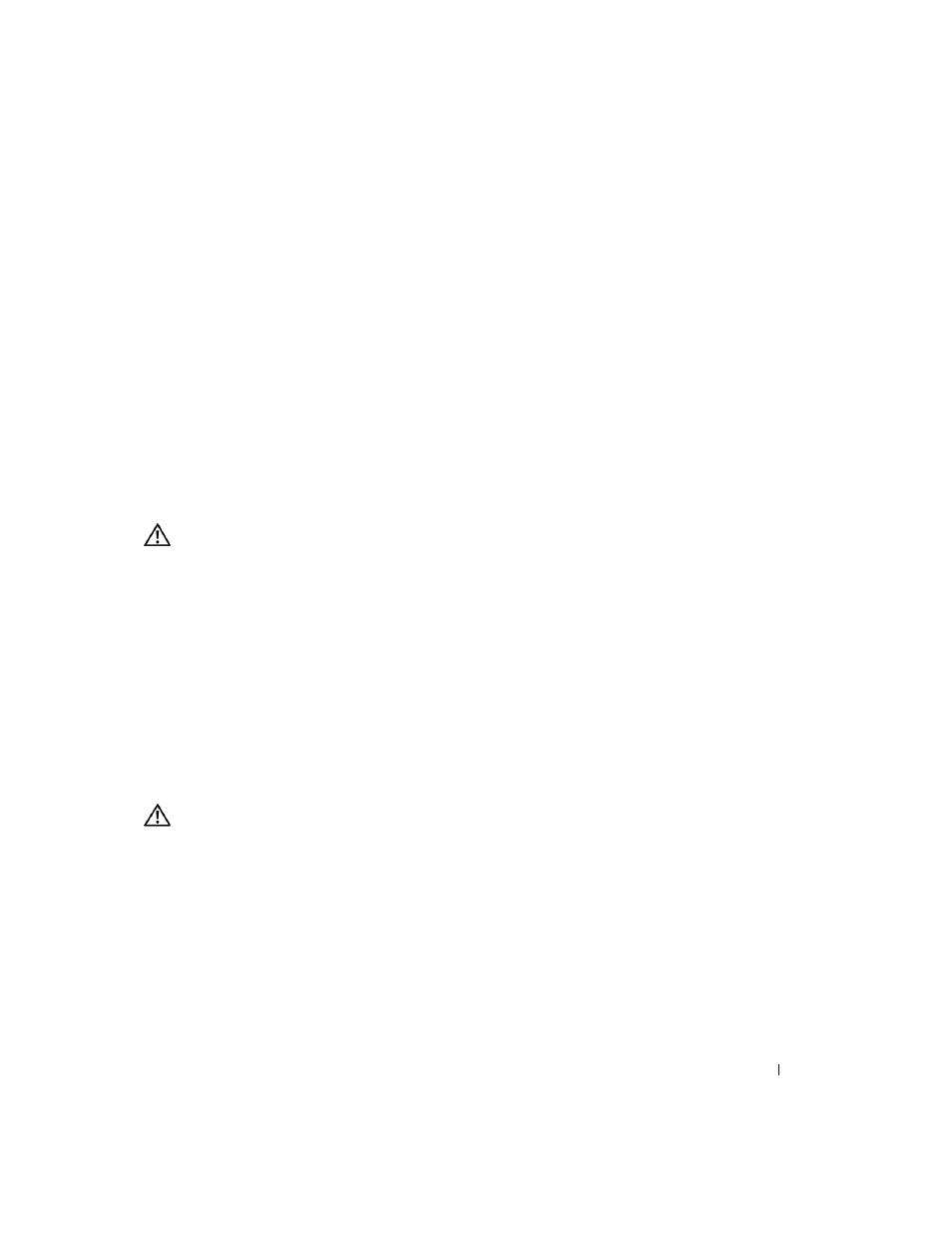
Rack Installation Guide
1-15
Removing the System From the Rack
To remove the system from the rack, perform the following procedure:
1
Remove the optional system front bezel (if one is installed). See the procedures
for removing the bezel in the documentation provided with your system.
2
Turn off the system and attached peripherals, and disconnect the system from the
electrical outlet.
3
Loosen the thumbscrews on each side of the front chassis panel that secures the system
to the rack.
4
Pull the system out of the rack until it stops because of the safety catch.
5
Push down on the release latches on the side of each system to disengage the side-rail
safety catch (see Figure 1-7).
6
Pull the system completely out of the rack.
Replacing the Rack Doors
See the procedures for replacing doors in the documentation provided with your rack.
CAUTION:
Because of the size and weight of the rack cabinet doors, never attempt to remove
or install them by yourself.
This completes the rack installation of your system in a four-post rack cabinet.
Two-Post Rack Installation
The two-post rack kit is used to install a system in a two-post, open-frame relay rack, such as
those found in telecommunications equipment facilities. Both 7.62-cm or 15.24-cm (3-inch
and 6-inch) wide two-post racks with universal hole spacing or wide hole spacing are
accommodated. You can install this kit in a center-mount or a flush-mount configuration.
You must properly secure the two-post relay rack to the floor, the ceiling or upper wall, and
where applicable, to adjacent racks, using floor and wall fasteners and bracing specified or
approved by the rack manufacturer or by industry standards. See the two-post rack
manufacturer's documentation for warnings before attempting this installation.
CAUTION:
Do not attempt to install the system into a two-post, open-frame relay rack that has not
been securely anchored in place. Damage to the system and personal injury to yourself and to
others may result.
See "Safety Instructions" for additional safety information regarding rack installation.
Recommended Tools and Supplies
•
#2 Phillips screwdriver
•
3/8-inch wrench or nut driver (if changing bracket to flush-mount configuration)
•
Masking tape or felt-tip pen to mark the mounting holes
