5 partition for 58-mm wide paper roll – CITIZEN CT-S310II User Manual
Page 26
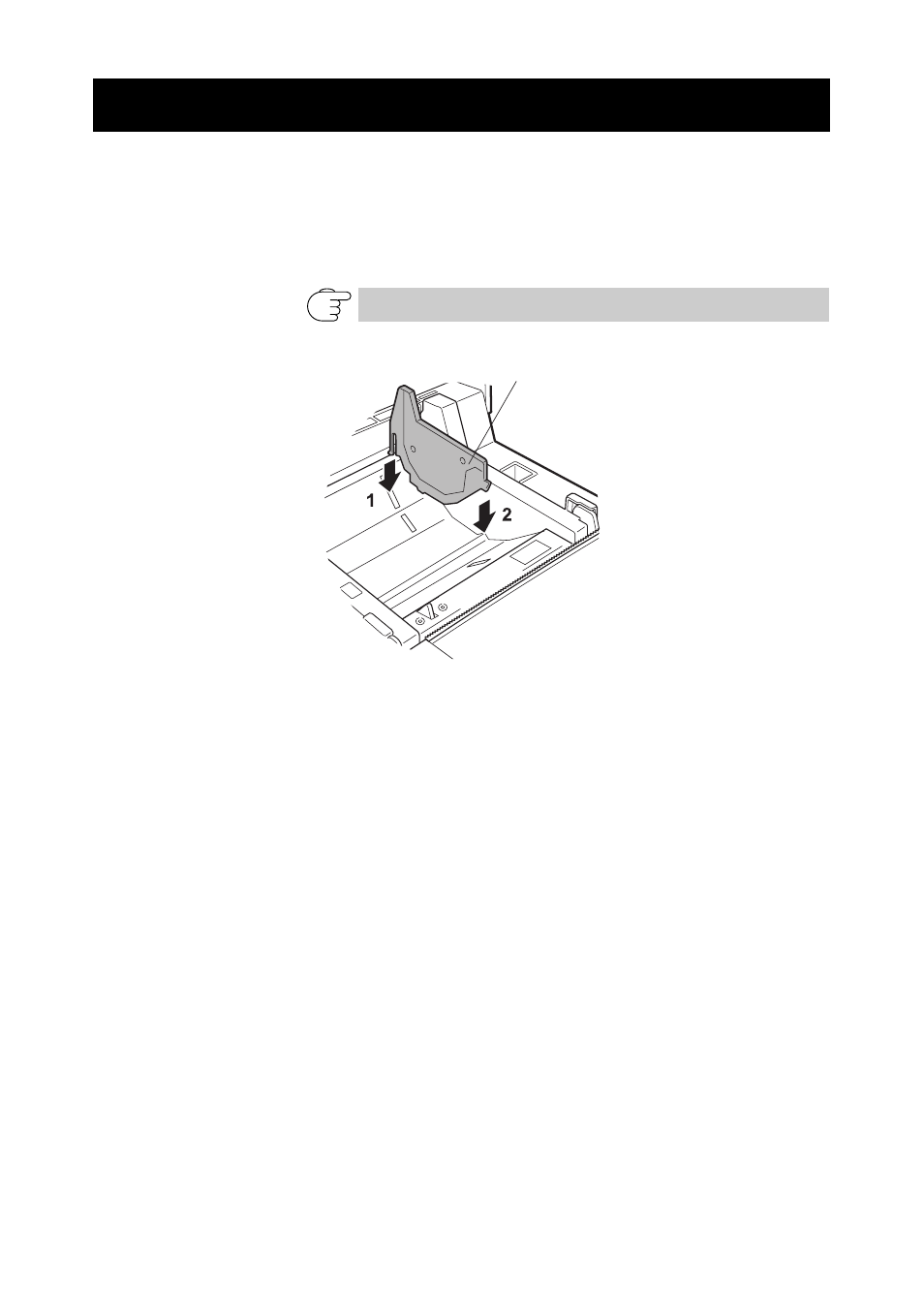
— 23 —
1.
Turn off the power.
2.
Pull the cover open lever forward and open the paper cover.
3.
Set the partition provided in a slot that matches the size of the paper roll you are
using. However, to use an 80 mm wide paper roll, remove the partition.
4.
See “5.3 Manual Setting of Memory Switches” to change the width of the print area.
3.5 Partition for 58-mm Wide Paper Roll
Refer to 5.3 Manual Setting of Memory Switches
Partition
