Mounting position, Screen size and projection distance, Distance from ceiling to lens center (l) – Canon RS-CL07 User Manual
Page 15: Ceiling-mount bracket
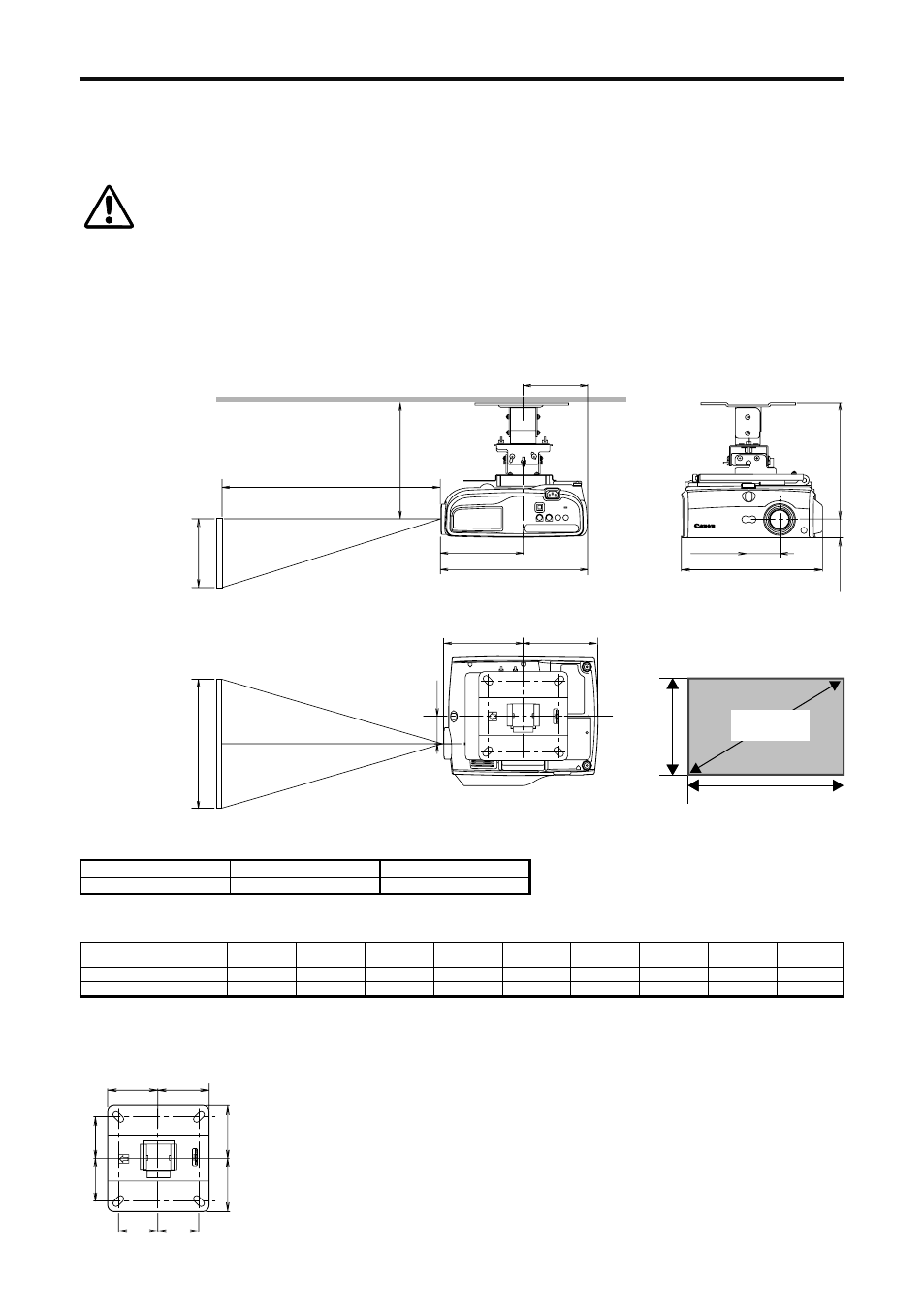
● Before mounting the Ceiling-mount Hanger, be sure to check the strength of the ceiling. The
ceiling should be strong enough to support the projector and Ceiling-mount Hanger (and optional
extension pipe). If the ceiling is not strong enough, be sure to reinforce it (For weight of projector,
ceiling-mount hanger, and extension pipe, refer to page 1).
● Be sure to install the Ceiling-mount Hanger to the ceiling which is flat and level. Do not install it to
rough or un-level ceiling. Do not let children hang from it.
● To prevent falling caused by earthquake or vibration, take anti-fall measures using tension wires or
the like for installation.
Mounting Position
The connection between projector screen size and projection distance is shown below.
Install the projector straight in front of the screen. Mounting the projector sideways distorts the projected
image.
Caution
178 mm
168 mm
62 mm
284 mm
62 mm
249
mm
41
mm
168 mm
346 mm
178 mm
l
Projection Distance
Side view
Front view
Height
Top view
Width
Screen Size and Projection Distance
Screen size (inch)
(Width x height cm)
40
86Ч54
60
129Ч81
80
172Ч108
100
215Ч135
150
323Ч202
180
388Ч342
200
431Ч269
250
538Ч337
300
646Ч404
Projection distance (Zoom max.)
1.2 m/3.9'
1.8 m/5.9'
2.4 m/7.9'
3.0 m/9.8'
4.5 m/14.8'
5.4 m/17.7'
6.1 m/20.0'
7.6 m/24.9'
9.1 m/29.9'
Projection distance (Zoom min.)
1.8 m/5.9'
2.6 m/8.5'
3.5 m/11.5'
4.4 m/16.1'
6.7 m/22.0'
8.0 m/26.3'
8.9 m/29.2'
-
-
16:10
Screen size
Height
Width
● The distance can be adjusted within the range shown above by changing the screen size using the zoom function of the projector.
Distance from ceiling to lens center (l)
RS-CL07/RS-CL10
When RS-CL08 is used
When RS-CL09 is used
25 cm/0.8'
60 cm/2.0' to 80 cm/2.6'
80 cm/2.6' to 120 cm/3.9'
RSCL07 : WUX10 MarkII
100 mm 100 mm
80 mm 80 mm
100 mm
100 mm
80
m
m
80
m
m
Ceiling-mount bracket
