49.pdf – Canon X-Loupe User Manual
Page 13
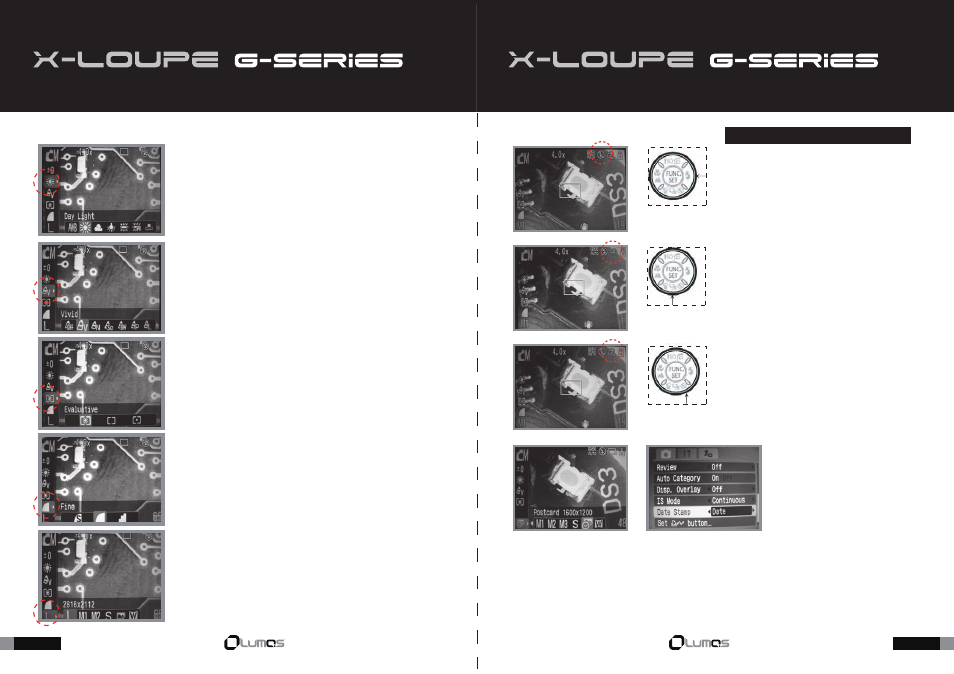
page48
page49
Canon Digital Camera Basic Setup –
Micro-Photography
Canon Digital Camera Basic Setup –
Micro-Photography
Using the Light Source of X-Loupe
The White Balance is set to Day Light Mode (5000~6000
°K) in
accordance with the 6000
°K light source of X-Loupe.
If using light sources other than X-Loupe, please refer to Canon
User Guide.
In micro-photography, the camera has to approach closely to the
subject, and the focal area is magnified many times. Using Evalu
ative Metering Mode could help the system to grab more informat
ion and get more precise Shutter Speeds.
Please set the Compression to Fine. (Altering this setting would
change the image file size.)
Set the Recording Pixels value according to the output media.
For instance, choosing higher Recording Pixels value if the
picture is for printing. (Altering this setting would change the
image file size.)
Note: Turn OFF the flash light for micro-photography.
Single shooting is the default setting. (IXUS
800IS/955IS is equipped with image stabilization
function) In a circumstance where stable posture is
hard to maintain or the subject is moving or
trembling, please choose Continuous Shooting
Mode to take more pictures to get better results.
Canon IXUS series is not compatible with the
shutter cable release. To reduce the influence of
vibration during shooting, please use Self-Timer for
better performance. Please refer to Canon User
Guide for more details.
1. Only under the Postcard
Mode can the information of
date and time be embedded
into the picture.
2. Turn ON the Date Stamp to
have the information of time
and date embedded into the
lower-right corner of the
picture.
Please keep in mind that the flash light is easily
turned ON while the position shown here is
accidentally pressed by the thumb.
The image of a partial subject in micro-photography may have
difficulty to differentiate due to some special properties of that
subject. Using the Vivid Mode could improve the effect of image
to get better inspection result. If the Vivid Mode can not reach
the expected result, try other Modes.
