Configuring ip addresses and dns – Dell PowerVault NX1950 User Manual
Page 20
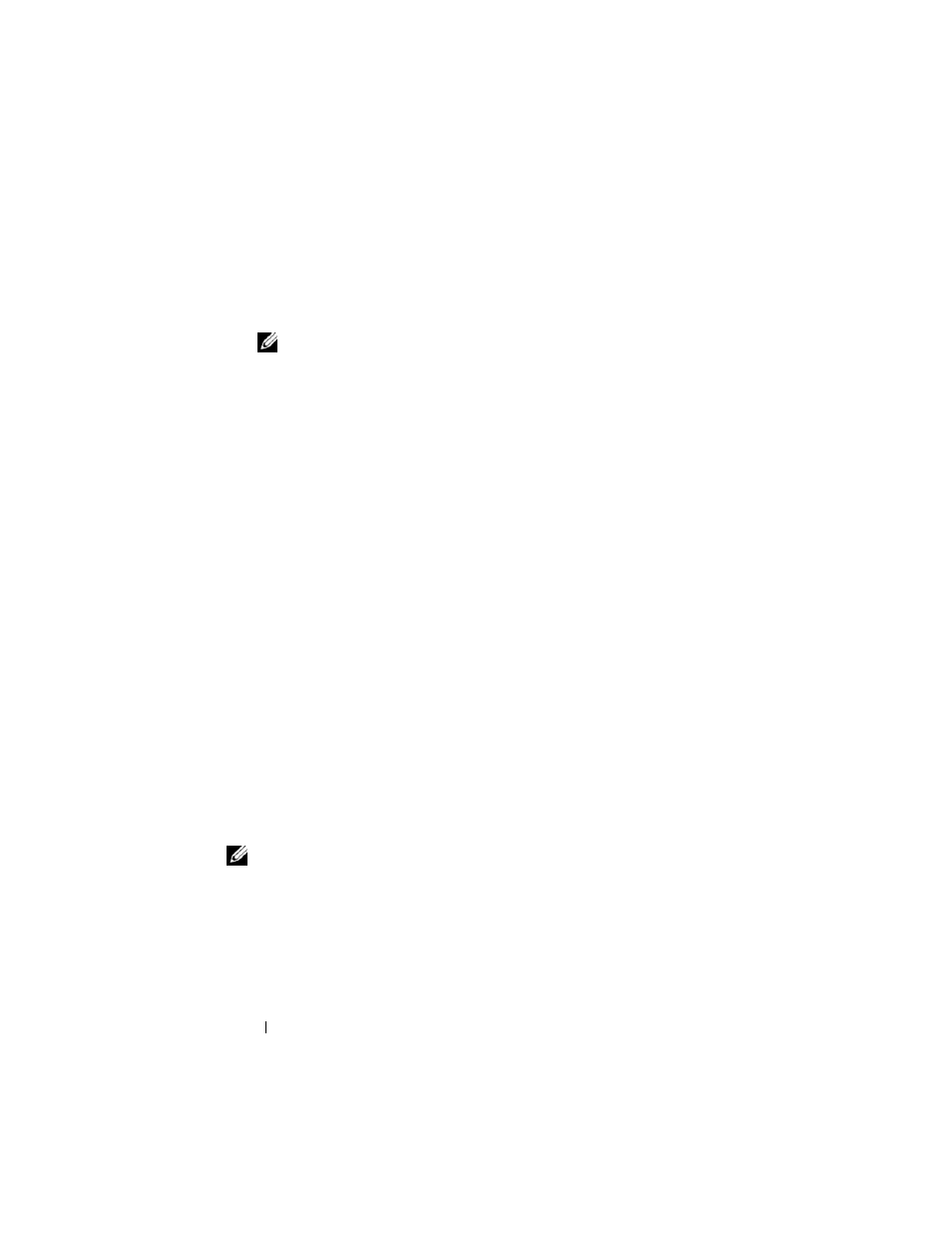
18
Connecting to the PowerVault NX1950 Storage System Initially
4 To switch the channel window to view the output of the command
prompt, type ch -sn cmd0001 and press
5 Log on as Administrator.
NOTE:
The default password for your system is storageserver.
For more information about using SAC, see "Using Emergency
Management Services" on the Microsoft website at
http://go.microsoft.com/fwlink/?LinkId=66415 or see Windows Unified
Data Storage Server 2003 Help.
Configuring IP Addresses and DNS
After connecting to the SAC command prompt, you can use netsh to
configure network addresses, default gateways, and DNS for a storage
server, after which you can connect remotely to the server and use the GUI
to complete other initial configuration and other management tasks.
To set the static IP address you must know the IP address, subnet mask,
and gateway address.
1 Obtain the list of available interfaces by typing the following:
netsh interface ip show interface
2 Identify the interface(s) that are displayed as Connected.
3 Set the IP address for the desired interface by typing the following:
netsh interface ip set address name=
source=static addr=IP address mask=
4 Set the DNS address by typing the following:
netsh interface ip set dns name=
source=static addr=
NOTE:
If you are using an interface name that includes spaces, place the text
in quotation marks. For example, "local area connection".
For more information about the netsh command, see "Scripting Tools" on
the Microsoft website at http://go.microsoft.com/fwlink/?LinkId=66414
or see the Windows Unified Data Storage Server 2003 Help.
